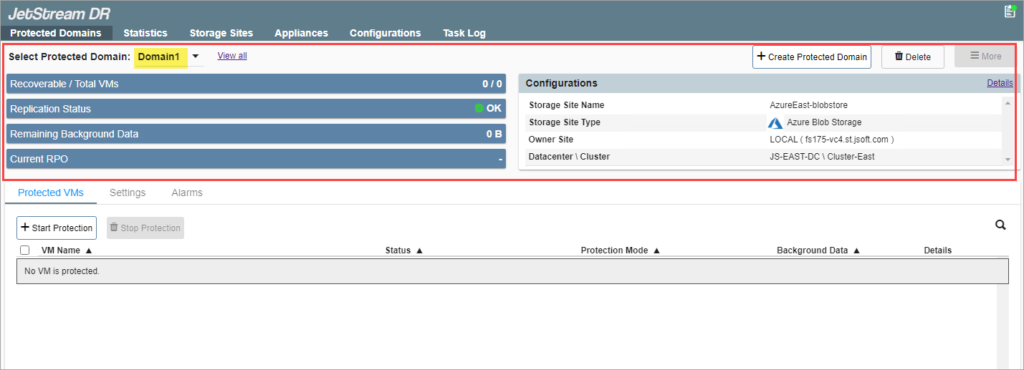A protected domain is a group of VMs specified by the user that should be protected and restored together. All VMs of a protected domain are replicated to the same container of the storage site.
Creating a Protected Domain
After JetStream DR has been fully configured, a protected domain must be set up to contain the VMs that will be protected. A protected domain defines a specific VM or set of VMs within the cluster that will be protected together.
To create a protected domain, go to the Protected Domains tab and click the Create Protected Domain button.
- If no protected domains yet exist, a pop-up message will be displayed.
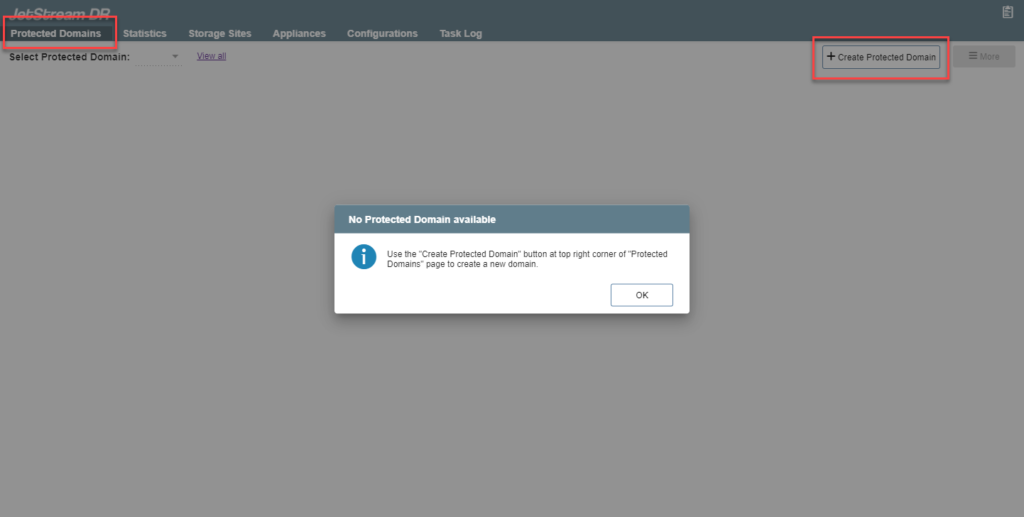
- Follow the steps of the pop-up dialog box:
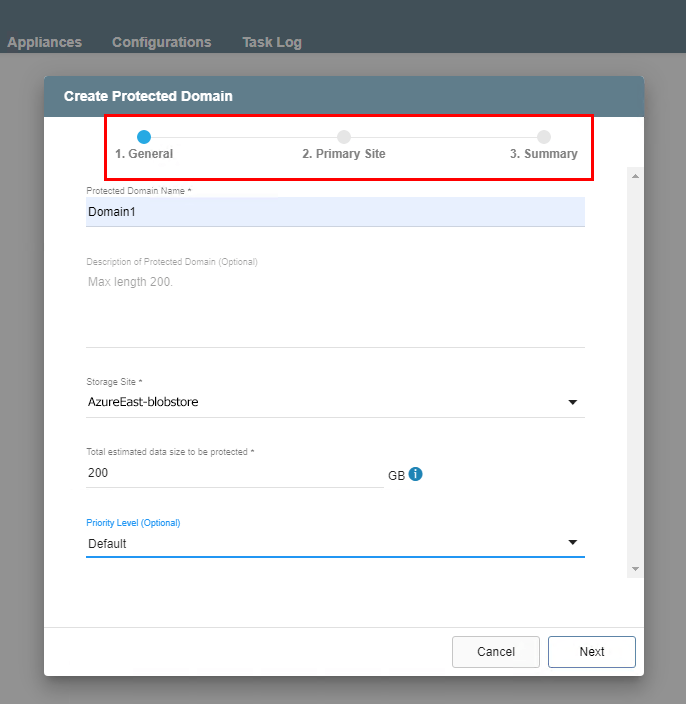
- On the final step summary screen will appear. Review the settings then click the Create button.
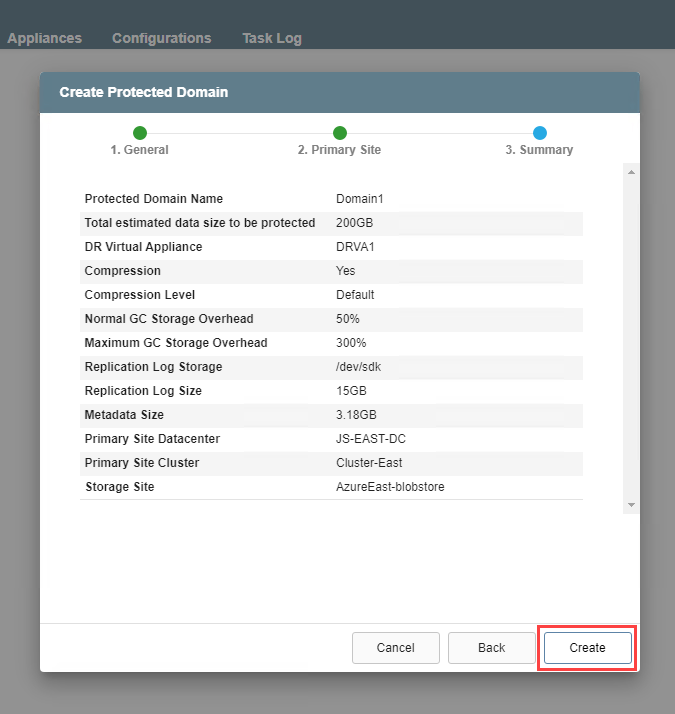
- The protected domain will be created. Configuration is now complete and protection of VMs in the cluster can begin.