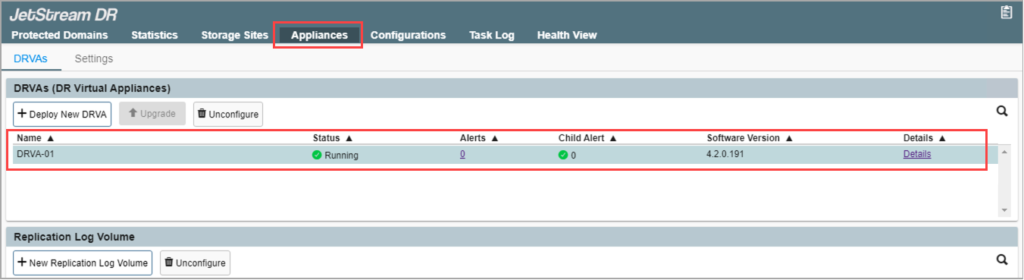After performing a JetStream DR software upgrade, the current version numbers of JetStream DR components can be checked to confirm the success of the upgrade.
Successful Upgrade
All software upgrades should report an “update successful” message regardless of the number of components updated.
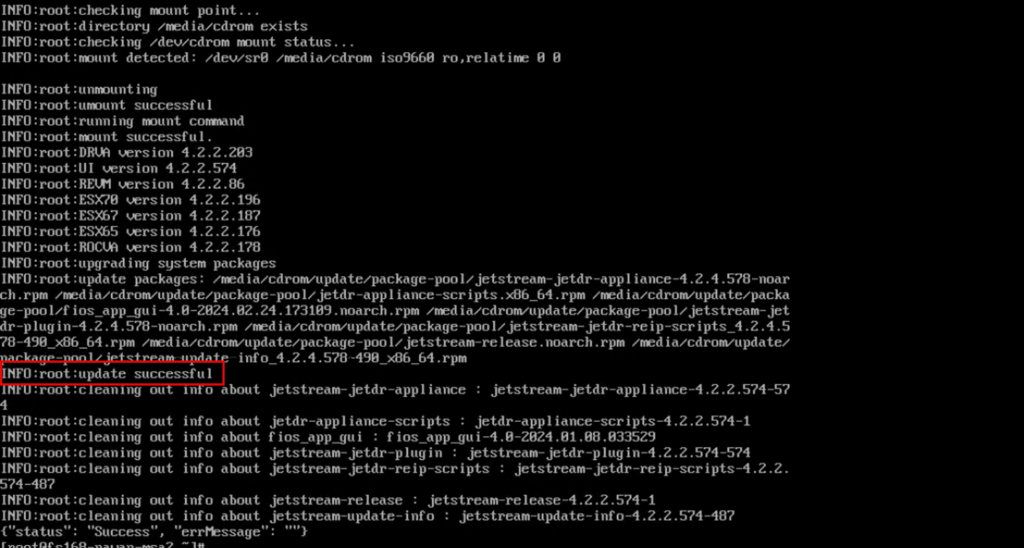
Component Version Numbers
- The MSA/Plugin and Cluster (IO Filter) version numbers can both be identified from the JetStream DR Configurations tab.
Navigate to: Configure > JetStream DR > Configurations
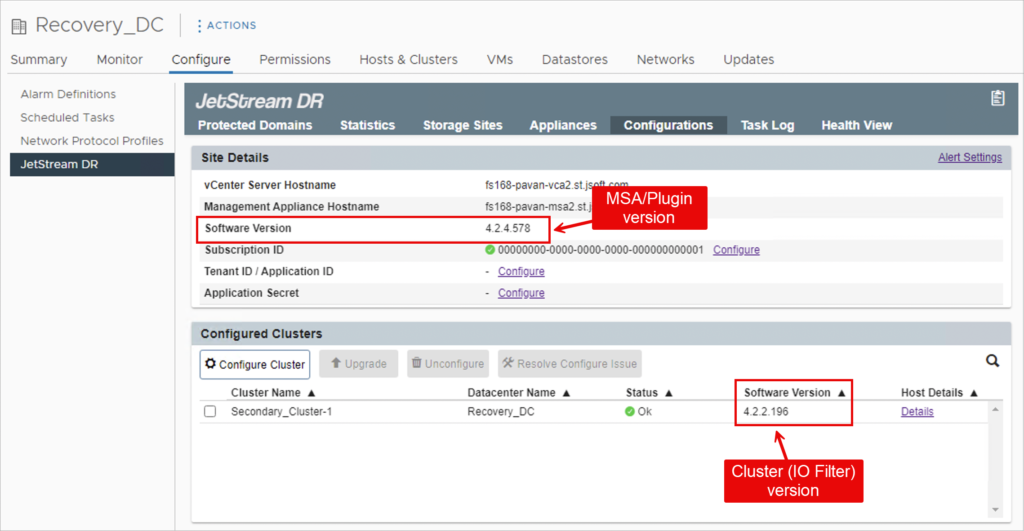
MSA/Plugin
- The MSA version number can be directly identified from the MSA console popup:
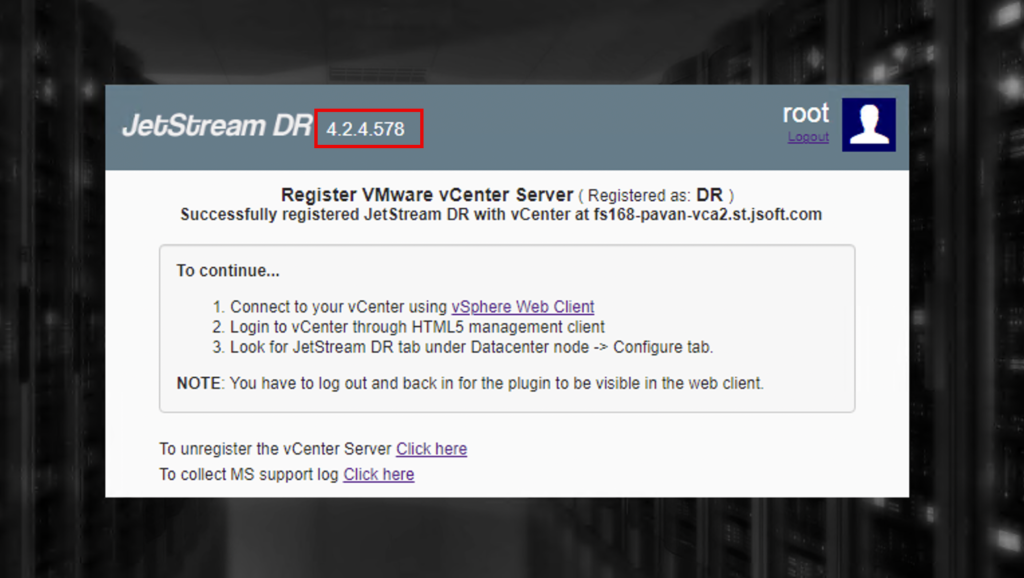
- The MSA version number also appears on the vSphere Client Plugins screen:
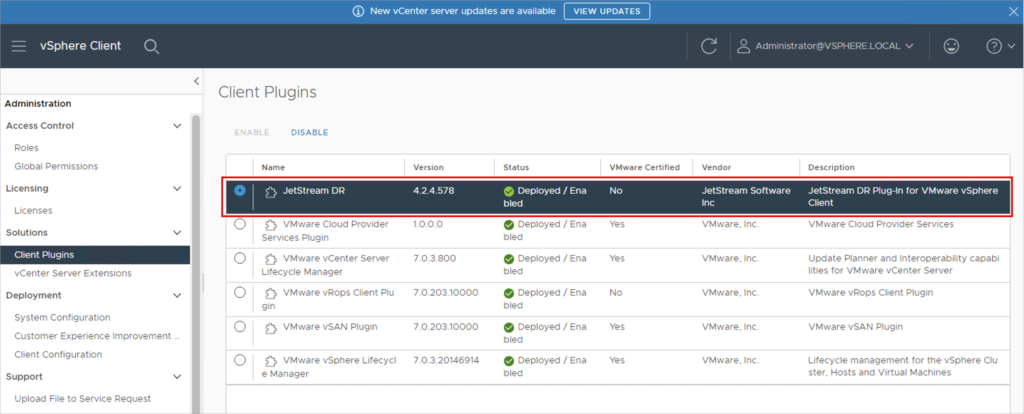
DRVA
DRVA version numbers can be found in the list of DRVAs on the Appliances screen.