Confirmation
Upon successful subscription the order will be confirmed.
- A confirmation message screen will be displayed.
- A confirmation email containing a Subscription ID will be sent to the registrant's email address.
- Once the subscription ID has been obtained, return to the Product details screen and click the Manage on Provider button.
- You will be directed to the JetStream DR ARO management site to register the software subscription.
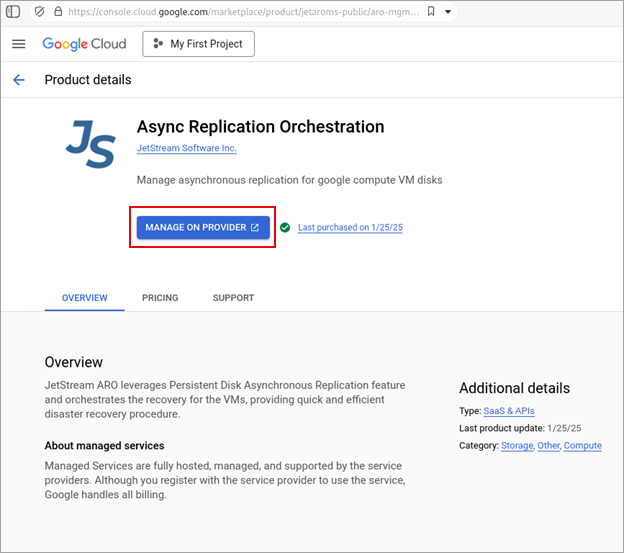
Click the Manage on Provider button to register the subscription.
Note: The JetStream DR ARO management site can also be directly accessed by visiting its web page.
Next Step: Log into the JetStream DR ARO management site