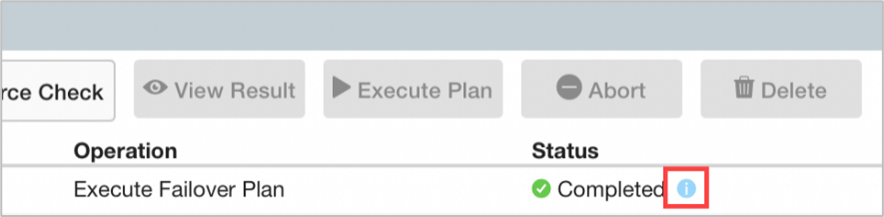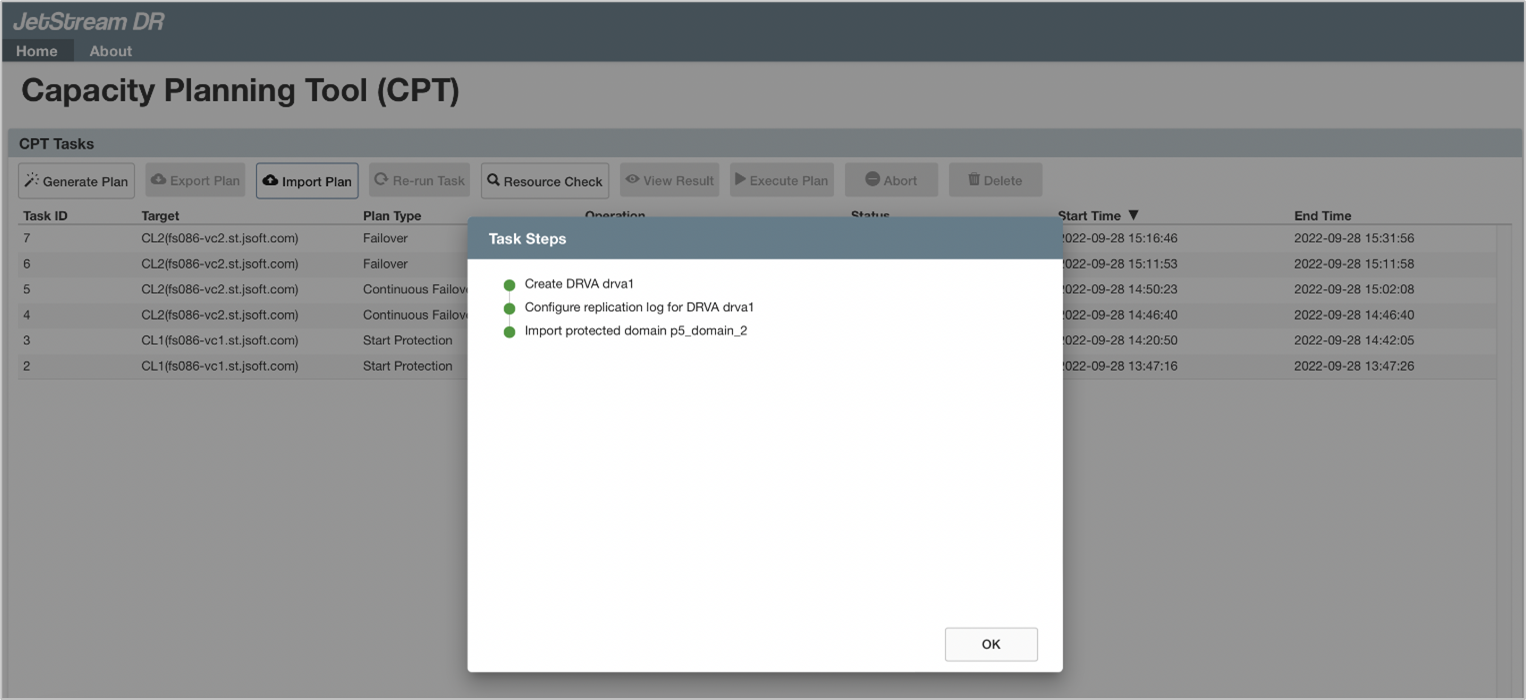CPT Execute Failover Plan
Select an FOP from the task list on the Home screen then click the Execute Plan button to review, save and execute it.
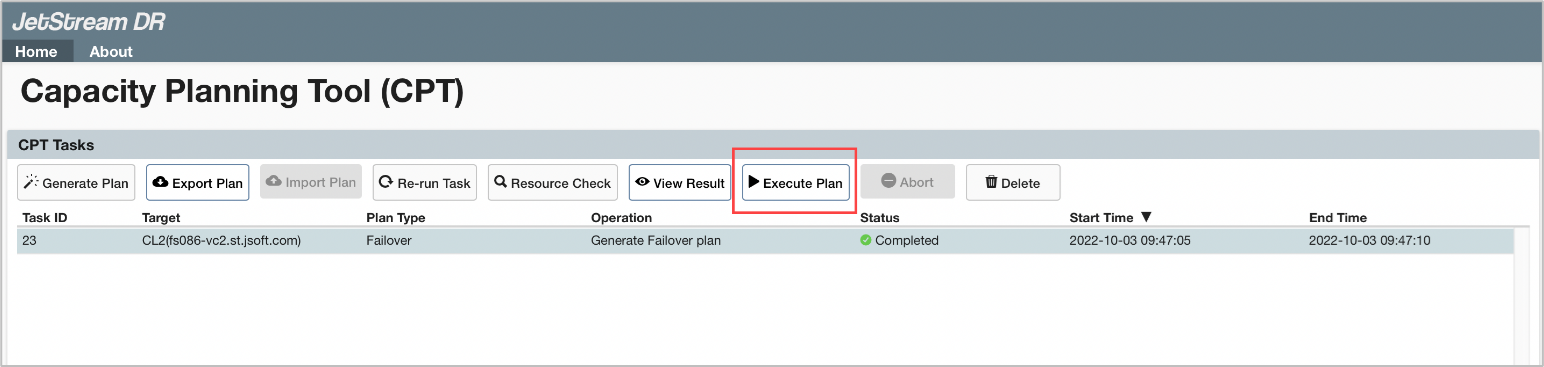
Plan details are retrieved from the server and automatically populate fields for review and editing.
- Edit FOP execution parameters by clicking the Edit links.
- Cluster Name
- Domain Name Prefix
- Force Failover Prefix
- vCenter Credentials
- Management Server
- DRVAs
- Storage Sites
- Domains
- Parallel Standard Domain Failovers
- Parallel CFO Domain Failovers
- Click the Save Plan button to save the edited FOP for future reference.
- Click the Execute button to execute the FOP.
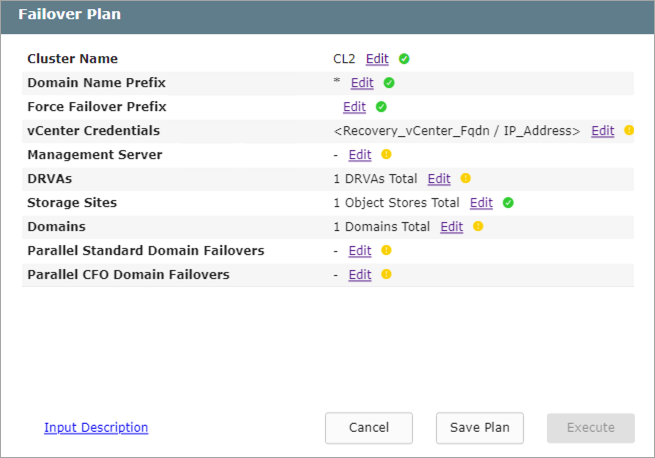
NOTE: Click the Input Description link to view help text about the input fields of the screen.
- The Failover task will be added to the CPT task list.
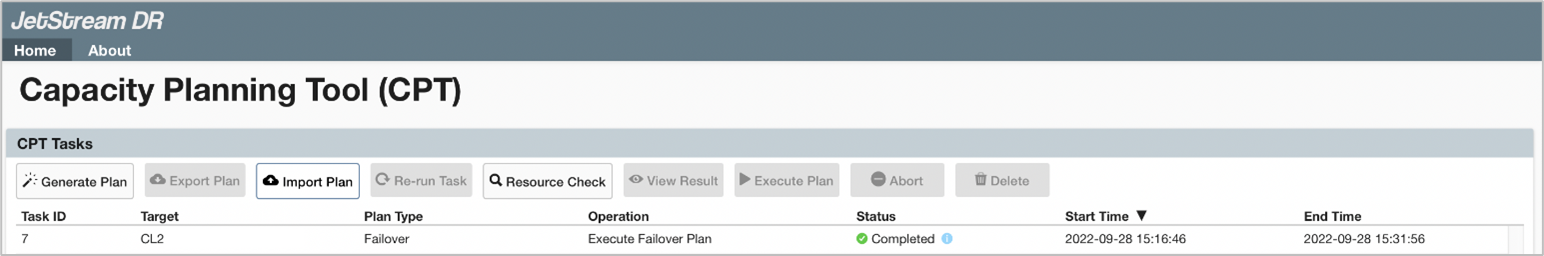
- Click the blue info icon under the Status column (for any executed task) to open a dialog window displaying task step details and status.