A series of three sub-screens prompts the user to enter parameters to configure an FBP.
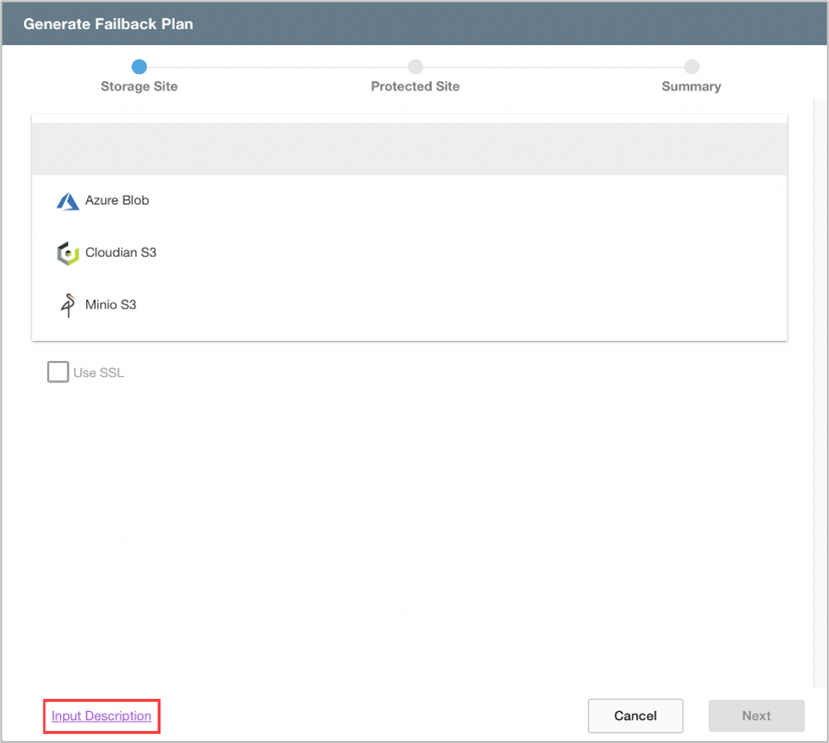
NOTE: Click the Input Description link that appears on various screens to view help text about the input fields of the screen.
Storage Site
Protected Site
Summary