Enter Microsoft Entra ID Information
Begin by specifying Microsoft Entra ID information before attaching Blob storage.
- On the Configurations tab two sets of information must be provided to configure JetStream DR with Microsoft Entra ID:
- Tenant ID / Application ID
- Application Secret
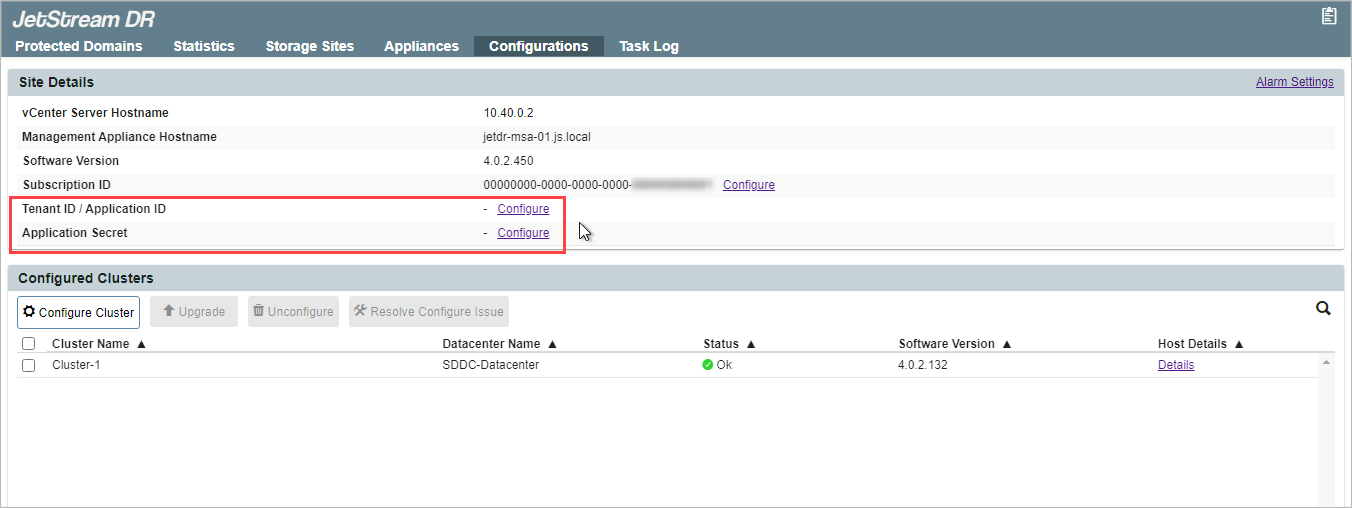
Enter configuration settings from the Configurations screen.
- Click the Tenant ID / Application ID Configure link.
- Enter the Tenant ID and Application ID as requested.
- Click the Configure button.
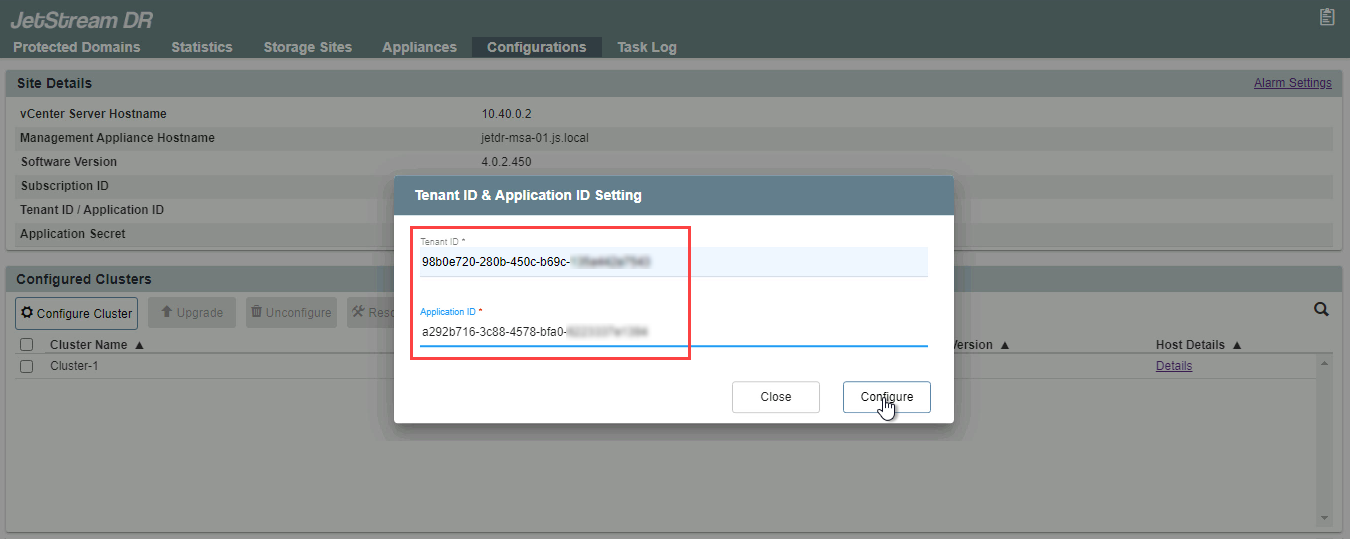
Configure the Tenant and Application IDs.
- Click the Application Secret Configure link.
- Enter the application secret value.
- Click the Configure button.
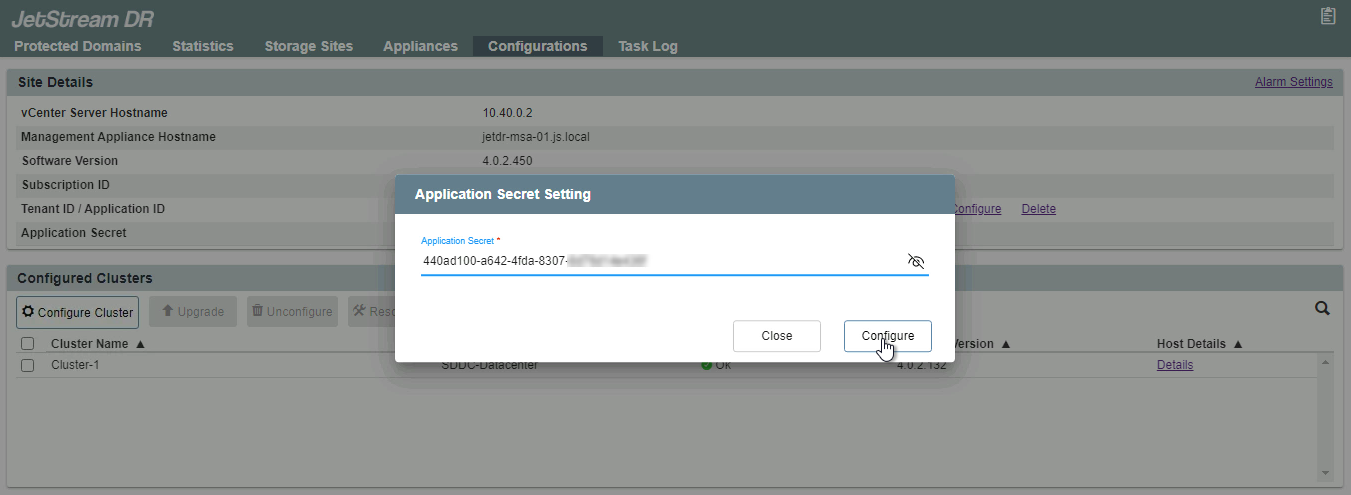
Configure the application secret value.
- The fields of the Configuration tab will be updated.
- If the Tenant ID, Application ID, or Application Secret should need to be modified, come back to this screen and click the corresponding link.
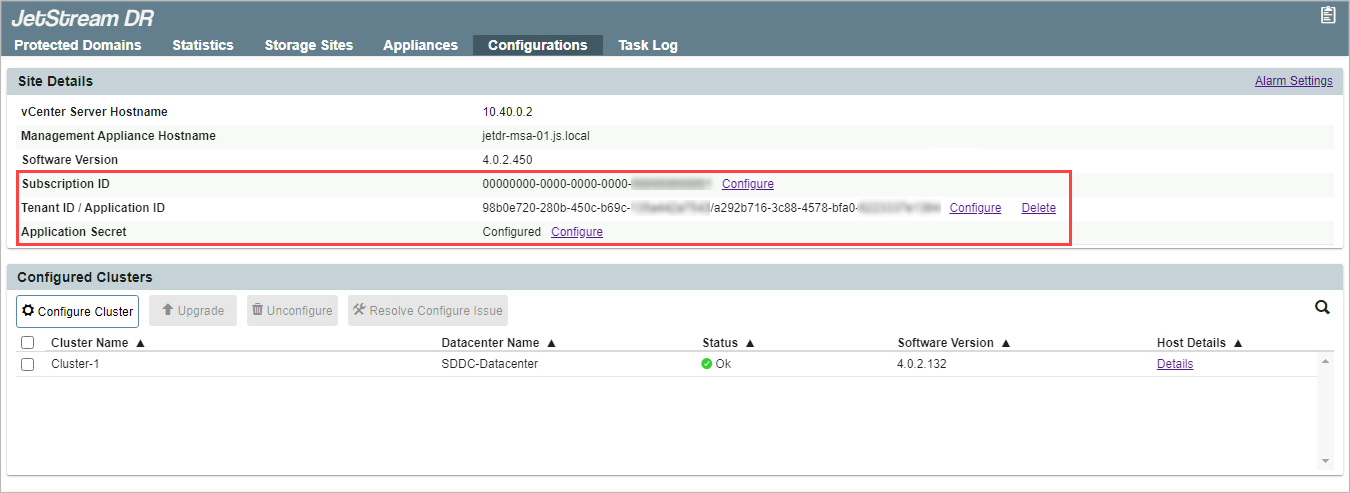
The setting values can be changed by returning to the Configurations screen.