Received Alert Messages
A list of alert messages received for the currently selected protected domain is displayed on the Alerts screen.
- The list of alerts is "display only" and describes the general nature of issues received.
- The user is responsible for determining the cause and deciding an appropriate course of action to remedy each issue.
- A reported alert will be cleared from the list automatically after the underlying issue has been resolved.
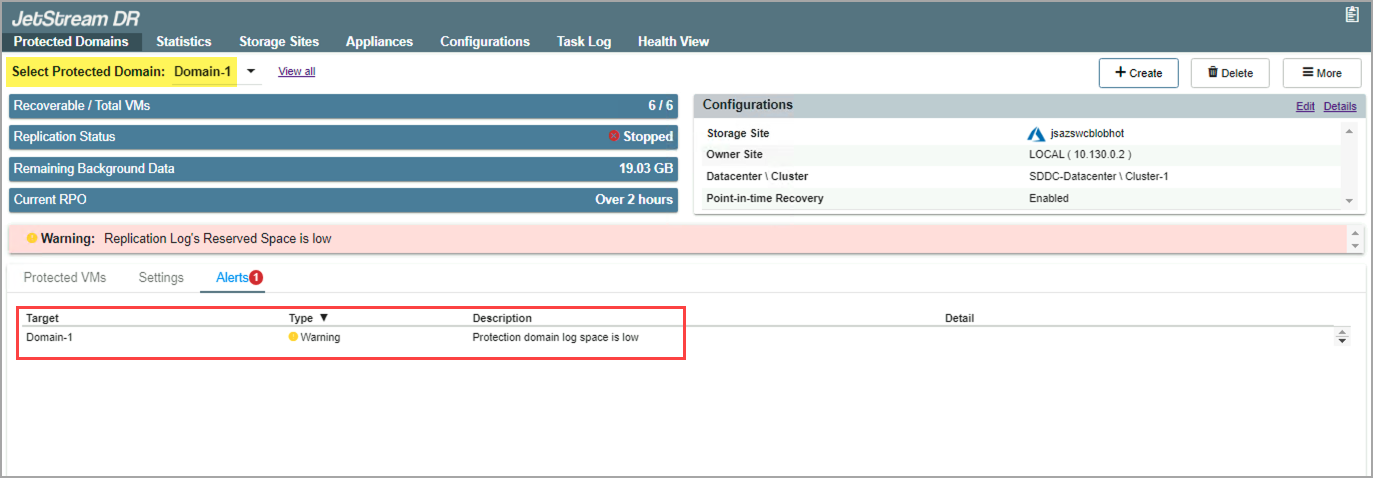
Reviewing an alert message.
Note: The list of alert messages displayed on this screen are not directly actionable.
Example handling a received alert message