Import a Protected Domain for Failover
Importing the VMs to the vSphere environment at the recovery site is performed at the level of a protected domain.
- Under the Storage Sites tab, select the Object Store from the storage site (added previously).
- Click the Scan Domains button.
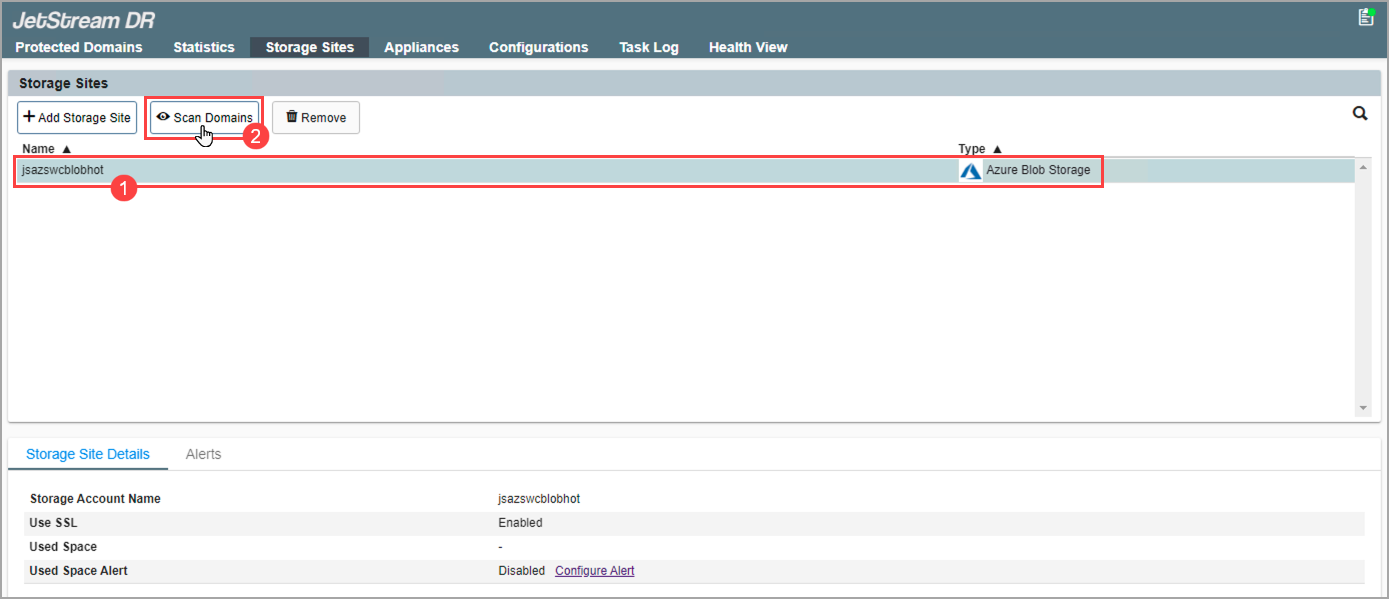
Scan protected domains from the storage site.
- In the pop-up dialog window that appears choose a domain to import then click its Import link.
- The protected domain will be imported to the recovery site.
- This step can be repeated to import multiple protected domains, as needed.
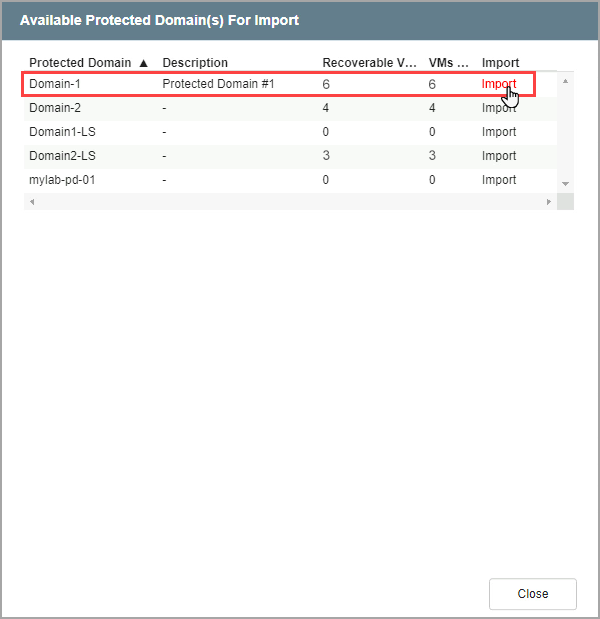
Import a protected domain.
- Go to the Protected Domains tab to view the list of VMs of a protected domain that will be failed over.
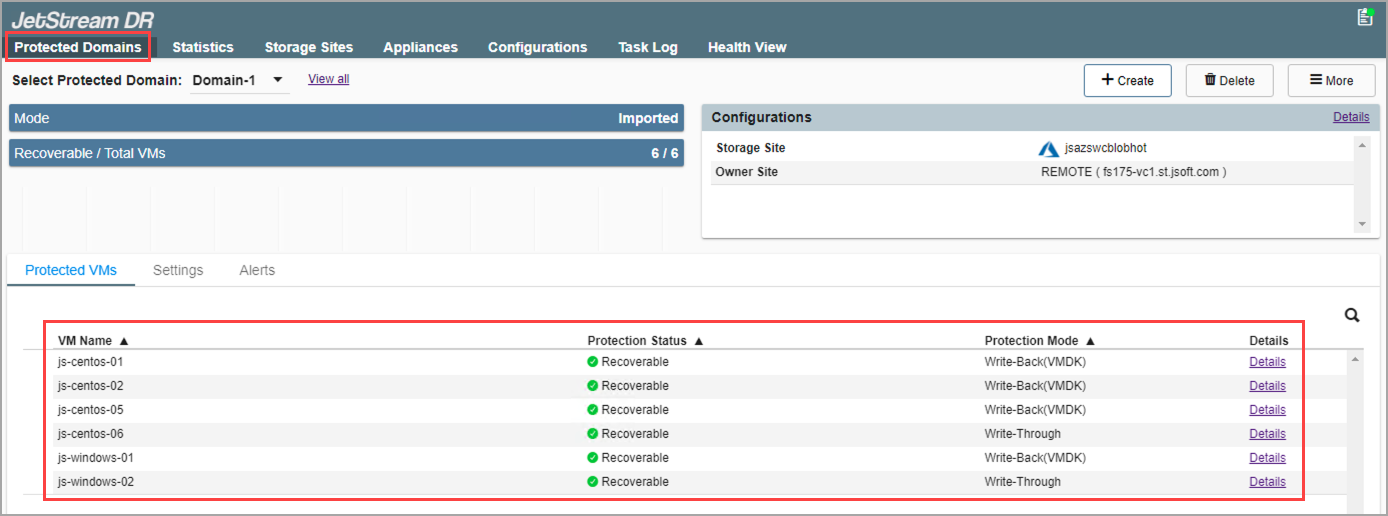
Review VMs of the protected domain.
- If multiple domains have been imported, switch between them by selecting one from the Select Protected Domain menu.
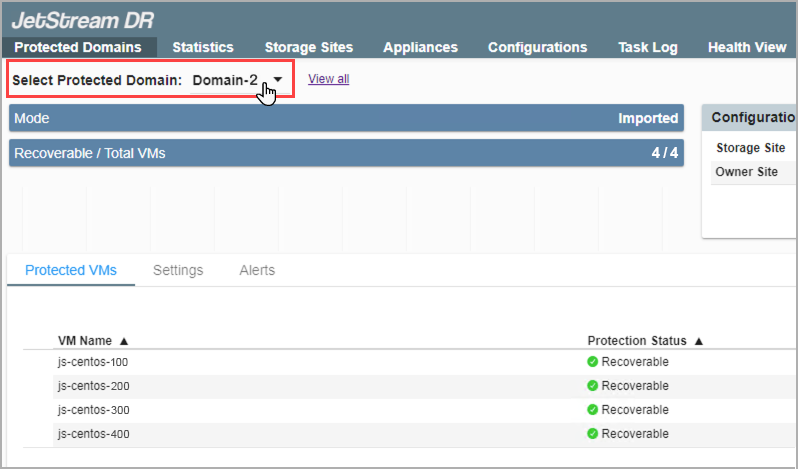
Changing protected domains.
- When performing failover, only VMs with the protection status “Recoverable” will be failed over.
- If performing continuous failover, VMs will be failed over regardless of their protection status level.
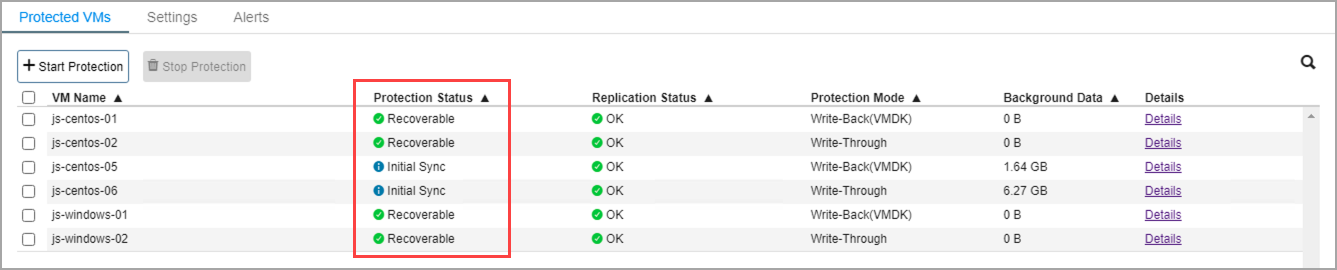
Status of protected VMs.