Manual Key Rotation
If the access key of the Azure storage account used by JetStream DR for replication is rotated, the JetStream MSA and appliances will lose access to the object store and cease to function optimally.
- The following types of error messages may appear across the system:
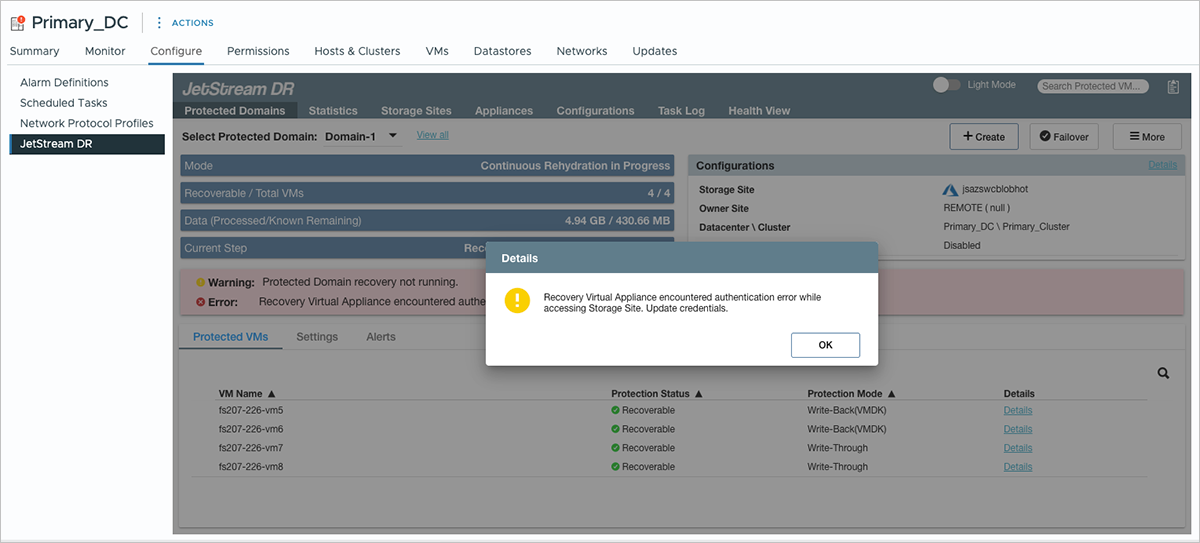
Figure 327: Error messages shown from the protected site.
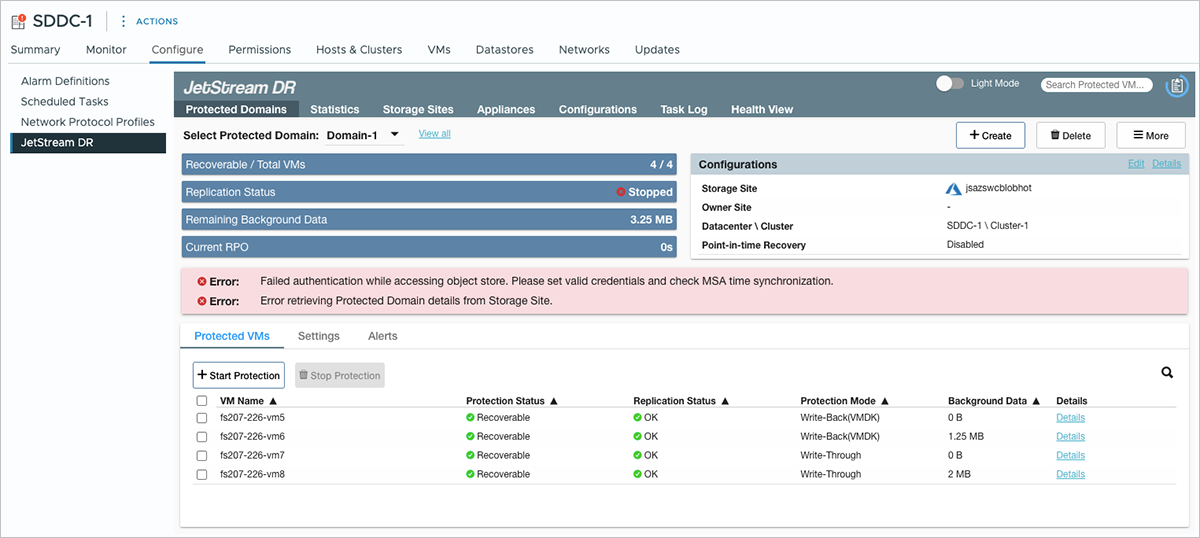
Figure 328: Error messages shown from the recovery site.
- While this error condition exists, data replication will be handled using bitmap protocol mode.
- When access to the object store is re-established, the bitmaps will be replicated as dirty content and regular replication will be resumed.
- Do the following to manually restore connection to the object store with a new access key:
- Navigate to the Storage Sites tab and click the Credentials button.
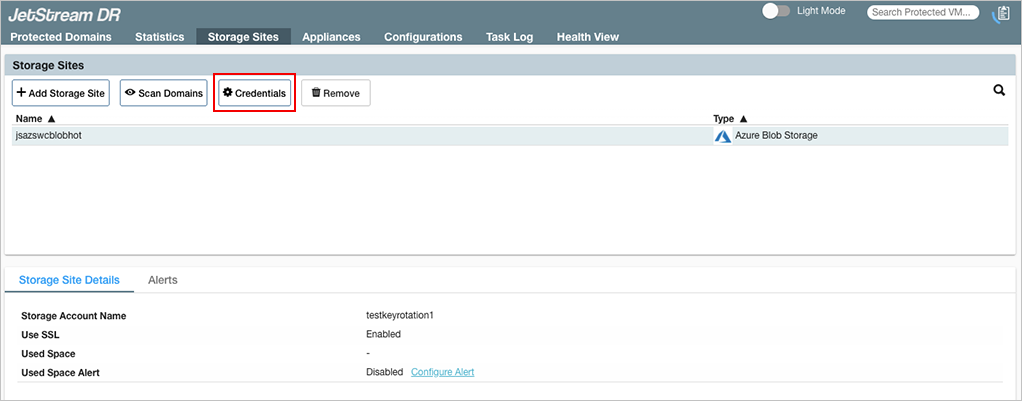
Figure 329: Click the Credentials button.
- A pop-up window will appear allowing a new access key to be supplied.
- Enter a valid access key then click the Save button.
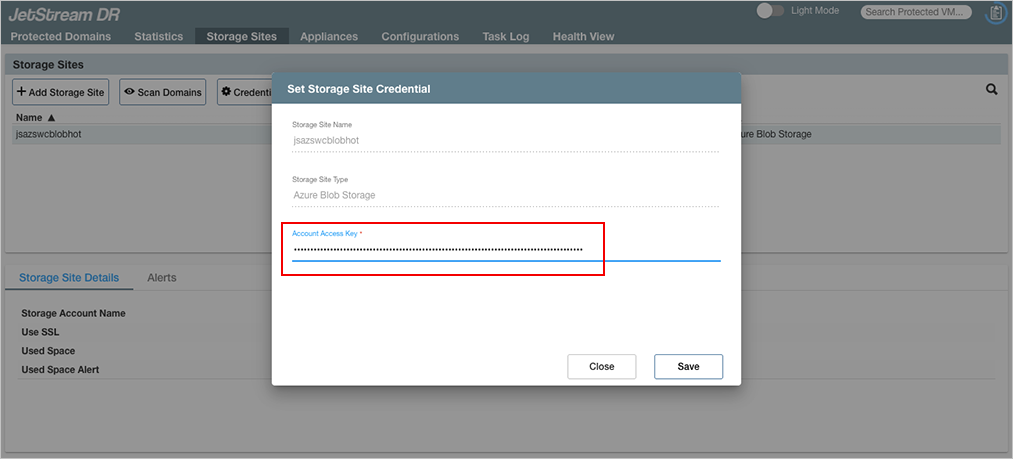
Figure 330: Enter a new access key.
- The system will display a success message if the new access key is accepted.
- Normal replication will resume on the system.
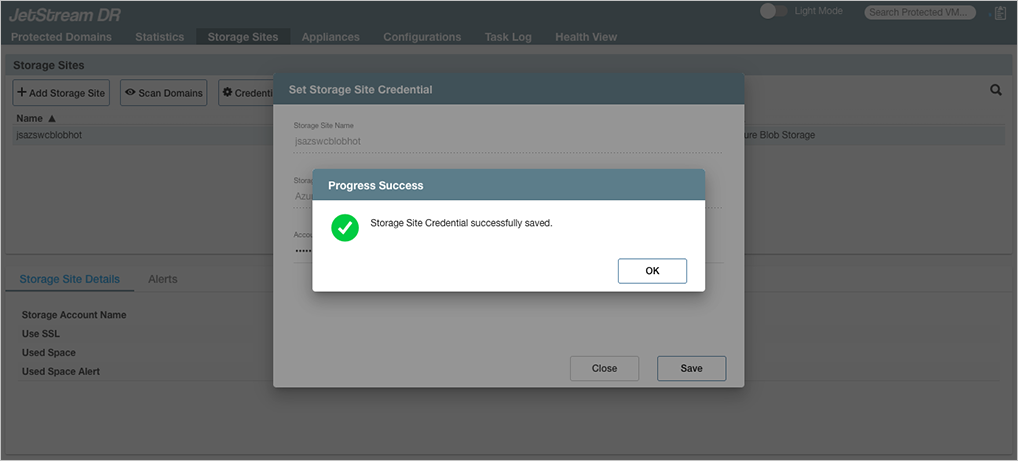
Figure 331: The new access key is accepted.