Manually Configure PCI Slot Number
Under some circumstances, the MSA may not be able to fetch the PCI slot of the NIC attached to a VM. If static IP addresses will be used for a VM after rehydration with runbooks, the PCI slot number must be registered for the MSA to determine the correct MAC address. Do the following if PCI slot numbers become missing for VM network adapters.
- PCI slots are configured from the screen: (Datacenter) > Configure > JetStream DR > Protected Domains > Settings > (Runbook) > Details > Edit > VM NICs.
- In this example, PCI slot numbers have not yet been associated with the network adapters.
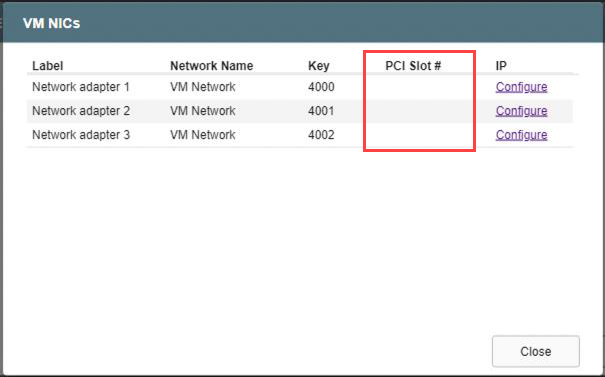
Configure network adapter PCI slot number.
- Use the Managed Object Browser (MOB) to identify the actual PCI slot number of a VM.
- You will need to know:
- Name of the VM.
- Name of the host the VM is running on.
- Name of the cluster where the host is located.
- Follow the sequence of steps to navigate the MOB to retrieve the PCI value of the VM to configure its NIC.
- Go to the vSphere Getting Started screen and click the link to Browse objects managed by vSphere.
- From the MOB Home screen select Properties > content.
- Locate and select the folder for datacenters.
- Select your specific datacenter from the folder.
- Select the host folder.
- Select the cluster from the host.
- Locate and select the specific host containing the VM.
- Locate and select the specific VM.
- Select the config property.
- Select the more… option under the extraConfig property.
- Locate and select the Ethernet PCI slot number property.
- The PCI value of the VM is displayed and can be used to configure the VM NIC.
Note: A detailed example of steps showing how to navigate the MOB can be found at:
https://jetstreamsoft.com/portal/jetstream-knowledge-base/runbook-network-ip-addresses-and-settings/#the-managed-object-browser-mob
- Go to the VM NICs screen (described above) and click the Configure link of the network adapter to edit its settings.
- Path to the screen: (Datacenter) > Configure > JetStream DR > Protected Domains > Settings > (Runbook) > Details > Edit > VM NICs.
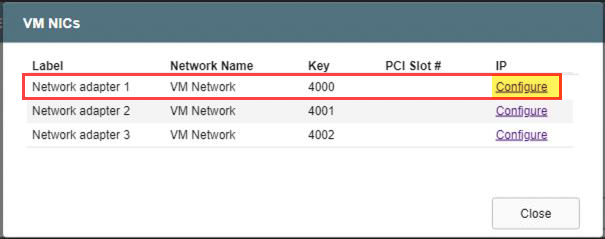
Configure network adapter settings.
- Enter the PCI slot number discovered from the MOB and check other network settings for the adapter.
- Click the Configure button when done.
- Perform this step for each network adapter that needs a PCI slot number assignment.
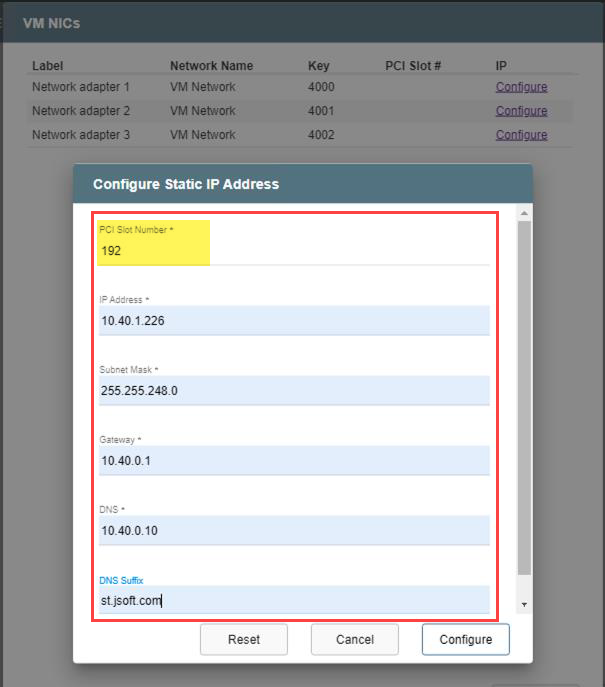
Enter PCI slot number.
- After the PCI slot number has been assigned, its value will be persistently registered in the system.
- Subsequent visits to the configuration screen to adjust static IP addresses will no longer display the field to assign the PCI slot number.
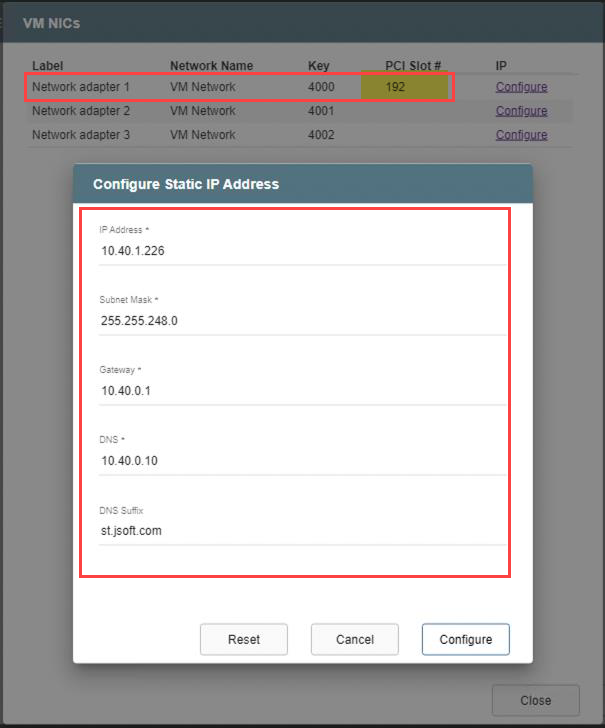
PCI slot number is registered.
- If a problem occurs with the VM NIC of the recovered domain, a Delete option becomes available to clear its settings allowing you to re-enter them.
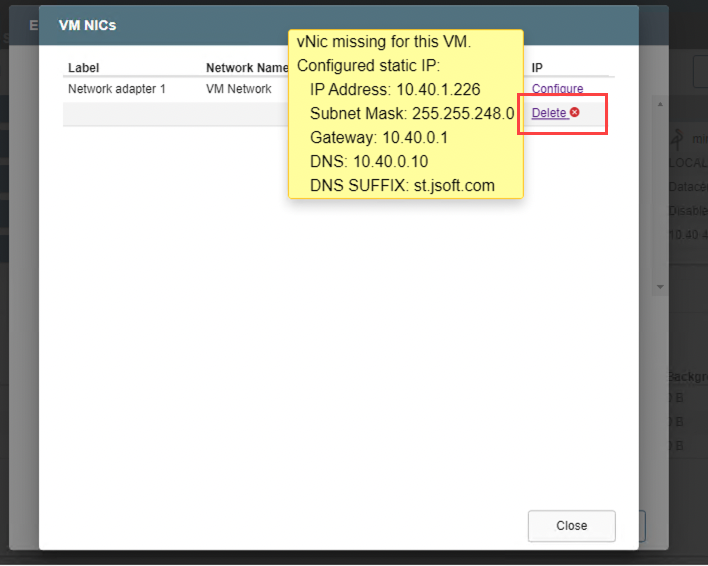
Delete network adapter settings.