Recovery Virtual Appliance (RocVA)
The RocVA is a temporary VM that is deployed for VM recovery and then removed after VM recovery is complete.
- The network must be configured such that RocVAs will have access to:
- ESXi hosts
- Object storage
- DR store
- Management server
- vCenter
- Dedicated or shared network connections can be used.
- Network configuration options for RocVA:
- Various network connections must be specified. Values can be selected from drop-down menus:
- Management Network
- Host (IOFilter)/RocVA to DRVA network
- Recovery network to Object Store
- Default Gateway Network
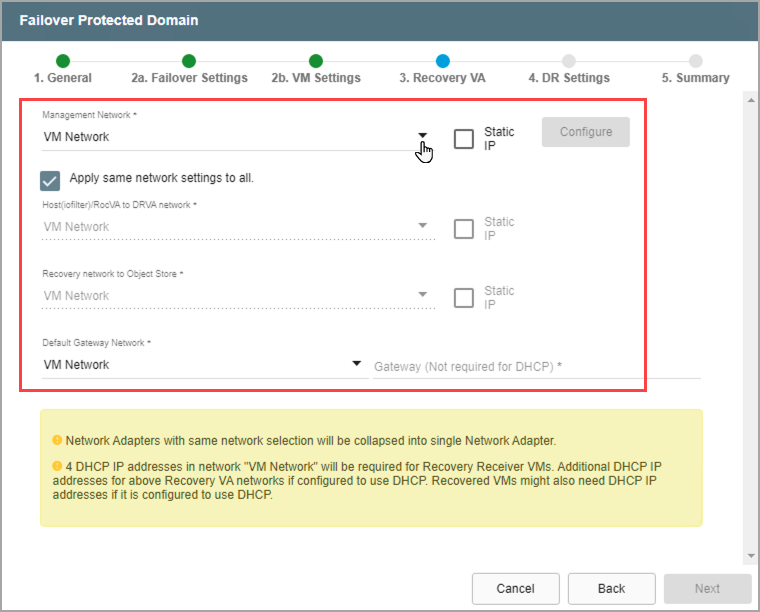
RocVA network options.
- By default, the IP addresses used for the selected networks are defined by DHCP. If desired, static IP addresses can be specified by the user during the configuration process.
- Select the Static IP checkbox of a network option then click its Configure button to manually specify IP values for it.
- A mix of static and dynamic IP addresses can be used.
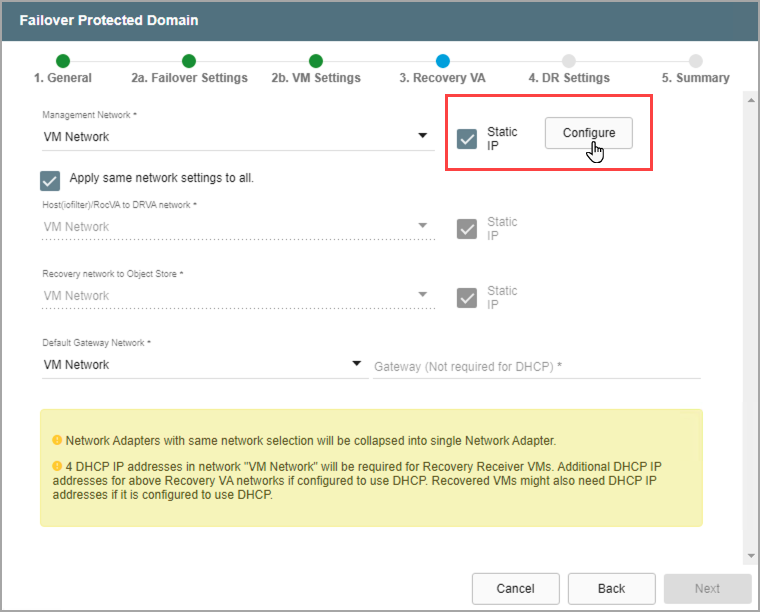
RocVA static IP setting.
Note: To unlock the options to configure static IP for Host (IOFilter)/RocVA to DRVA network and Recovery network to Object Store, de-select the option Apply same network settings to all.
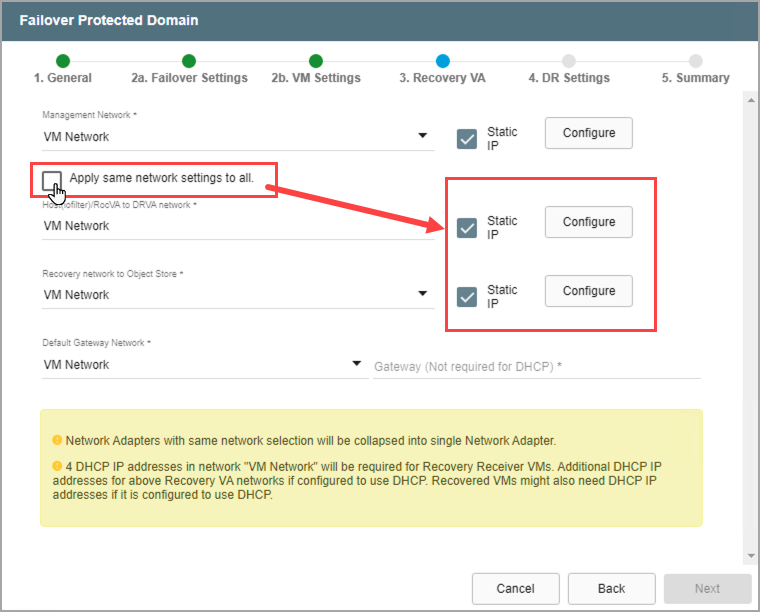
Applying same network settings to RocVA.
- Configurable IP options include:
- IP Address
- Subnet Mask
- DNS
- VLAN ID
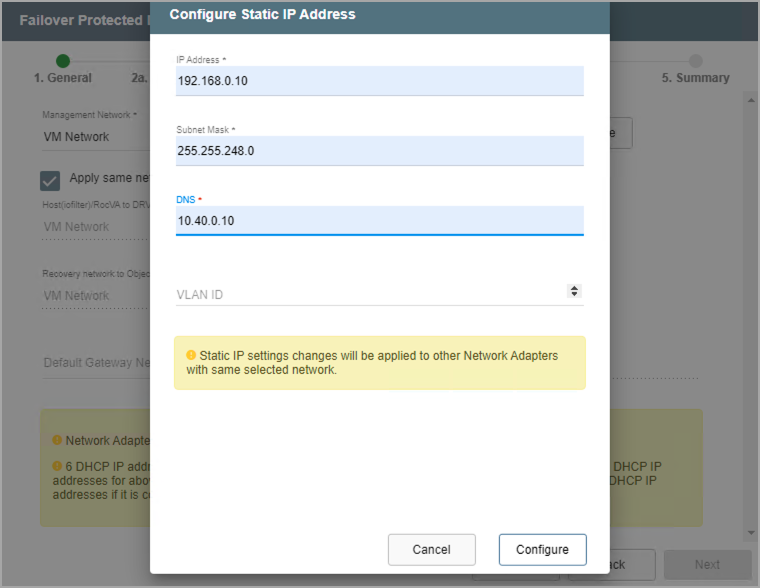
RocVA configurable IP options.
- The final Summary step will indicate the IP configuration settings specified for the various networks.
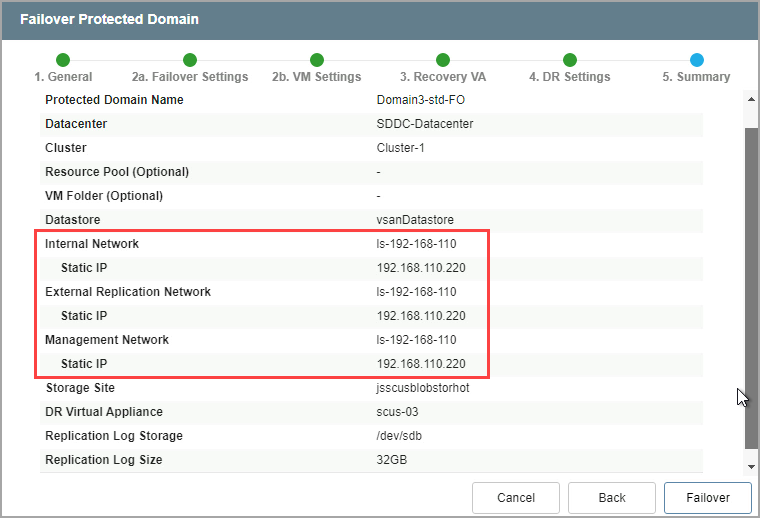
Review RocVA network IP settings.