Search Protected VMs
This function allows protected VMs across all domains to be searched.
- A Search field is available on the right corner of MSA GUI page in vCenter.
- Click the field to see a browseable list of all protected VMs.
- Type in the field to filter VM names with matching text.
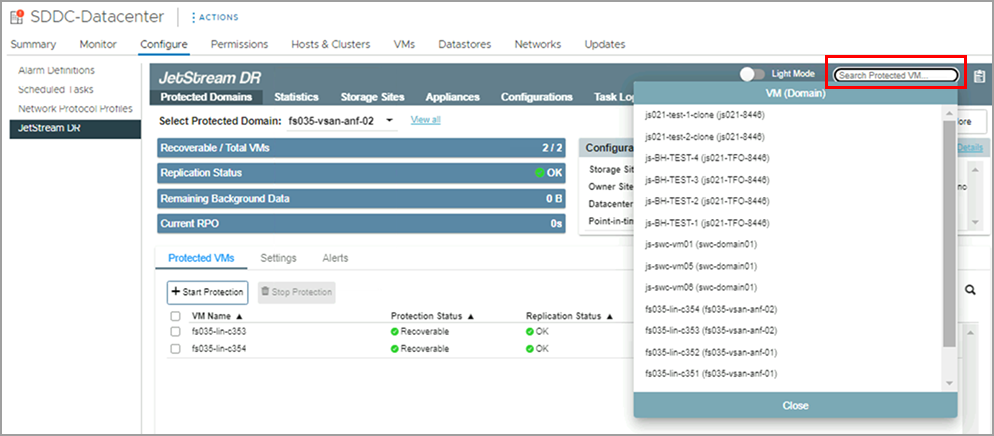
Searching protected VMs.
- Click any VM that appears on the list to be re-directed to its domain page from where it can be managed.
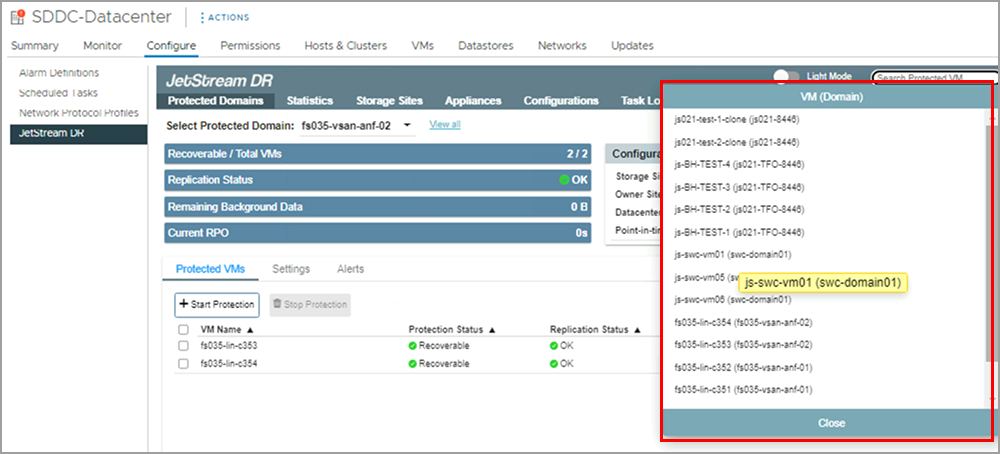
Select a VM from the list.
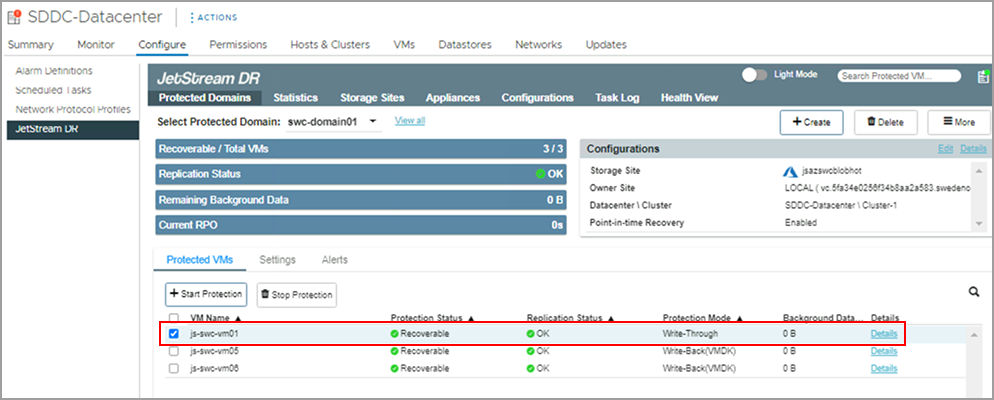
You will be directed to the domain that contains the VM.