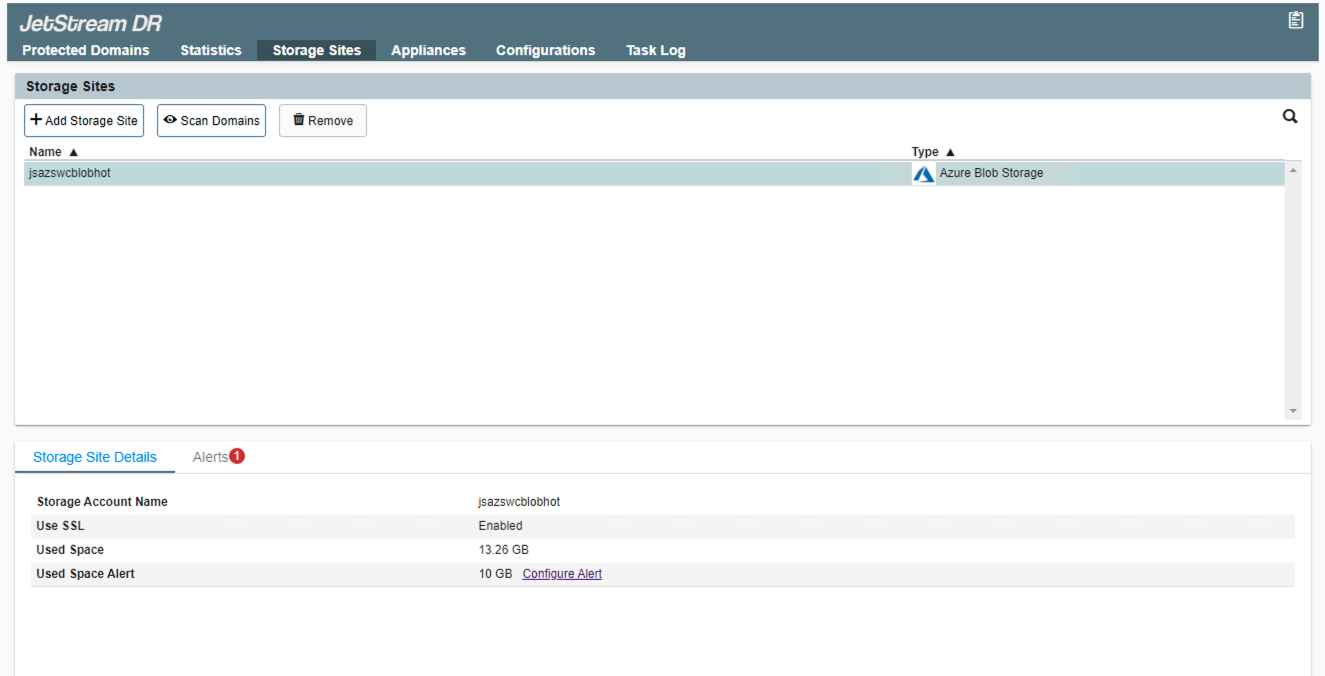Add a Storage Site
To configure an external storage site to house data for DR recovery:
- Go to the Storage Sites tab screen and click the Add Storage Site button.
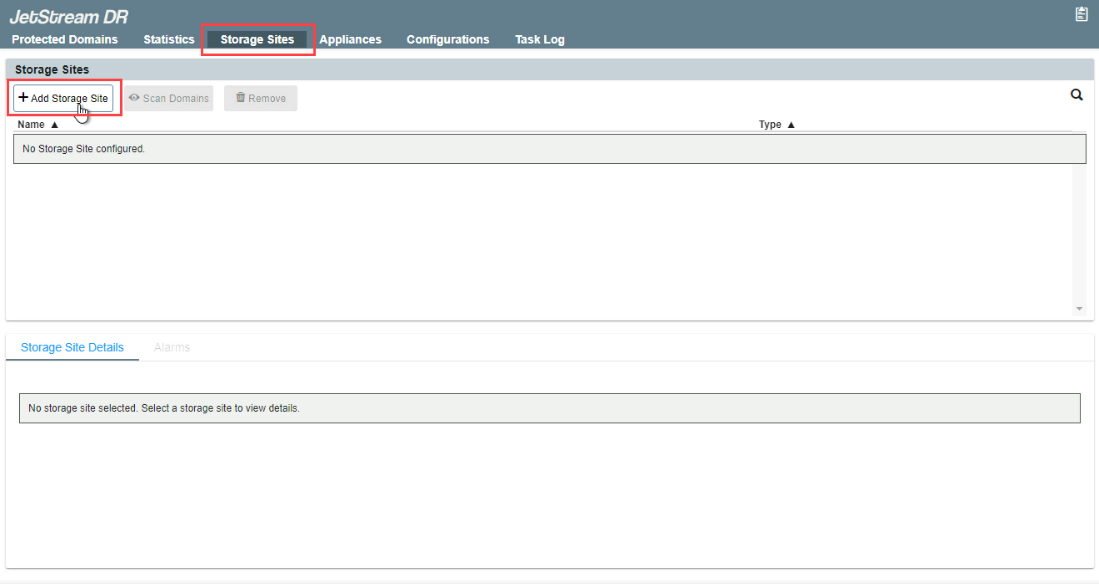
- Select a storage site type from the dialog window that appears.
- You will be asked to provide object storage access credentials based upon the storage site type selected: Azure Blob Storage, AWS S3, Cloudian or MinIO.
- Click the Add Storage Site button at the bottom of the pop-up dialog window to complete configuration.

Note: Make sure you have an account for the selected object store and know the credentials to log into it.
- After a storage site has been connected it will appear on the Storage Sites screen. Data can now be sent to the storage site for protection.
- After a storage site has been added, set up a protected domain.