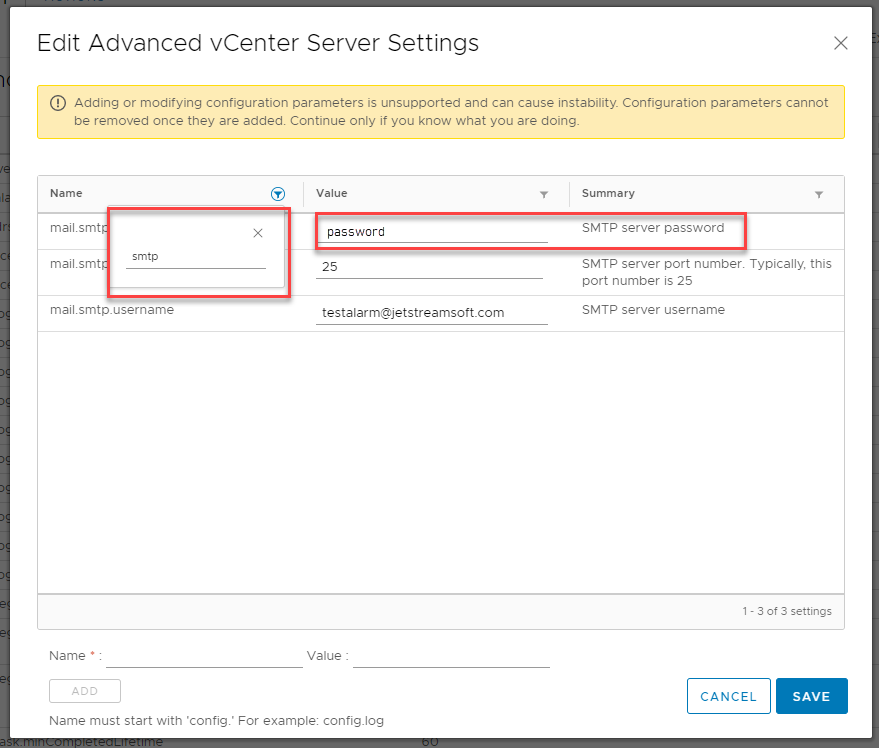Configure SMTP Sender
To configure the SMTP sender, do the following:
- Select the vCenter server in the Navigator pane (#1).
- Click the Configure tab (#2).
- Click General (under Settings) (#3).
- Click the Edit link (#4).
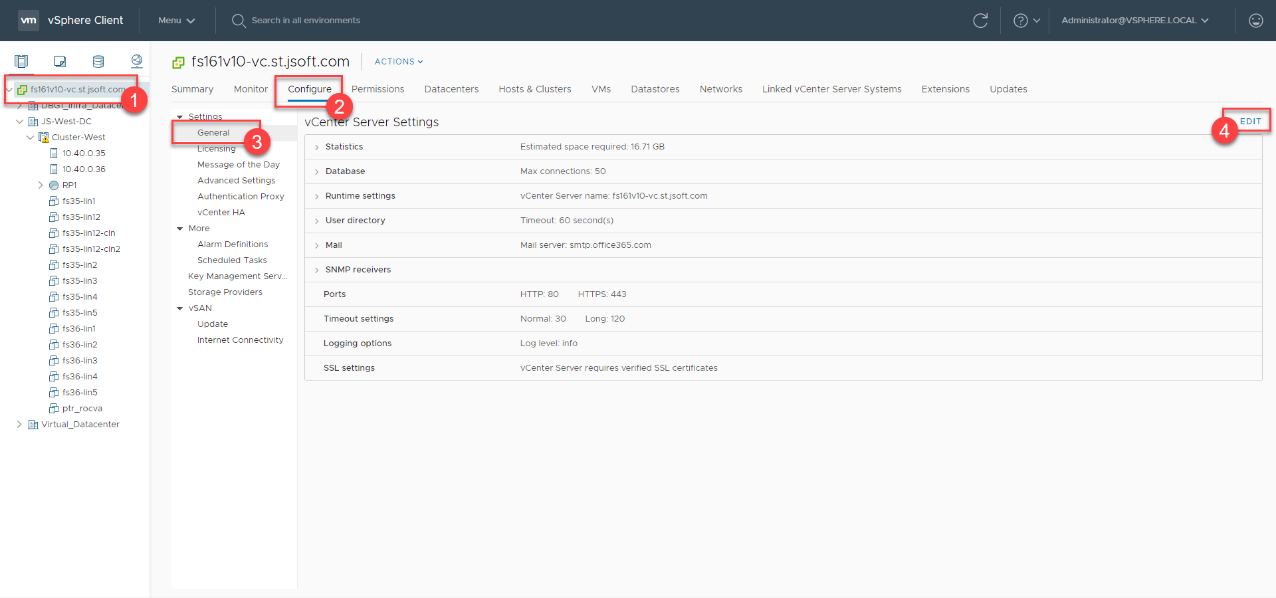
- On the Settings screen, click Mail.
- Enter information about the mail server and mail sender.
- Click the Save button.
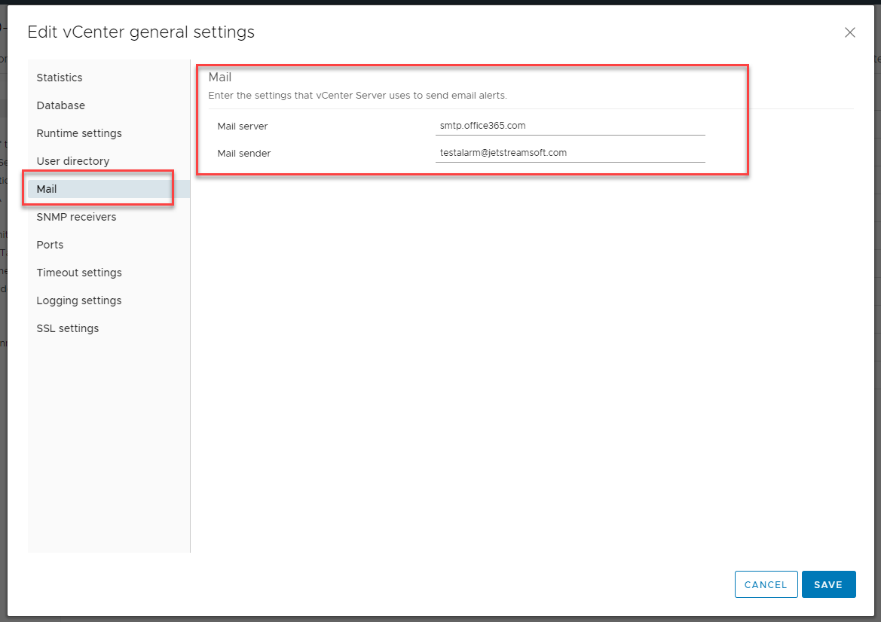
- On the Settings screen, click Advanced Settings.
- Click Edit Settings.
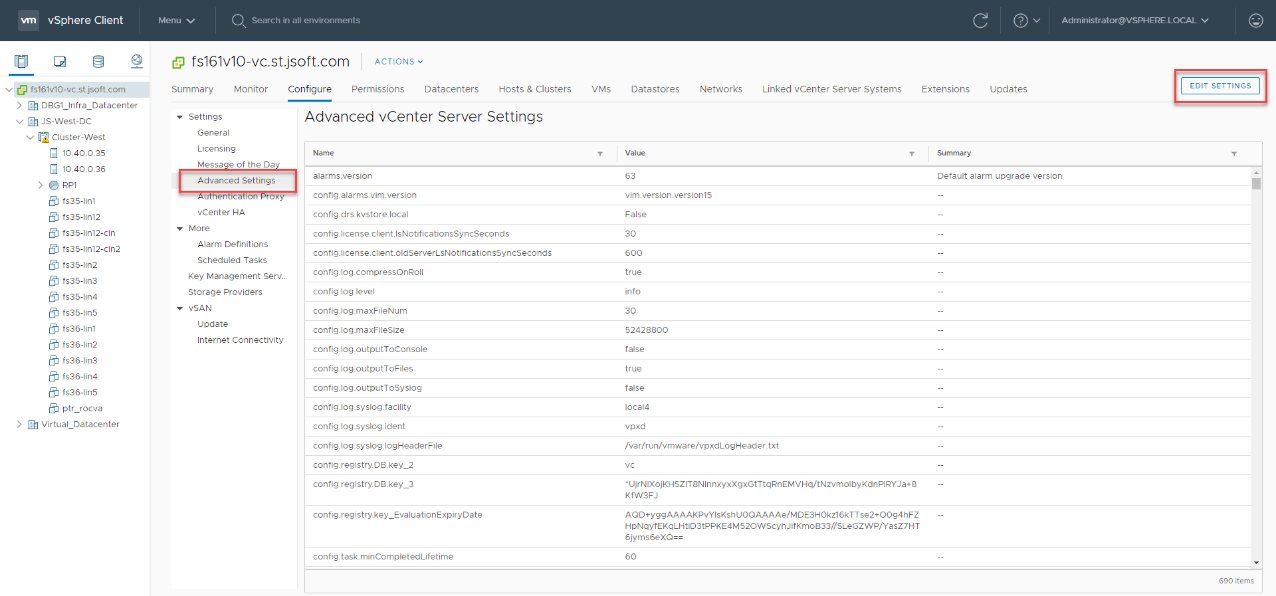
- Use the filter to search for “smtp”
- Enter the SMTP server password.
- Click the Save button to finish.