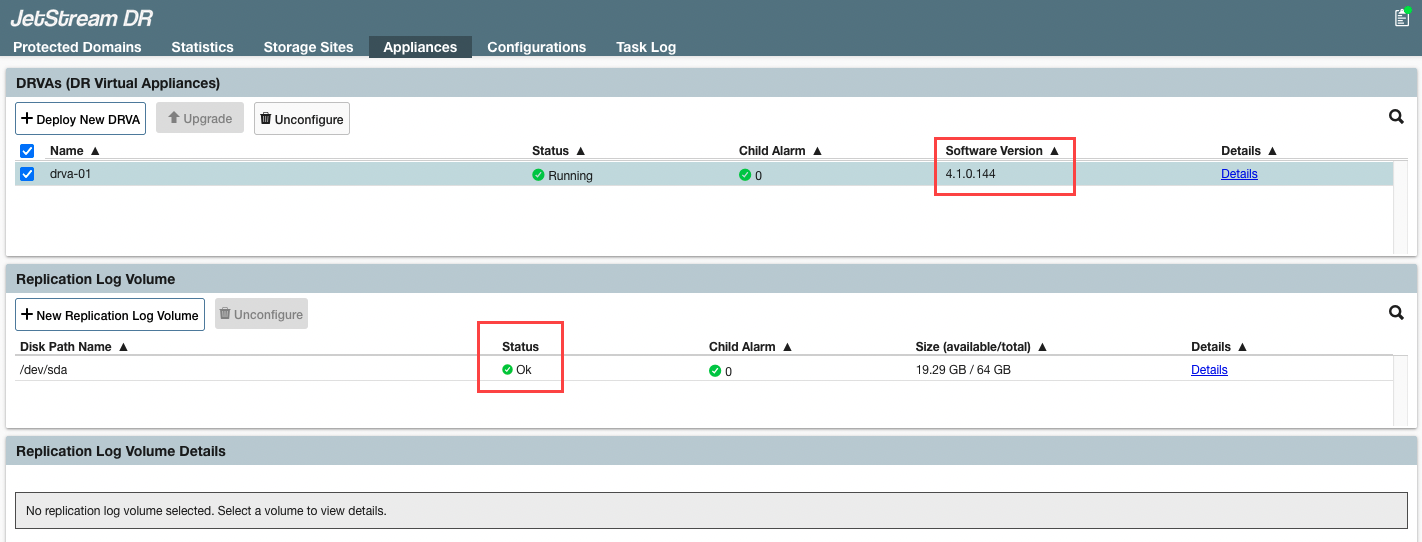DRVA Upgrade
DRVA upgrade for JetStream DR:
- Navigate to: (Datacenter) > Configure > Jetstream DR > Appliances.
- DRVAs that can be upgraded will be highlighted under the Software Version column.
- Select the DRVAs then click the Upgrade button.
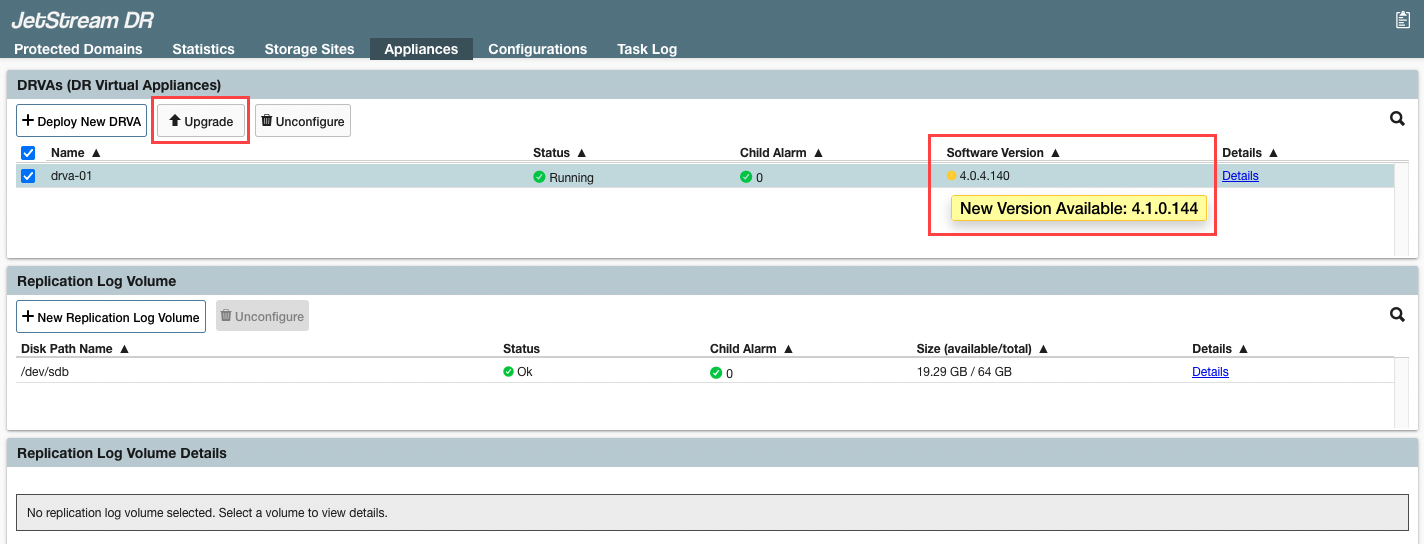
- After the job has finished, verify the software version is upgraded and the Replication Log Volume status is green (OK).