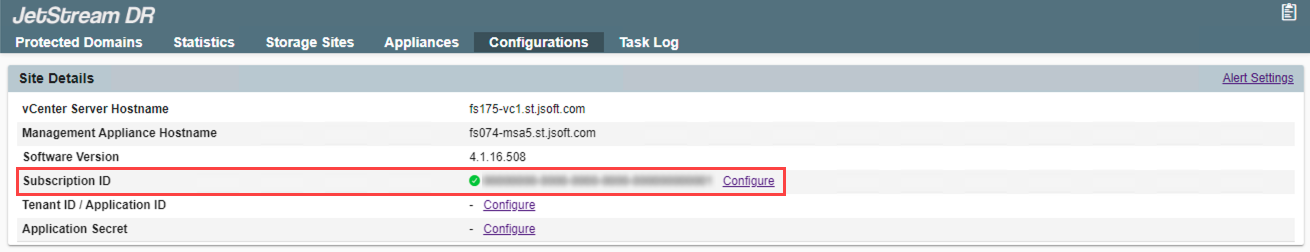Subscription ID Registration
If JetStream DR will be used with Azure Blob Storage, a JetStream DR subscription ID must be entered to unlock the service.
- Copy the subscription ID that was issued when JetStream DR for AVS was acquired from the Microsoft Azure Marketplace.
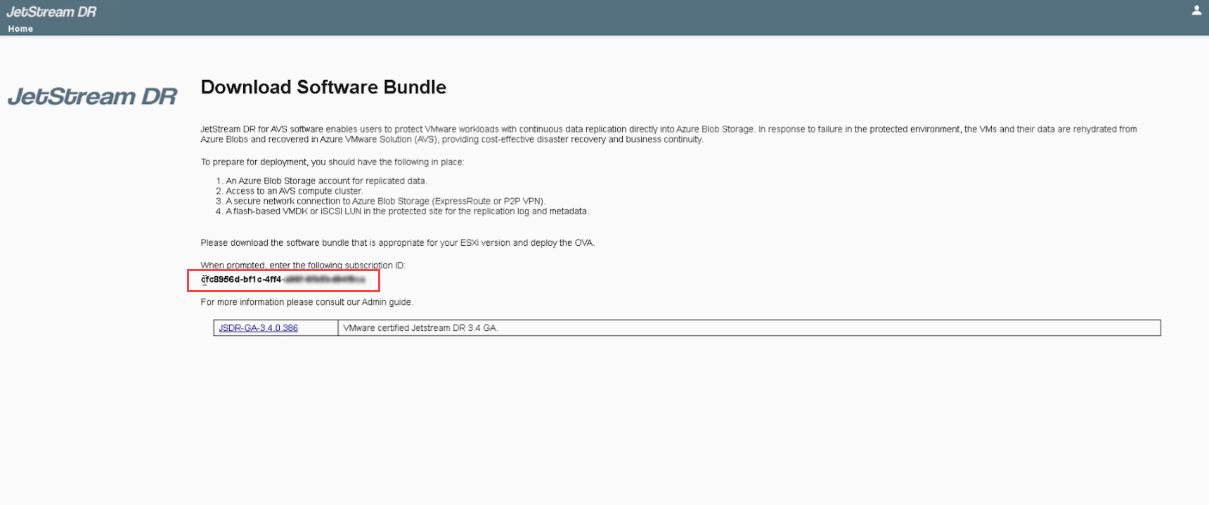
- Go to the the JetStream DR Configurations tab screen.
- Click the Subscription ID Configure link.

- Type the subscription ID in the dialog window.
- Click the Configure button.

- If successfully entered and verified, the subscription ID number will appear in the Site Details section with a green checkmark.
- If necessary to re-enter the subscription ID, click the Configure link.