Azure Blob Storage
To use Microsoft Azure Blob Storage:
- Select the storage type: Azure Blob Storage.
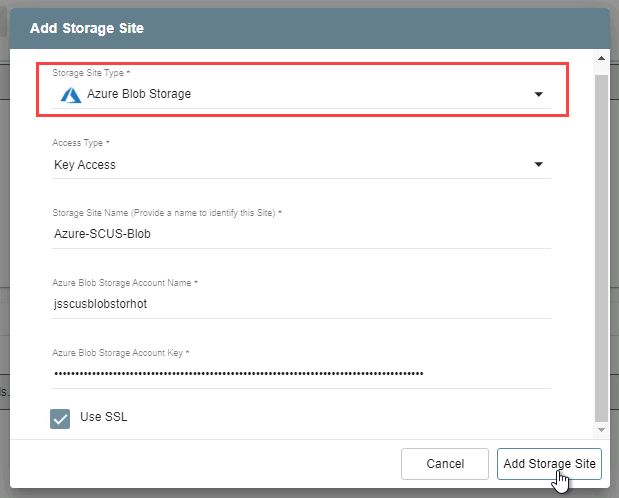
- Select the access type to connect to Azure Blob Storage:
- Key Access
- AAD Based Access (Azure Active Directory)
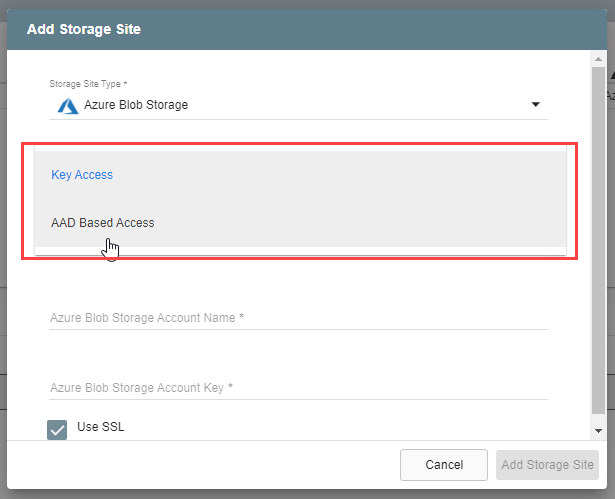
- Enter credentials to connect to Azure Blob Storage.
- Information to configure Key Access can be found in your Azure portal under Storage accounts > Access keys.
- Blob Storage Account Name
- Blob Storage Account Key
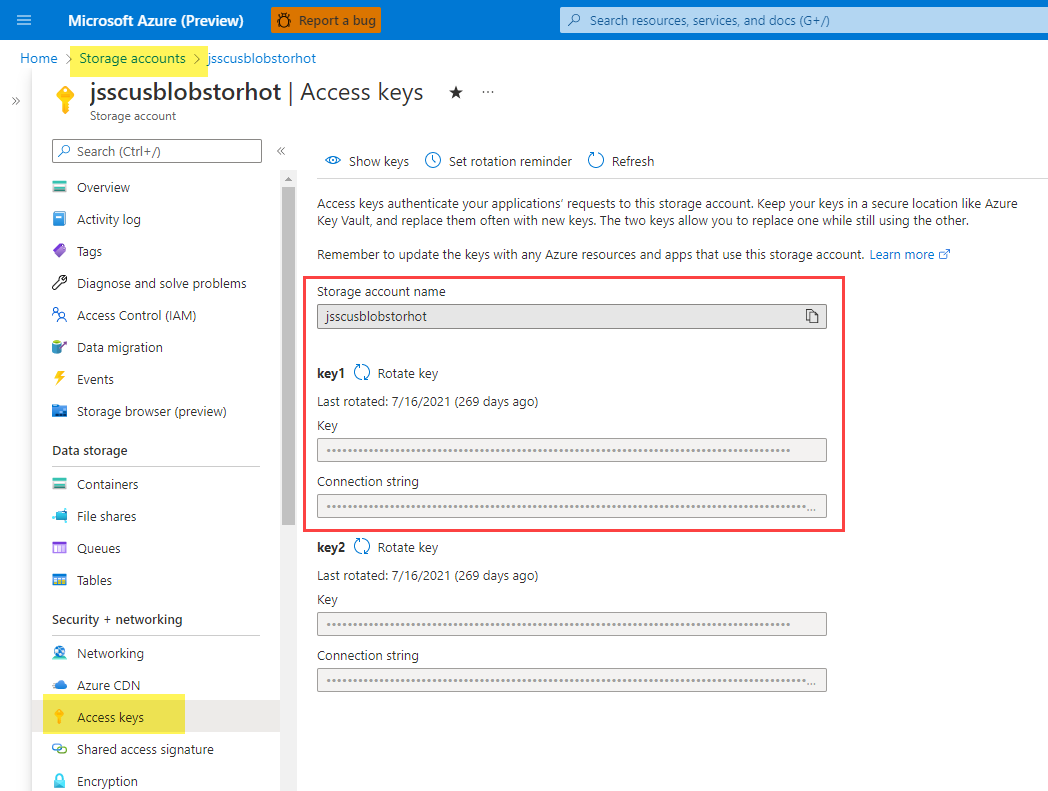
Note: Learn more about setting up AAD and attaching Azure Blob Storage.
- Click the Add Storage Site button when done.