RVM Upgrade (JSDR for AVS)
RVM upgrade for JetStream DR for AVS:
For protected domains that are operating using Continuous Failover (CFO), the Representation VM (RVM) must be manually upgraded.
- Navigate to: (Datacenter) > Configure > JetStream DR > (Protected Domain with CFO running) > More.
- Click the option Upgrade RVM.
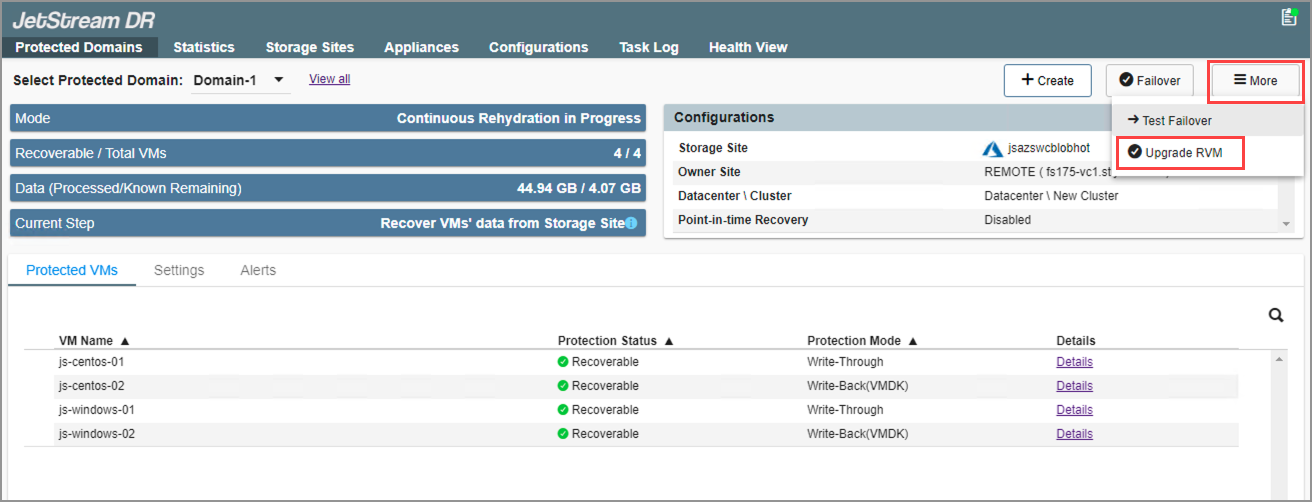
A new version of the RVM is available for upgrade.
Note: While an RVM is being upgraded the Recoverable protection status of the VMs will be paused. After the RVM has been successfully upgraded, protection will automatically resume.
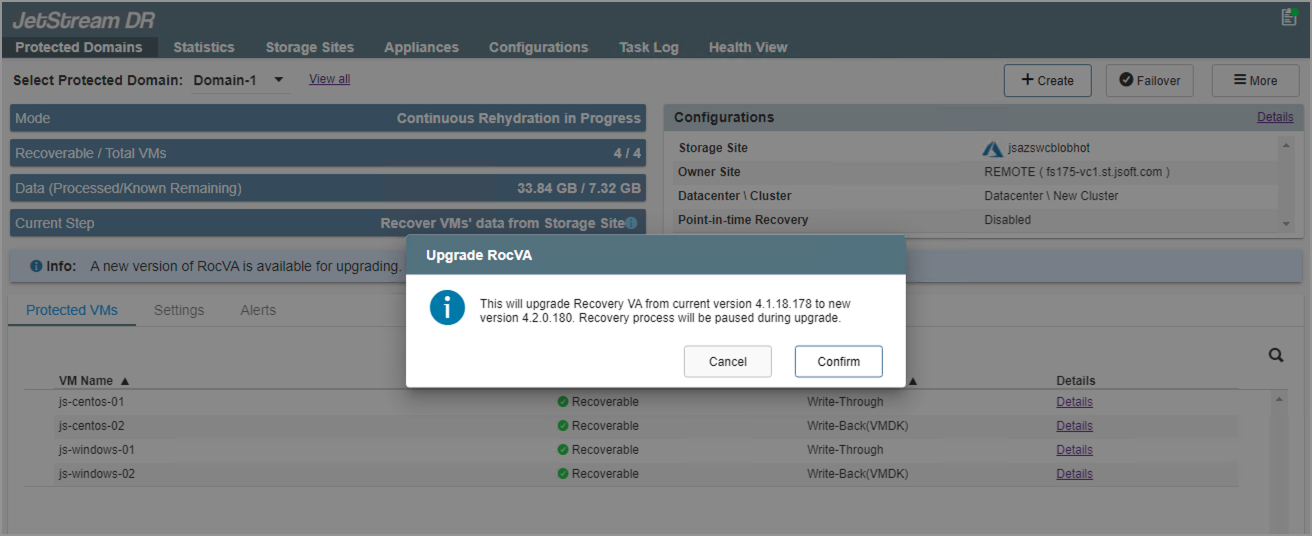
Recovery will be paused while the RVM is upgraded.
- Verify the success of the upgrade from the Task log.
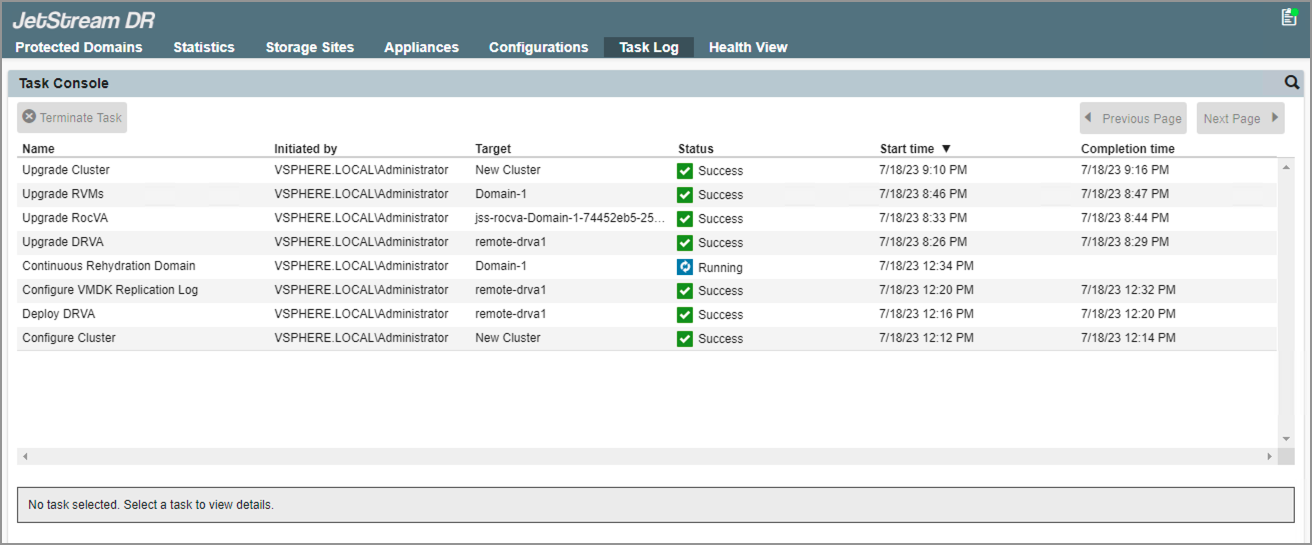
The RVM has been upgraded.