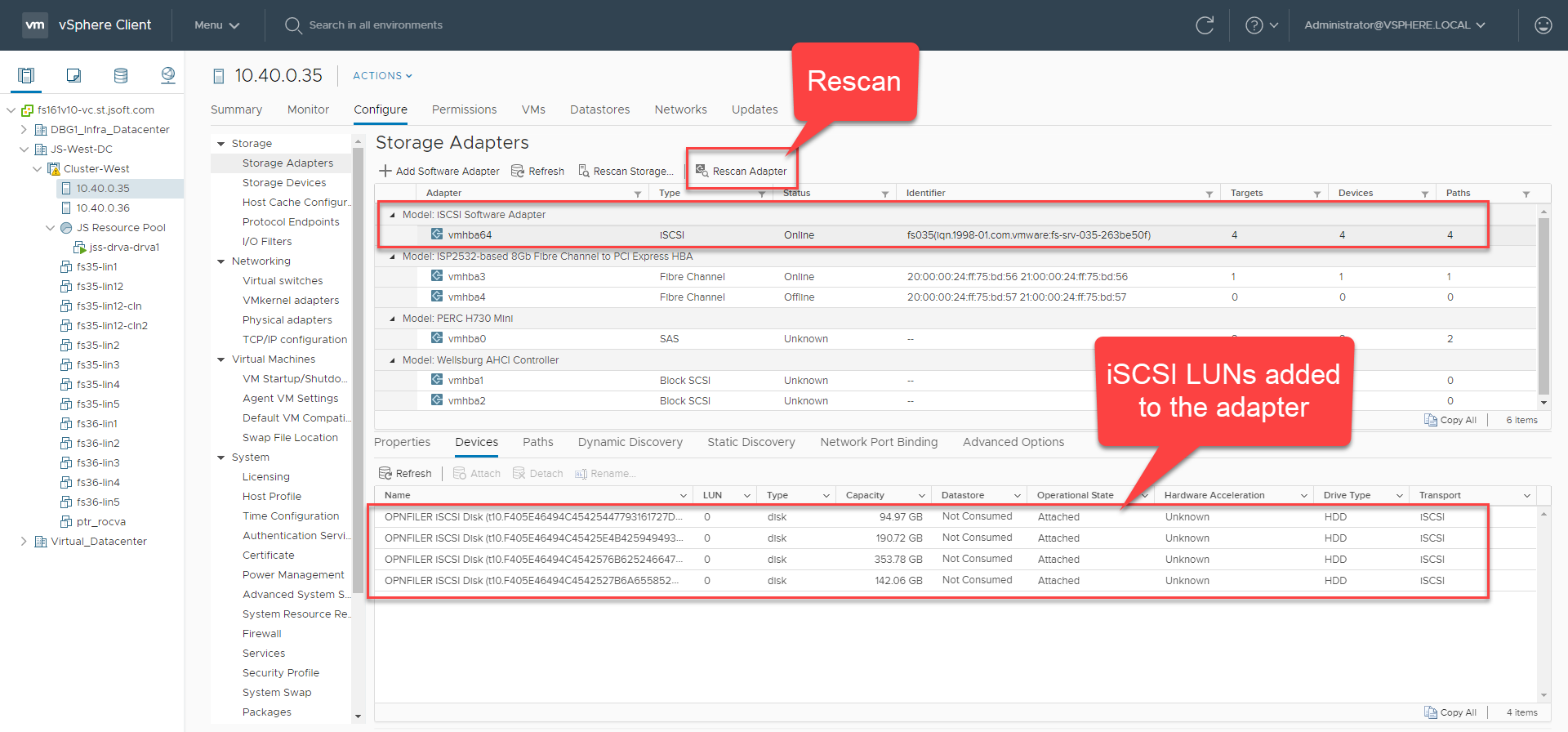iSCSI Volume
Configure an iSCSI LUN replication log to manage the data being protected.
- Select "iSCSI."
- Enter the FQDN or IP address of the iSCSI Target system.
- Click the List LUNs button.
- Select the iSCSI LUN to be used from the list of results.
- Click the Configure button.
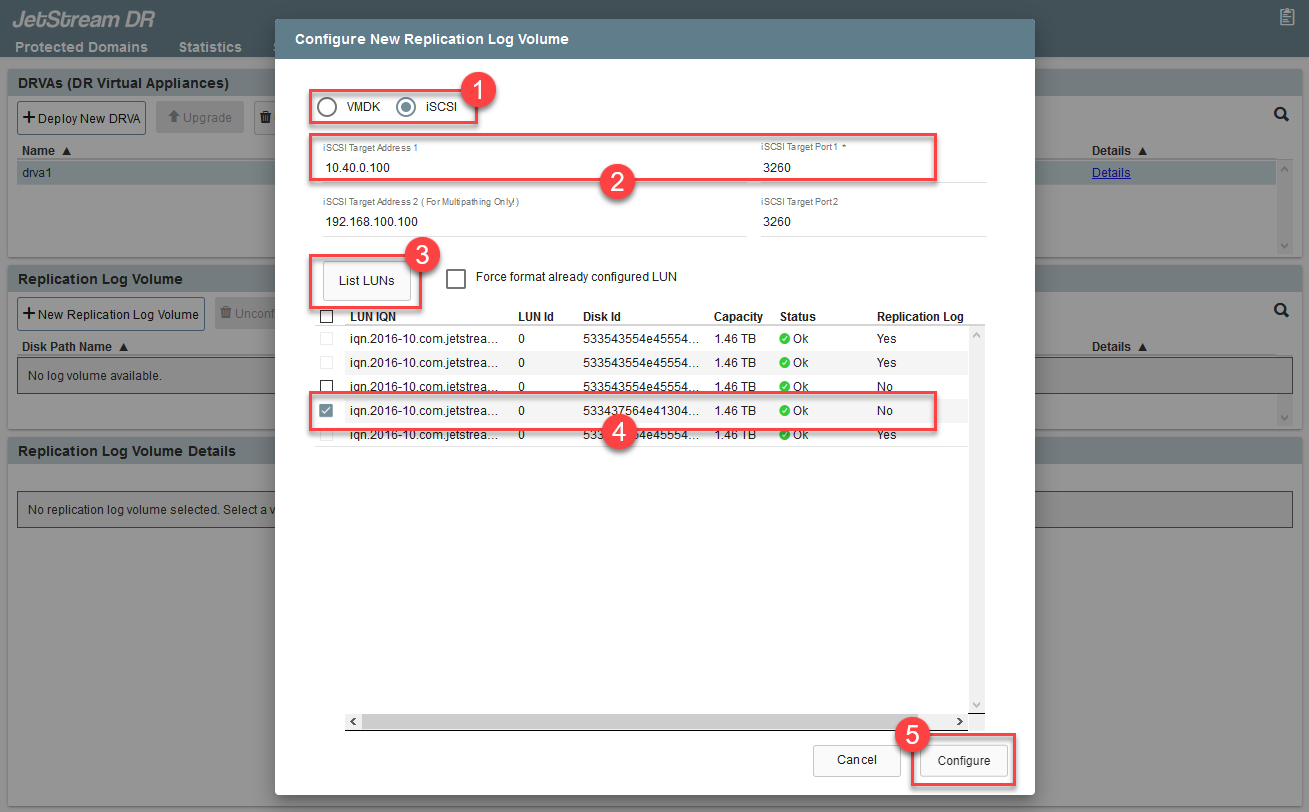
Important: Refer to VMware ESXi documentation for details about configuring an iSCSI target LUN. All hosts in the cluster and the DRVA VMs must have access to the configured iSCSI target LUN. Also, the iSCSI storage adapter must be defined on all hosts of the cluster and re-scanned so that the iSCSI LUN appears in the list under the Devices tab, as shown: