IO Filter Package Installation
IO Filters are a key component of JetStream DR and must be deployed to all hosts of the cluster(s) with VMs to be protected. JetStream DR software should already be installed as previously described.
In this step, clusters with VMs to be protected will be configured with the IO Filter package.
- Log in to the vSphere Client and navigate to the Datacenter level.
- Click the Configure tab then select JetStream DR.
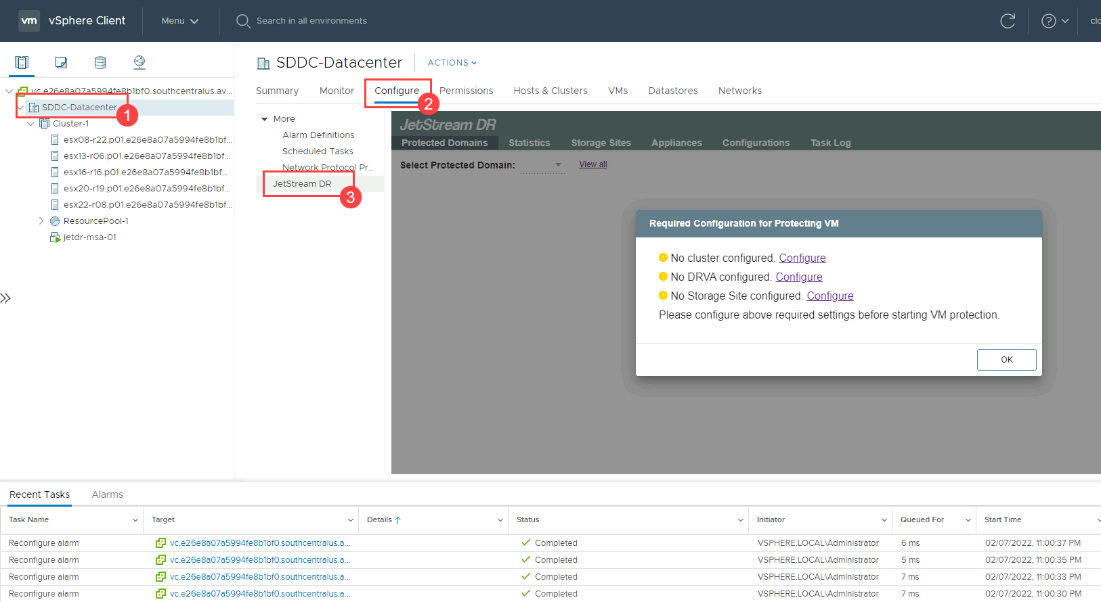
Configuring JetStream DR software.
- On the pop-up dialog window that appears, click the shortcut No cluster configured. Configure link.
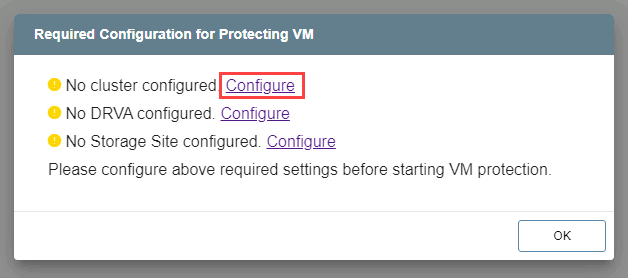
Configure the cluster.
Note: Shortcut links will appear in the dialog box for all required components remaining to be configured.
- The JetStream DR Configurations tab will be displayed.
- Click the Configure Cluster button to view a list of all clusters in the datacenter.
- Select the checkboxes of the clusters containing VMs to be protected.
- Click the Configure button.
- JetStream DR will begin deploying IO Filter software to the hosts in the clusters.
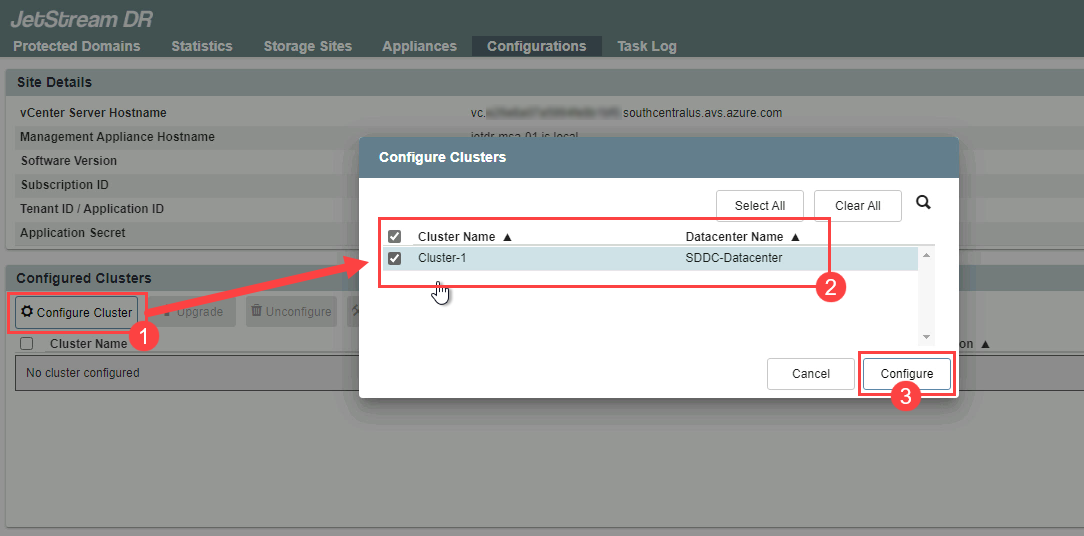
Specify the cluster to configure.
- Cluster installation will begin.
- After cluster configuration has completed you will be able to register the subscription ID and set up alert notifications.
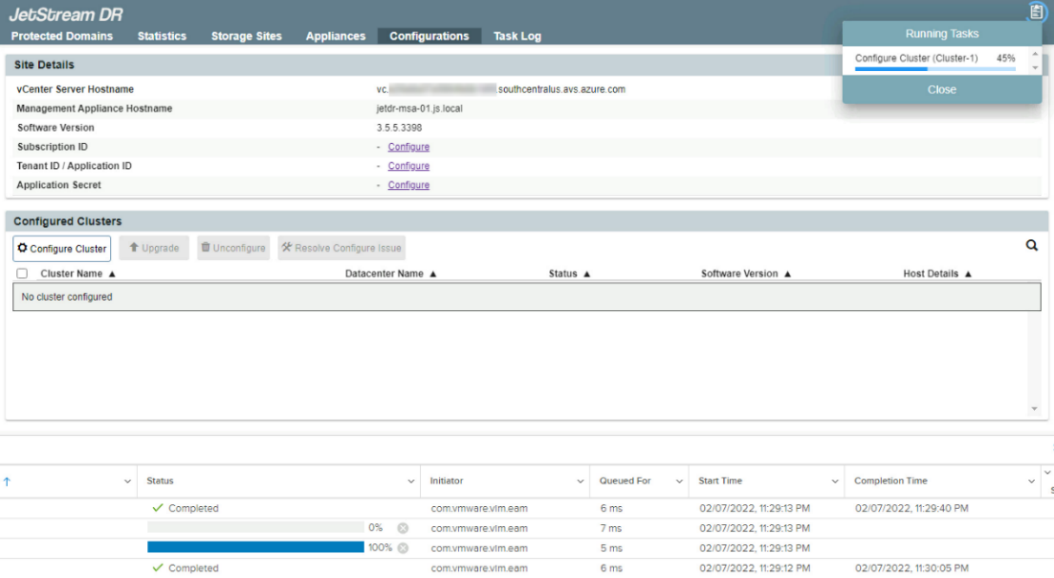
IO Filter is deployed to the cluster.