Configure Receiver Email
To configure the receiver email, do the following:
- From the JetStream DR interface of the MS, click the Configurations tab.
- Click the Alert Settings link.

Configure JetStream DR alert settings.
- Enter the email address of a recipient to receive email alert notifications.
- Click the Add Email button.
- The email will appear in the list.
- If necessary, select the entry in the list then click action icons to edit or remove it.
- Multiple email recipients can be created using this process.
- Click the Submit Change button when done.
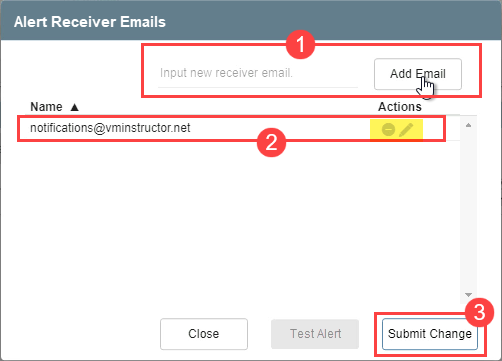
Set up email recipients for alerts.
Alert Notifications to be Sent Out