Start VM Protection
After VMs have been selected, start the protection process.
- Click the Start Protection button.
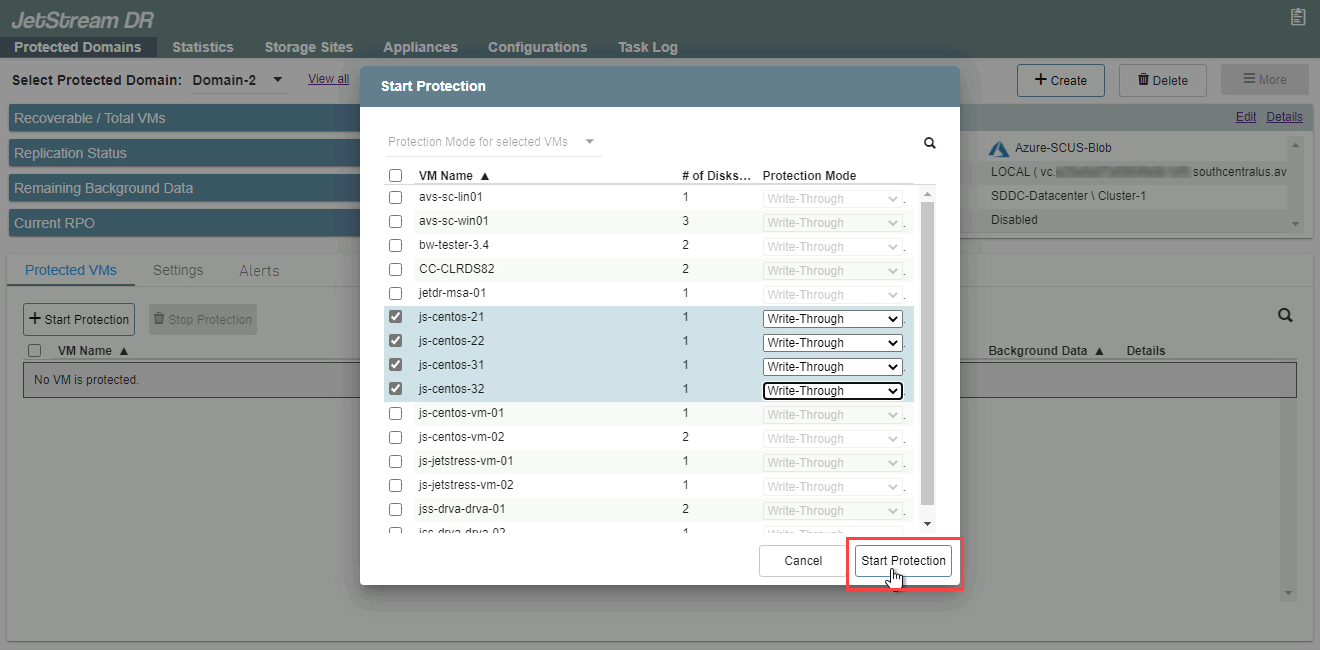
Starting VM protection.
- When protection begins, the protection status of VMs will change from "Initializing" to "Initial Sync" and finally to "Recoverable." During the Initial Sync phase, the amount of background data for each VM will continue to decrease, which indicates background data is successfully being copied to the replication log.
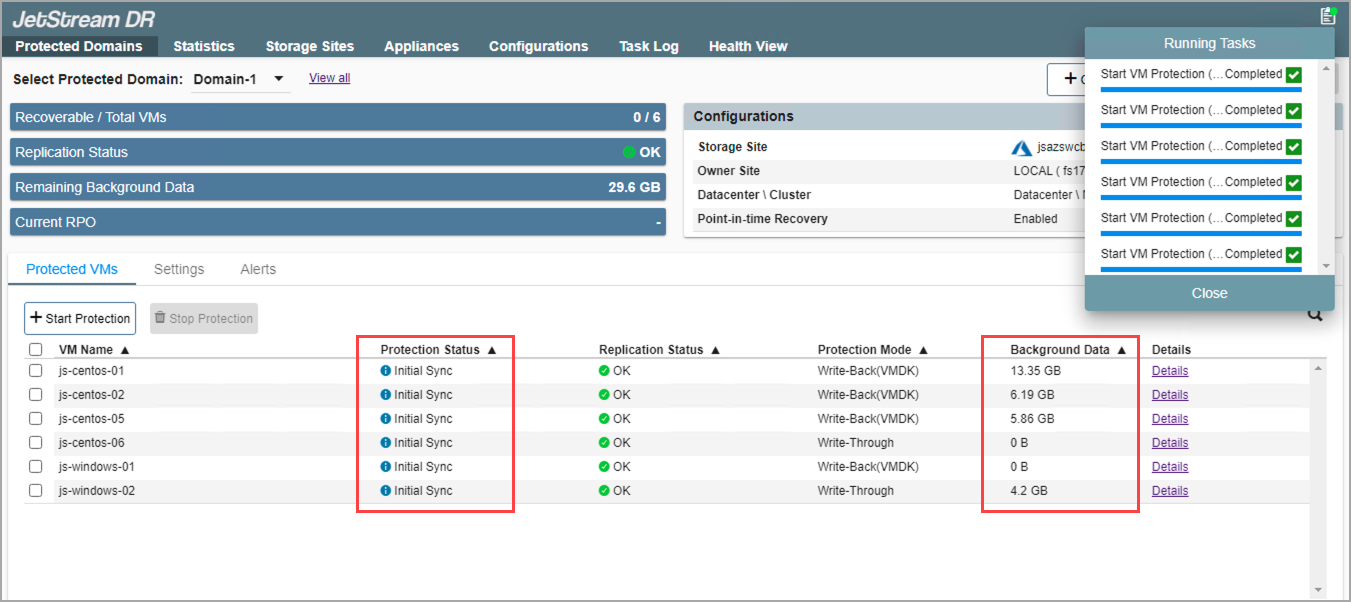
Initial sync phase of protection.
- When Remaining Background Data reaches zero, protection status changes to "Recoverable" meaning all data has been successfully copied to the object store. From this point, the VMs are fully protected against disaster.
- The data replication process can be monitored on the Incoming and Outgoing Data Rate report.
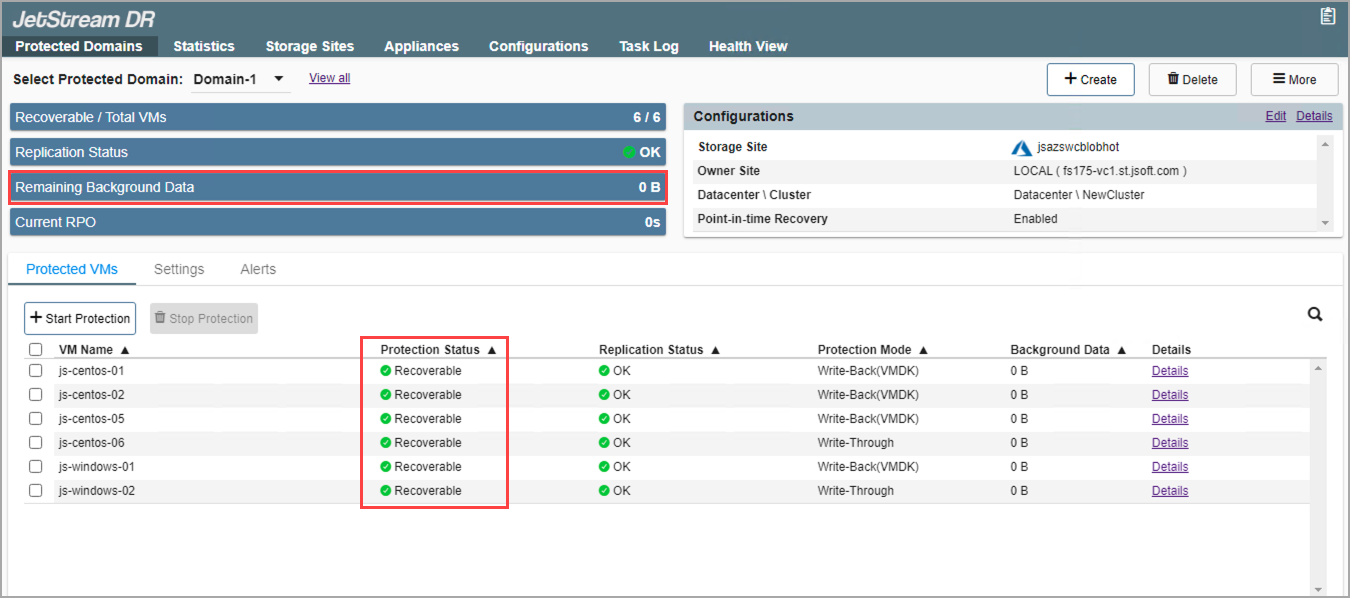
Protected VMs are now able to be recovered.