Health View Utility
Health View is a built-in utility that presents an overview of the health of the system and connected resources.
Access Health View by clicking its tab from the JetStream DR main screen.
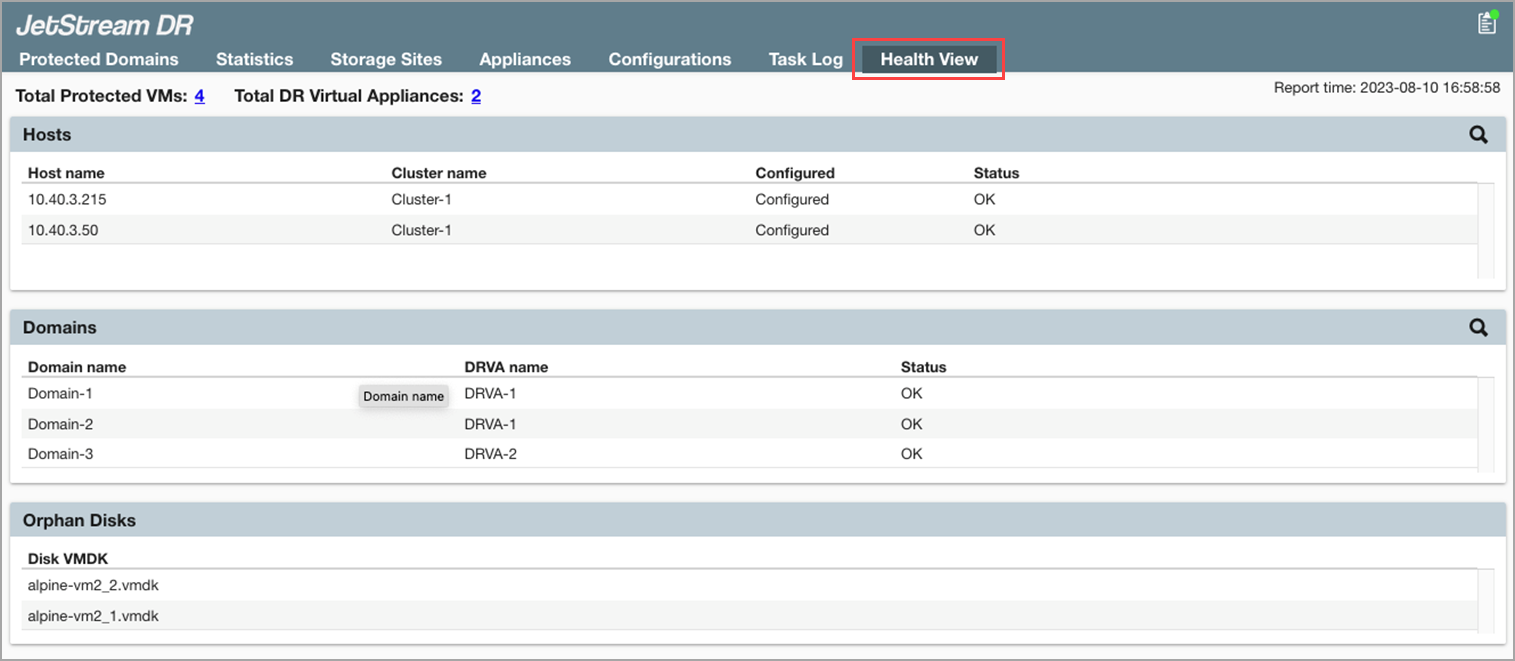
Access the Health View screen.
Note: Health View queries the system state every 15 minutes and updates its reported values accordingly.
The screen is divided into sections to show information about:
Protected VMs and DR Virtual Appliances