Protecting VMs and Data
After JetStream DR has been configured, the process of protecting VMs and their data is quick and easy. The task can be performed directly through the user interface described here or it can be automated with scripts using tools provided by JetStream Software.
Data replication from the protected site to the object store is a continuous process. When protection is initially started, current data from VMs are copied to an object store at the storage site (the VMs will continue to operate normally without interruption during this initial replication process). After initial replication is complete, VM status will change to “recoverable,” and from that point onward, all new data written by VMs to primary storage is automatically and continuously copied to the object store for protection. Activity of this process can be observed in the “Incoming and Outgoing Data Rate” chart under the Statistics tab.
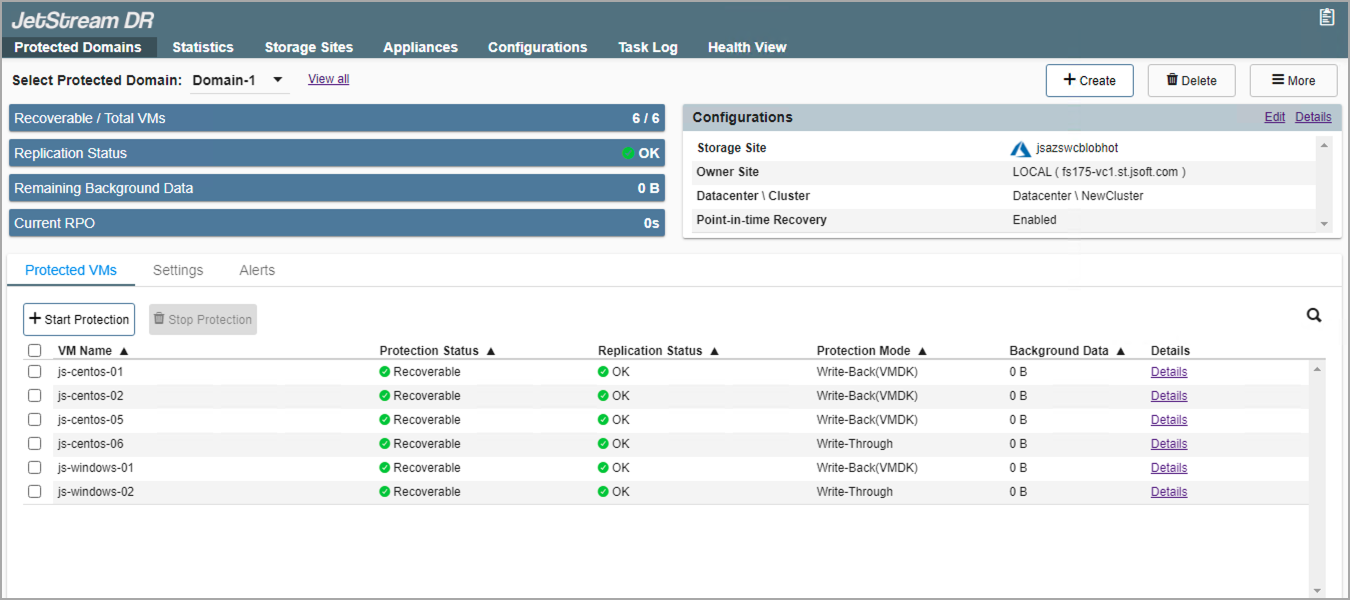
The Protected Domains screen.