Restoring a Protected Domain
In certain types of disaster incidents, when protected compute clusters fail, the result is data loss or corruption, but without significant harm to the primary site’s infrastructure. In this case, JetStream DR can be used to restore a protected domain to a site that will become the new primary location of the domain.
Note: Different recovery types are appropriate in different situations. Consult the Key Concepts section for clarification.
Important: To restore a protected domain to a location where the "Owner Site" is "LOCAL" contact JetStream Support for assistance.
DO NOT attempt to restore a protected domain with this condition; otherwise, the domain can become irreversibly unrecoverable.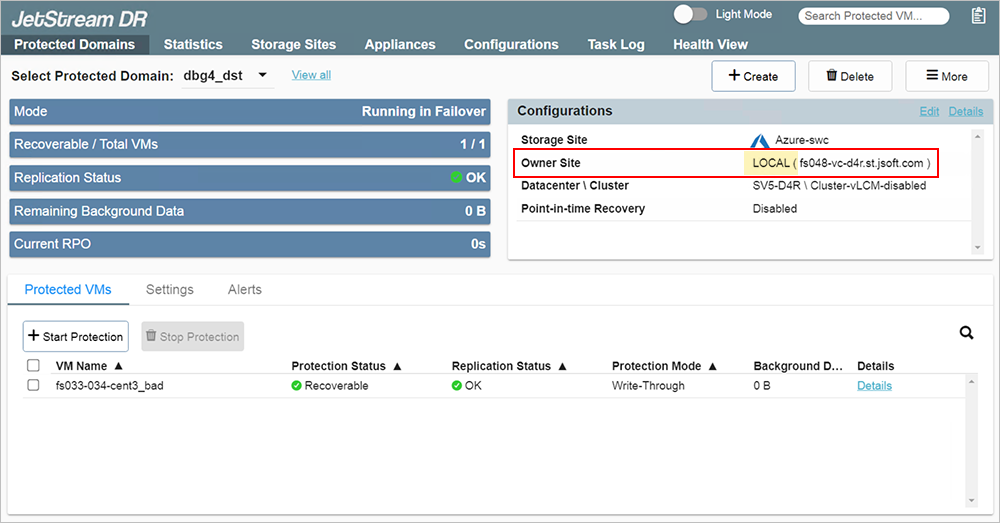
Before restoring a protected domain, ensure the following:
- Avoid conflicts between VM names from the restored domain with already existing VMs.
- If such VMs still exist, they must first be removed from the vCenter Server inventory or renamed.
- It is recommended to use a new DRVA to restore the protected domain if you are restoring to the original site.
- Shut down and delete the old DRVA from the original site.
Do the following to restore the protected domain: