Upgrade JetStream DR for AVS
JetStream DR for AVS can be upgraded using an Azure PowerShell cmdlet.
Important: There must be at least four hosts in the the AVS cluster where the upgrade will be performed.
It is OK to temporarily add hosts necessary for the upgrade task and remove them once the upgrade is complete.
Upgrade Procedure
- Go to your AVS Private Cloud and navigate to Operations > Run command.
- Run the cmdlet Update-JetDR entering the following required parameters:
- MSAIp: IP of the MSA.
- MSACredential: Credentials of the MSA root user.
- Datacenter: Datacenter Name.
- Datastore: Datastore where the MSA will be deployed.
- MSAVMName: MSA VM Name.
- Timeout: Maximum amount of time allowed before generating a timeout error.
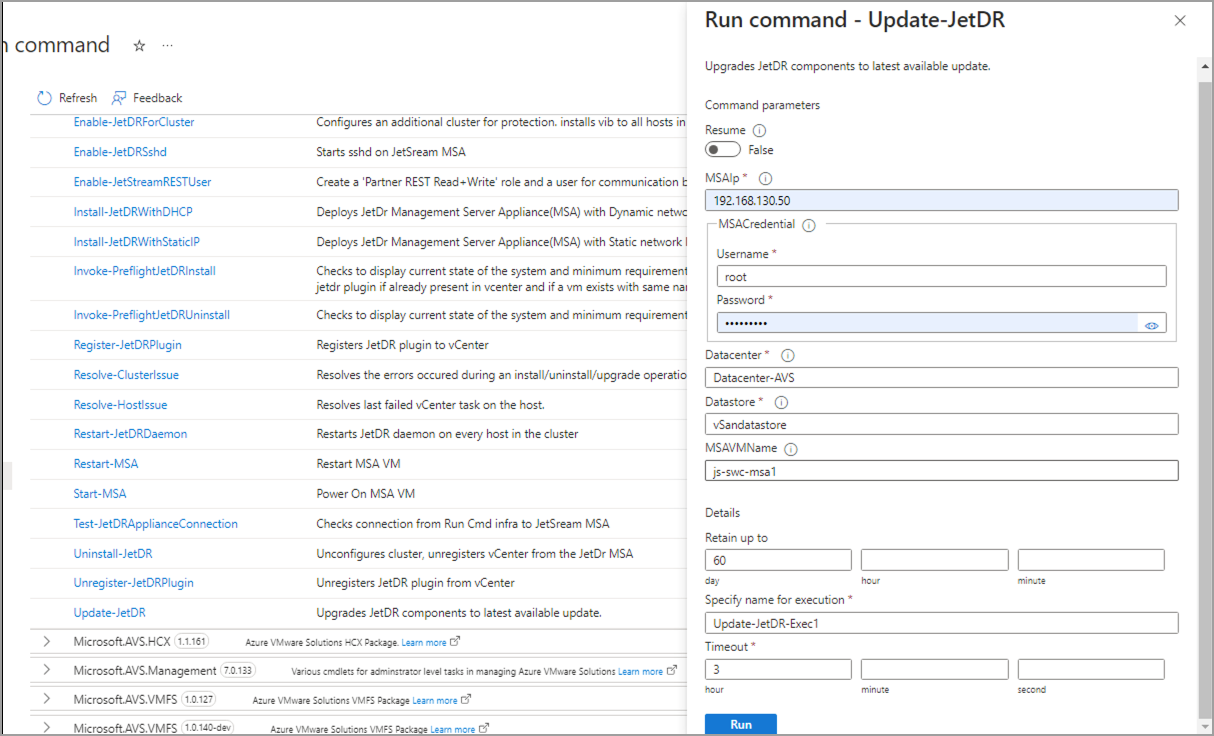
Use the cmdlet Update-JetDR to upgrade JetStream DR for AVS.
- Upon running, the cmdlet will update all the components automatically.
- If the upgrade fails at any point after updating the MSA, resume the process by re-running the Update-JetDR cmdlet with the Resume = True option enabled. (Make sure the upgrade parameters are complete and correct.)
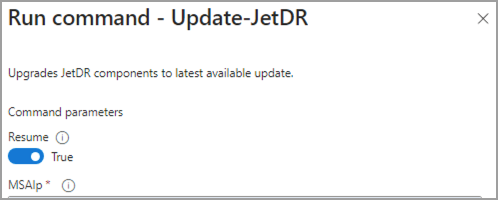
Resume a failed upgrade.