Update-JetDR
This cmdlet automates all tasks necessary to upgrade JetStream DR software. It performs the following:
- Validates the MSA VM name and IP address match.
- Downloads the latest JetStream software bundle from MMS.
- Unzips the bundle and validates its signature matches the key it was signed with.
- Copies the upgrade ISO to the datastore provided above (this datastore should be visible to the MSA VM).
- Mounts the upgrade ISO to the MSA VM.
- Runs the upgrade script on the MSA VM.
- Upgrades the JetStream plugin.
- Upgrades all DRVA(s) on the MSA VM (one at a time).
- Checks if CFO is running and upgrades relevant ROCVA(s) and RVM(s).
- Upgrades all clusters (one at a time).
- Runs the upgrade clean script.
Note: If the upgrade is from a version lower than JetStream DR version 4.3, steps 4 & 5 above will not be performed. Instead, a new MSA VM will be deployed and all its settings will copied from the existing MSA VM.
Important: AVS has a maximum timeout set at one hour. If the Update-JetDR cmdlet requires more than one hour to complete, it will be killed when the task reaches one hour in duration. Updating a JetStream DR installation with multiple DRVA(s), ROCVA(s), RVM(s) and multiple hosts in each cluster will exceed the one hour limit. In such case, use the Resume option to continue the task from the point it was killed.
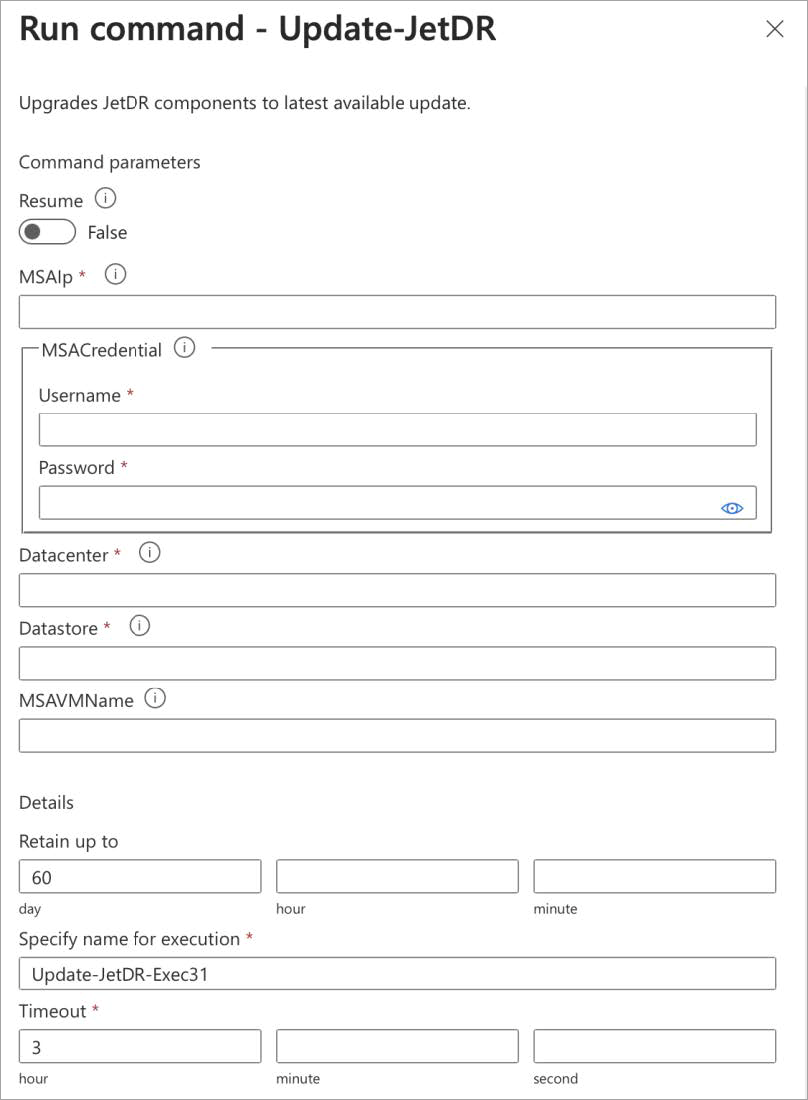
Update-JetDR Run command.
Command Parameters: Update-JetDR
|
Resume |
When set to true, this option resumes the upgrade task from its last point of failure. (This only works if the failure occurs after the MSA VM has been successfully upgraded). |
|
MSAIp |
IP address of the MSA VM. |
|
MSACredential |
Root user credential of the MSA VM (specified during installation). |
|
Datacenter |
Name of the datacenter where JetStream DR software will be upgraded. |
|
Datastore |
Name of the datastore where the MSA VM upgrade ISO should be uploaded. This must be visible to the MSA VM. (Note: To upgrade from any version lower than 4.3, a new MSA VM will be deployed and all its settings will be copied from the existing MSA VM.) |
|
MSAVMName |
Name of the MSA VM. |