Alarm
This alarm signals a DRVA has been unreachable for an extended time or a period that exceeds its set threshold.

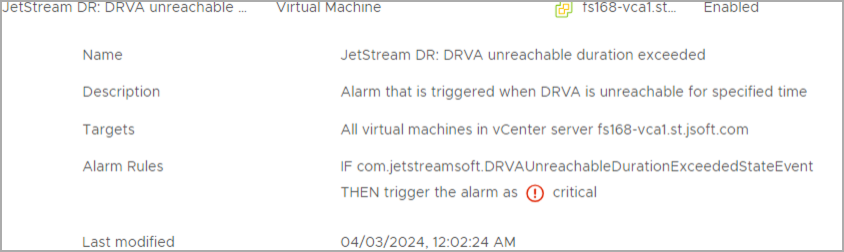
Possible Cause
The DRVA can become unreachable if:
- There are network connectivity issues between the MSA and the JetStream DRVA (via the management network).
- The DRVA is powered off or in a non-responsive state.
- The DRVA service is down.
- There is a communication issue between the host IO filter and the DRVA.
Resolution
- Check DRVA Status:
- Log into vCenter, navigate to JetStream DR → Appliances and validate the DRVA status.
- Log into vCenter and navigate to the DRVA VM.
- Ensure the DRVA is powered on and running by logging into DRVA console.
- If the DRVA is unresponsive, try restarting it.
- Log into the DRVA console and check if the DRVA service is running.
- Verify Network Connectivity:
- Ensure the required ports are enabled.
- Check the network status between the MSA and the DRVA.
- Ensure no firewalls or network security groups are blockin the DRVA management or data network.
- Ensure there are no problems with the host IO filter to DRVA communications.
