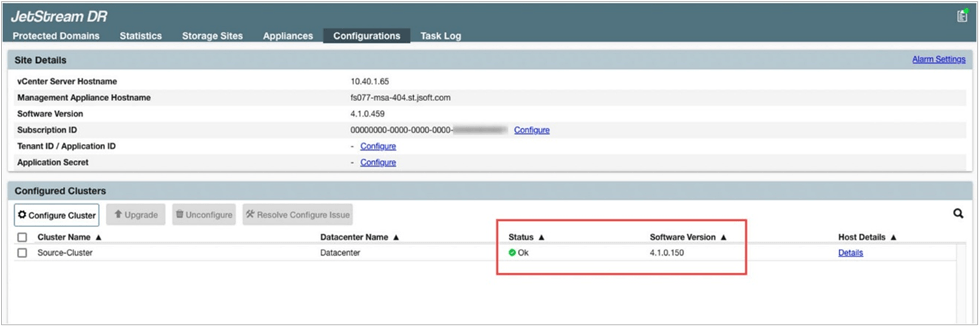Background/Overview
Microsoft is upgrading existing AVS SDDCs from vSphere 6.7 to vSphere 7.x.
JetStream DR for AVS version 4.1.6 is compatible with both vSphere 6.7 and 7.x and the JetStream DR for AVS 4.1.6 software download package includes both vSphere 6.7 and 7.x certified VIBs. However, VMware’s VAIO API doesn’t allow for vSphere 7.x VIBs to be backward compatible. This requires the JetStream DR VIB to be upgraded after the AVS SDDC ESXi hosts that have been upgraded from 6.7 to 7.x.
Current JetStream DR for AVS version 4.1.6 deployments will continue to operate during and after the AVS SDDC upgrade, as the version 4.1.6 of JetStream DR supports vSphere 7. However, until the JetStream DR VIBs have been upgraded, you will not be able to create new Protected Domains or add new VMs to existing Protected Domains.
Upgrade Procedure
Follow these steps to update the JetStream DR for AVS ESXi software version:
- Log in to the vSphere Web Client and navigate to the Datacenter level. Click the Configure tab then select JetStream DR.
- Check the Configurations tab to see if the IO Filter of the cluster also requires upgrading. Go to: (Datacenter) > Configure > Jetstream DR > Configurations > Configured Clusters. If a new software version is available, conduct the following step.
- Do this check for all hosts of configured clusters.
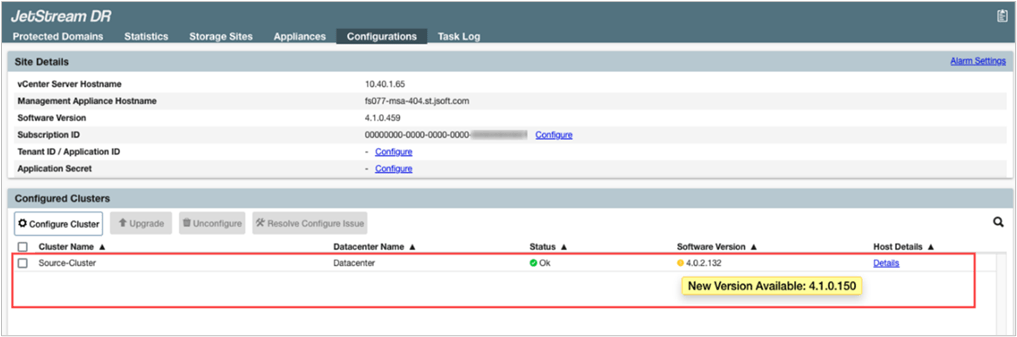
- Return to the AVS Private Cloud and go to Operations > Run command.
- Search for and run the cmdlet: Update‐JetDRCluster.
- The following required parameters must be entered:
- ProtectedCluster: Name of the cluster to be protected.
- Credentials: Credentials of the MSA root user.
- The username “root” must be used. No other option is possible.
- MSAIp: IP address of the MSA.
- Name for execution: A unique name to identify the update operation.
- Timeout: Maximum amount of time allowed before generating a timeout error.
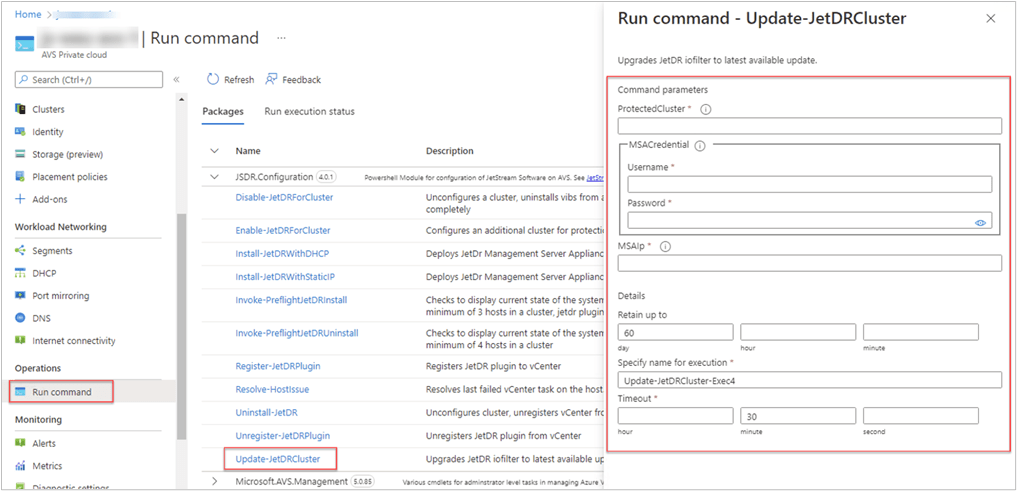
- After upgrading, verify the status of the upgraded cluster is OK.
- After the cluster has been updated, repeat the process for all remaining configured clusters.