Issue
The following error may be encountered during cluster upgrade:
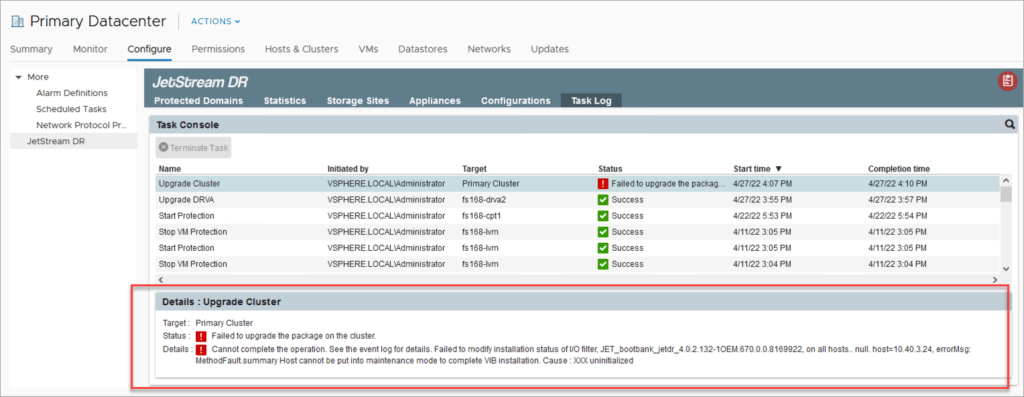
Solution
The error may occur if any of the hosts are unable to enter maintenance mode.
- Validate if any affinity rules are set.
- Affinity rules are employed to regulate the positioning of virtual machines (VMs) and their associated resources within a cluster of ESXi hosts.
- To validate rules:
- From vCenter, select: Cluster → VM/Host Rules
- All applied rules will be displayed.


