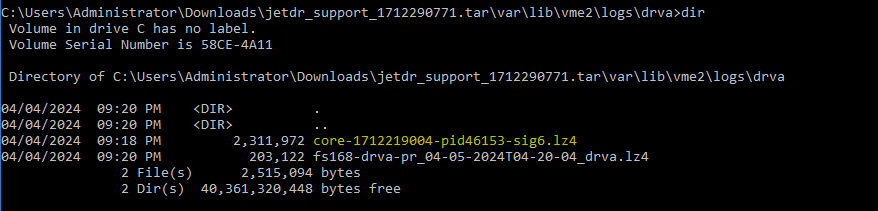Generate the Core Dump
A core dump is an invaluable tool for troubleshooting DRVA issues. Typically, when a DRVA VM crashes a core dump will automatically be generated. However, this may not occur in all cases and a core dump will then need to be manually collected.
- Connect to the DRVA VM console (via SSH or Web console).
- Perform the following steps in sequence:
1. Log into the DRVA console as admin user.
2. Change permission of /tmp directory using the command: sudo chmod 777 /tmp
- Validate the permission with the command: ls -l
3. Disable enforcement mode using the command: sudo setenforce 0
4. Disable watchdog (to avoid the DRVA automatically being rebooted by watchdog) using the command:
sudo systemctl stop watchdog
5. Execute the command: echo 2 | sudo tee /proc/sys/fs/suid_dumpable
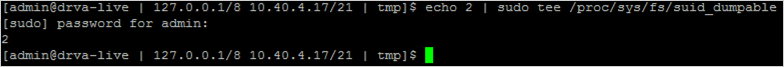
6. Execute the command:
echo "|/bin/lz4 -z -6 - /tmp/core-%t-pid%p-sig%s.lz4" | sudo tee /proc/sys/kernel/core_pattern
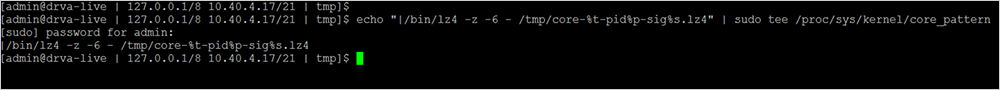
7. Execute the command: sudo kill -6 $(pidof drva_prog)
- The DRVA service should restart and a core dump will be generated and placed in the /tmp directory.

8. Restart enforcement mode using the command: sudo setenforce 1
9. Restart watchdog using the command: sudo systemctl start watchdog
10. If necessary, the output .lz4 file can be compressed with the command: xz -T0 -4 -v <core file.lz4>
Transfer the Core Dump from the DRVA
The generated core dump is not part of the MSA Support Bundle and must be transferred to the MSA with SCP.
- The SCP command should be run on the DRVA from where the core is collected:
scp <path of the source file> <username@Destination IP/FQDN>: <path of destination directory>
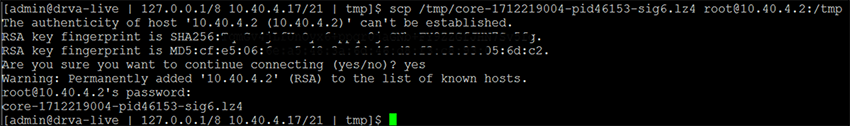
- In the above scenario, the core dump file core-1712219004-pid46153-sig6.lz4 is located in the /tmp directory on the DRVA (source).
- [email protected] corresponds to the root user on the MSA (destination).
- The core dump file will be transferred into the /tmp directory of the MSA.
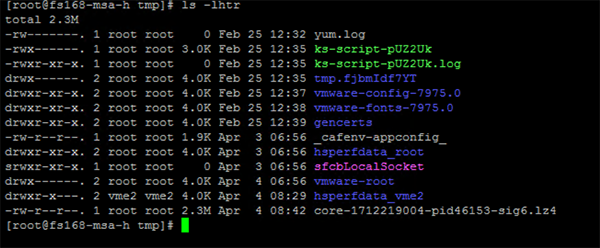
- After the core dump has been transferred to the MSA, it can be further copied to the local machine or transmitted to the support team.