Problem
The protection status of a new disk added to a recoverable protected VM appears as “cancelled.”
If a VM is currently being protected and in a “recoverable” state and a new disk is added to the VM, the protection status of the disk may change to “cancelled” after the disk is initialized. The problem generally occurs when a new disk is added to a protected VM that already holds a VMware snapshot.
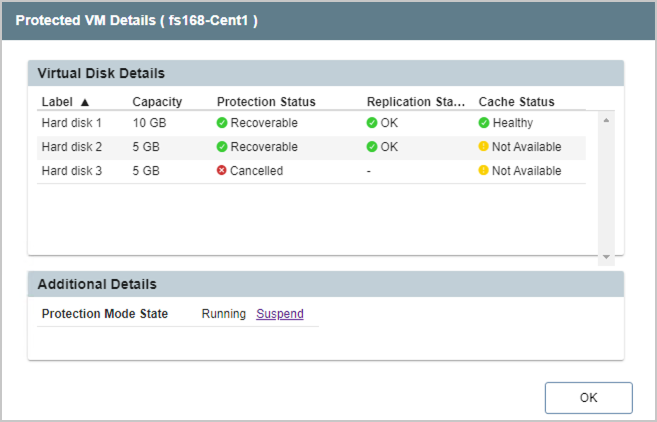
The protection status of the VM is still recoverable, but its icon turns yellow highlighting a problem with the newly added disk.
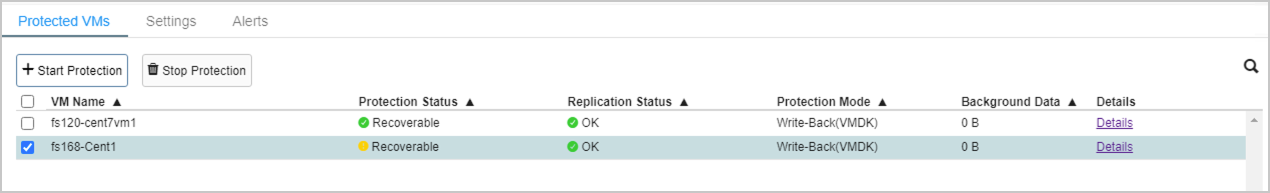
Solution
- Click the Details link of the VM with the yellow flagged protection status icon.
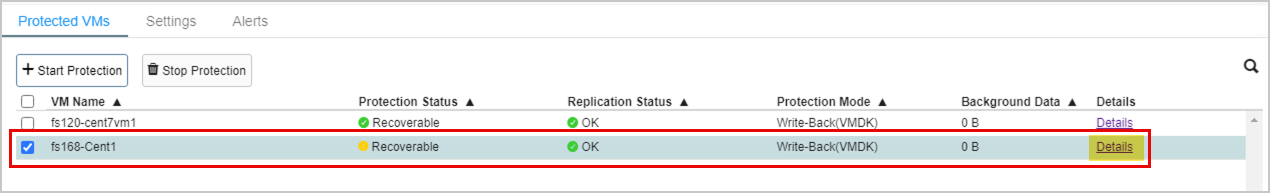
- This allows the cancelled disk to be identified.
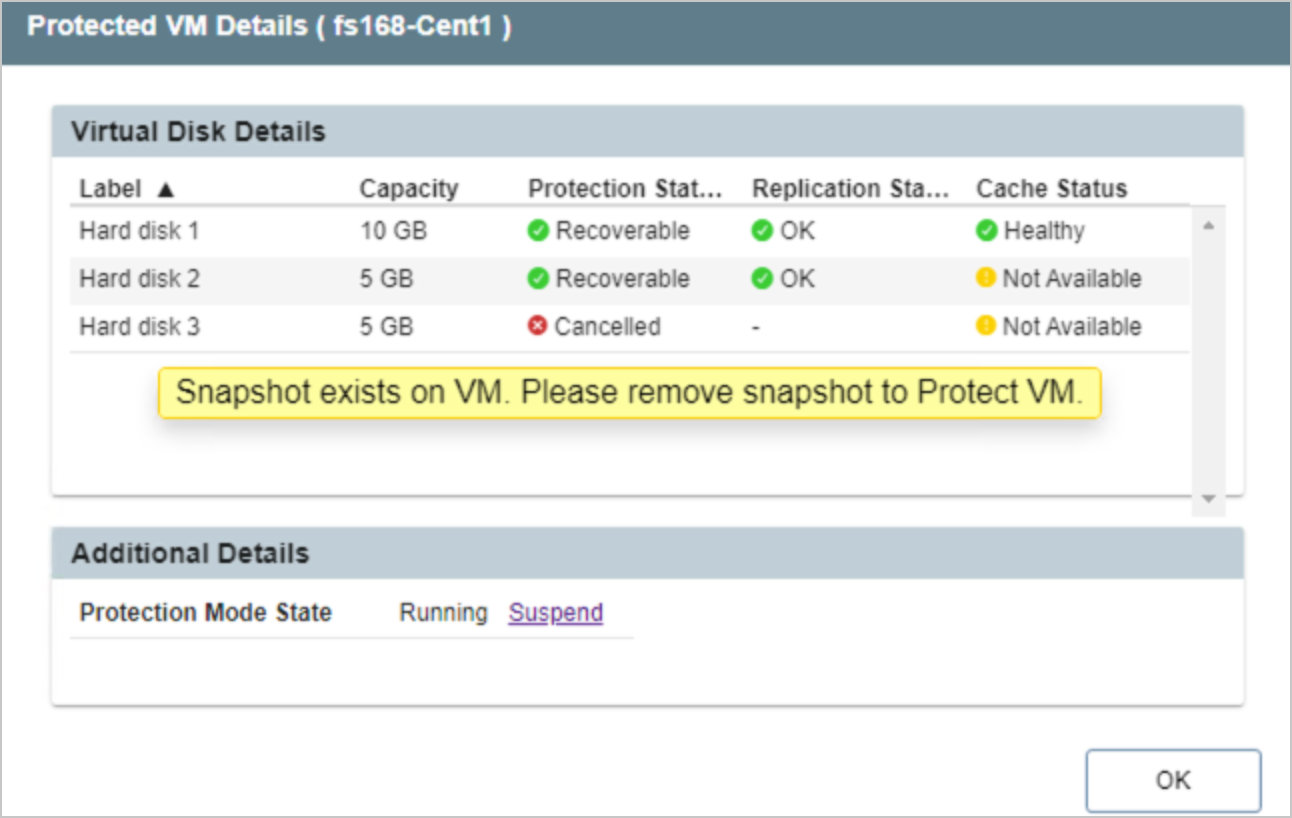
- Delete all existing snapshots of the VM.
- Also, verify if any disk consolidation is necessary for the VM and perform that task as necessary.
- Also, verify if any disk consolidation is necessary for the VM and perform that task as necessary.
- After clearing snapshots, re-protect the VM.
