Problem
If the error case with Continuous Failover illustrated below is encountered, it is likely the DRVA replication log volume was created but the CFO configuration window was not refreshed.
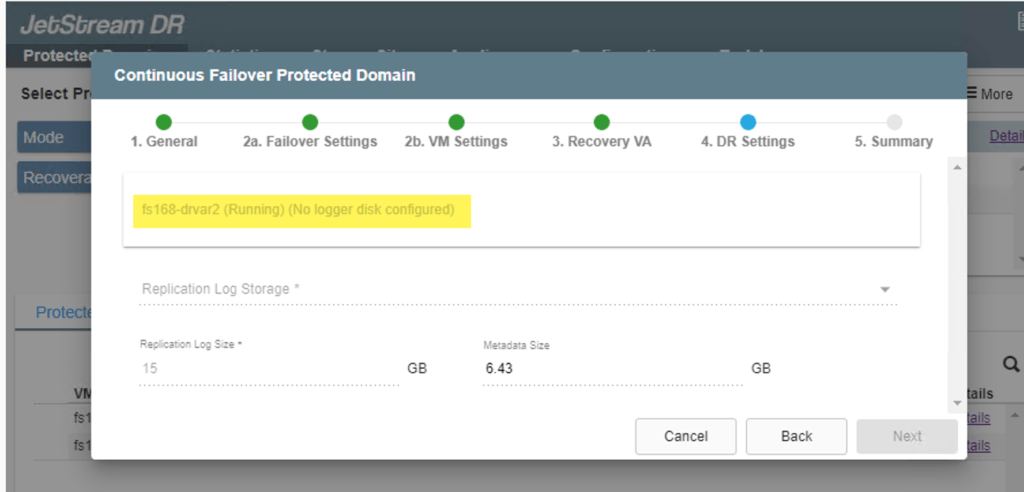
Solution
- Re-do CFO setup by reopening the dialog box and completing the configuration steps.
