Problem
When upgrading JetStream DR software using the Run command in an AVS environment, there is a possibility the upgrade function can time out after one hour (subject to a Microsoft limitation). If this timeout error occurs during the DRVA upgrade process, it can result in the status becoming stuck at “45%” completion.
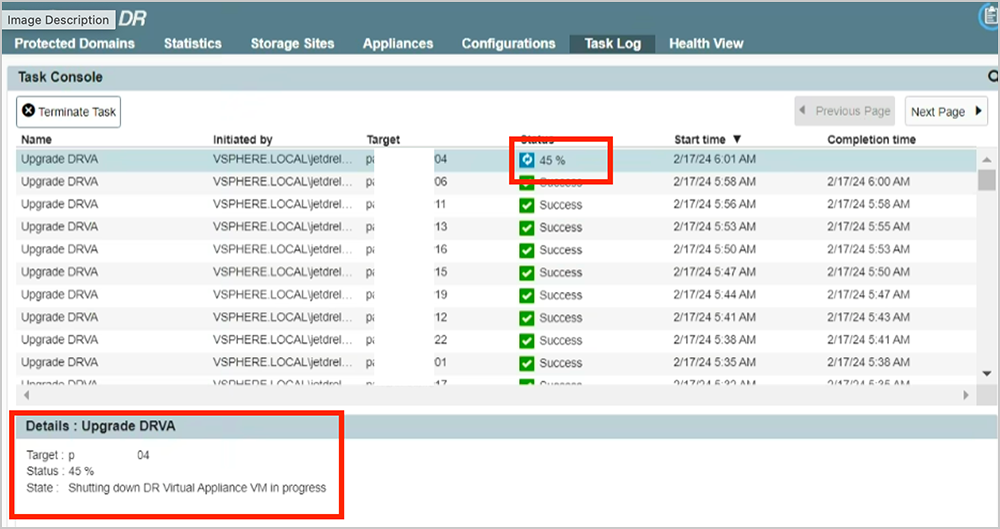
Troubleshooting
- Investigate whether the Upgrade Run command caused the timeout during the session.
- Examine the state of the DRVA VM to determine if it is currently powered on or powered off.
- If the VM is powered on, manually power it off then wait a few minutes and observe any change to the status.
- If there is no noticeable change after powering off the DRVA VM, power it back on and wait a few minutes then proceed to the next step.
- Review the DRVA version. If the version is not current, upgrade the DRVA.
- If there is still no change and the Run command reports the following status for an extended period of time, proceed to the next step to restart services.
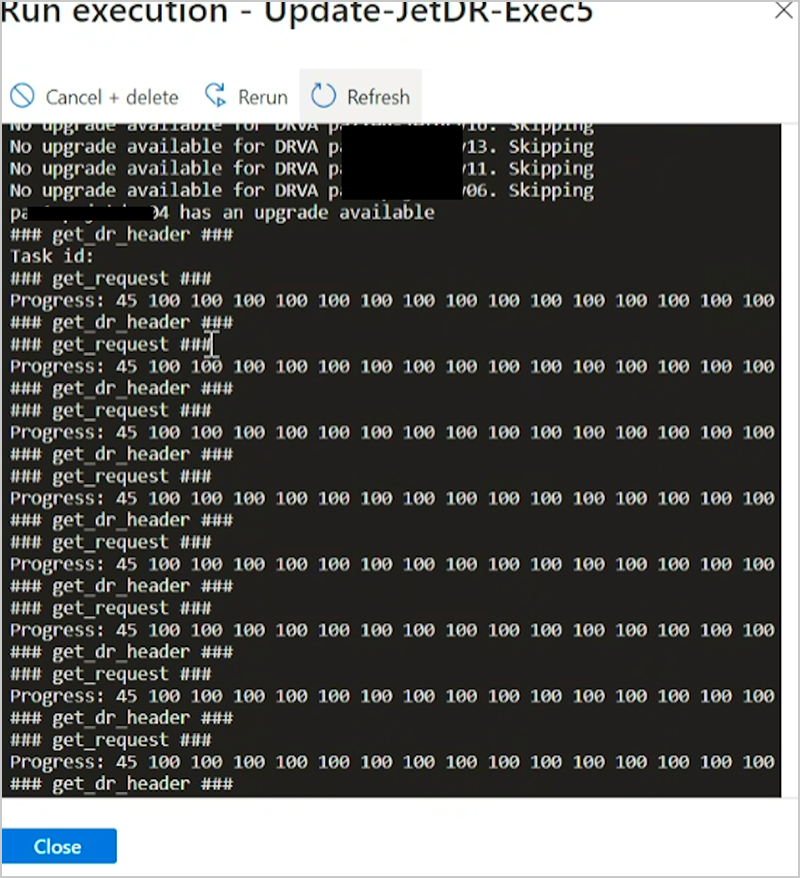
- Restart the vme2 service from the MSA CLI. This will kill and then then resume the upgrade task.
- Restarting vme2 stops and then restarts the PostgreSQL and Tomcat8 services used by JetStream DR.
- Restarting vme2 stops and then restarts the PostgreSQL and Tomcat8 services used by JetStream DR.
