Problem
A protected domain may report, “Error retrieving Protected Domain details from Storage Site.” This error can affect the replication status of a protected domain causing it to indicate replication status as “Connection Error” or “Stopped.”
This issue can also be observed against the imported protected domain at the recovery site.
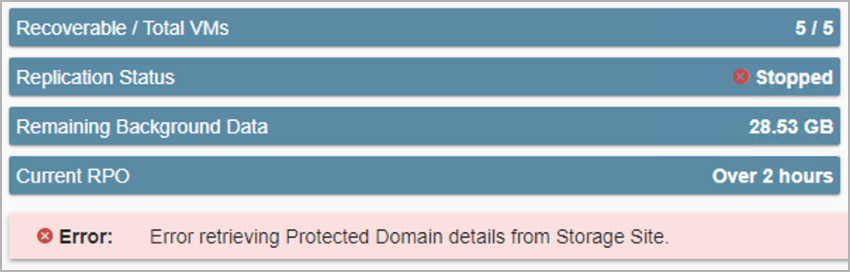
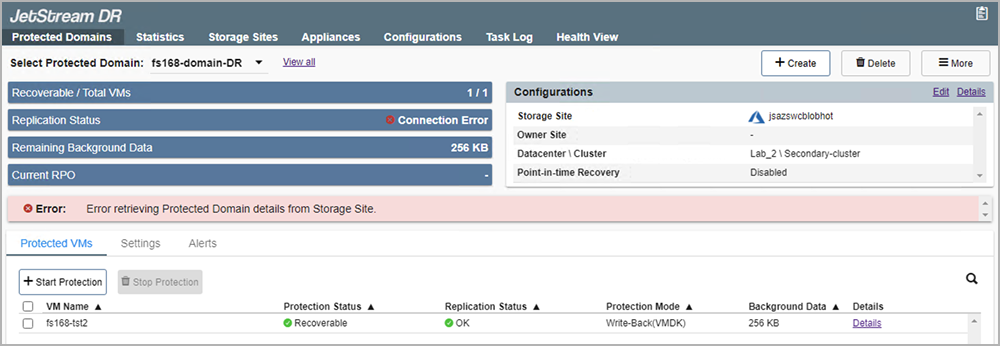
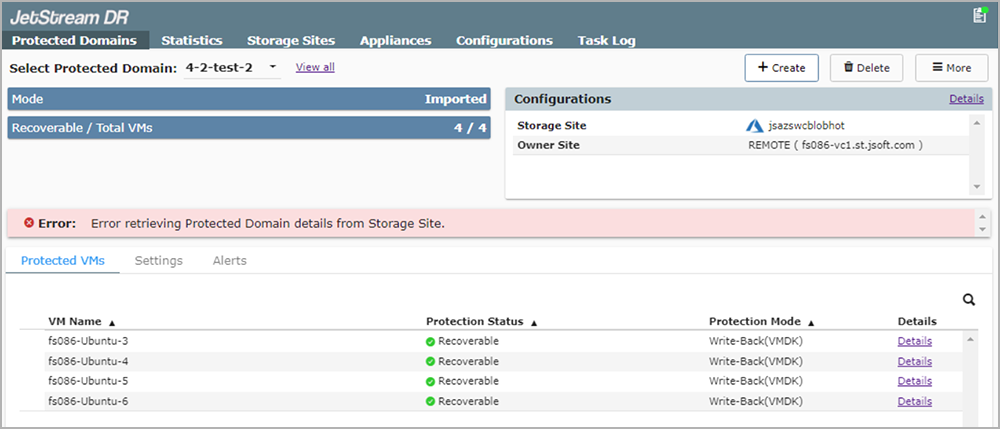
Solution
Try the following:
- Validate communication with the object store.
- Ensure both the MSA and the DRVA are able to communicate with the object store. Use the following commands to validate communication:
- From the MSA console; SSH and execute:
curl -v https://<object_store_IP>:443
nslookup <account_name>.blob.core.windows.net - From the DRVA console; execute:
curl -v https://<object_store_IP>:443
- From the MSA console; SSH and execute:
- If any communication issues are detected, resolve them then recheck the status.
- Ensure both the MSA and the DRVA are able to communicate with the object store. Use the following commands to validate communication:
- Check the availability of the domain container in the object store.
- Verify the domain container is available in the object store and has not been deleted.
- Ensure that the Show deleted containers option is selected in the object store interface.
- Execute the following command in the DRVA console to obtain the domain container ID:
drva-cli -j list-domains | grep -i bucket
- Restore an accidentally deleted container.
- If the domain container was accidentally deleted, restore it using the undelete option for the deleted container.
- If the domain container was accidentally deleted, restore it using the undelete option for the deleted container.
