Problem
The error message “Failed to reach server” can appear under certain circumstances when using Point in Time Recovery (PITR). Here are two common examples:
- Enabling PITR on a protected domain that was initially configured without PITR, may display the error message “Failed to reach server.“
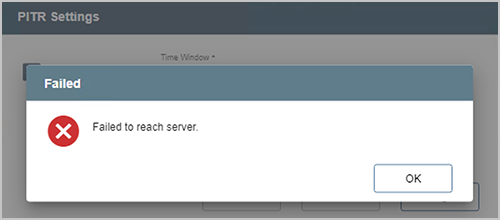
- After (correctly) initiating a PITR session on a PITR domain, the action may stall for an extended period of time and then display the error message “Failed to reach server.“
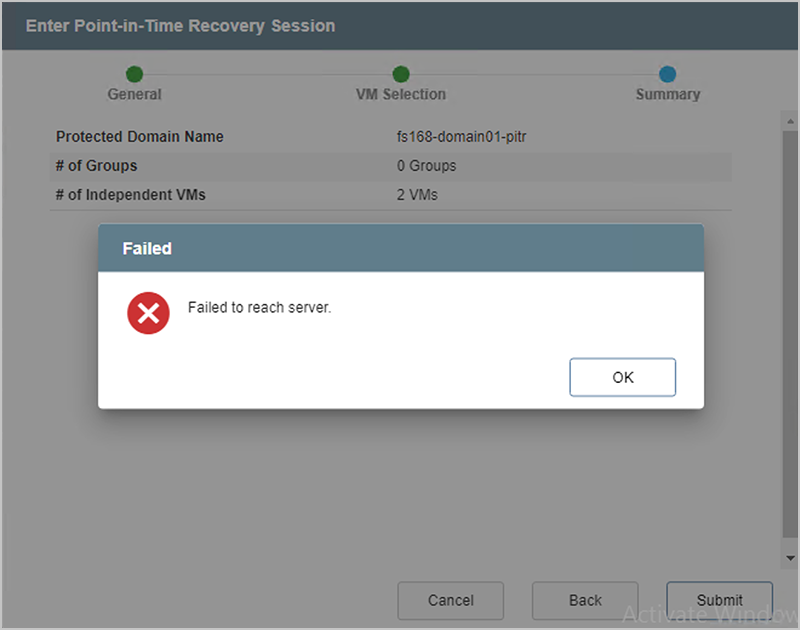
Troubleshooting
- Ensure the PITR function is being operated correctly.
- E.g., The protected domain must be enabled for PITR before a PITR session can be started.
- E.g., The protected domain must be enabled for PITR before a PITR session can be started.
- This problem can also occur if there are any issues with the DRVA associated with the protected domain.
- Ensure the DRVA VM is up and running.
- Ensure there are no network issues with the DRVA.
- Check the operation and performance of DRVA-to-MSA communication.
- Verify the replication log volume is not reporting any errors.
