Problem
During the failback operation of a protected domain, the task may halt and report the following warning message: ”Failed to stop Protected Domain on Failover Site.”
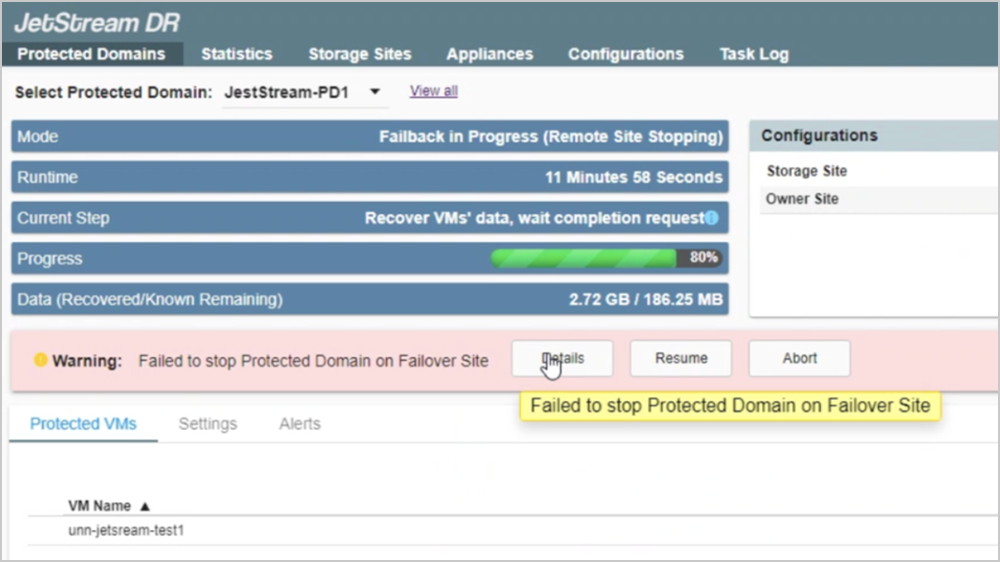
Solution
This problem can occur due to multiple reasons. The main cause is typically related to communication between the DRVA and object store. Try the following:
- Confirm the DRVA service is up and running, using the following command:
systemctl status drva - Verify connectivity between the DRVA and the object store by issuing the following command from the DRVA console:
curl -v https://<object_store_IP>:443
curl -v https://<object_store_FQDN>:443 - Check the logs to validate if the protected domain has been started at the failover site:
2024-04-25 09:01:07,805 INFO [domain=98f4b4bb-02d8-11ef-9707-0050568cacf6] Current site took ownership of the domain. name=JETPD-TEST02, mode=CONTINUOUS_FAILOVER_RUNNING, newSiteVC=10.208.16.2
2024-04-25 09:25:54,190 ERROR [domain=98f4b4bb-02d8-11ef-9707-0050568cacf6] Failed to start Azure domain on DRVA. domain=JETPD-TEST02, error=Internal server error encountered.
2024-04-25 09:27:23,434 ERROR [domain=98f4b4bb-02d8-11ef-9707-0050568cacf6] Failed to start Azure domain on DRVA. domain=JETPD-TEST02, error=Internal server error encountered. - Check the DRVA logs for any indication of failed communication from the object store that might stem from DNS problems. Confirm and address any DNS-related issues to ensure smooth communication.
This is an example of a problem reported in the log:Apr 24 18:20:45 drva-live DRVA[971]: JSS:OC:operator()(137): Azure op:BktExists, URI https://paz2eus200bcdr02st01.blob.core.windows.net/jetdr-dom-3102cbb4-025f-11ef-9707-0050568cacf6-1713979333920, bkt:jetdr-dom-3102cbb4-025f-11ef-9707-0050568cacf6-1713979333920, obj:,status code: 0, Reason '' Fail to get a new connection for: https://paz2eus200bcdr02st01.blob.core.windows.net. Couldn't resolve host name - Access the DRVA console and execute the command cat /etc/ resolv.conf to display DNS server details. If this does not work as expected, modify the DNS server details accordingly.
- After resolving any DNS issues, validate the status to ensure proper operation.
- If the DNS is intact and no underlying issues are observed, reboot the DRVA that the protected domain is associated with.
