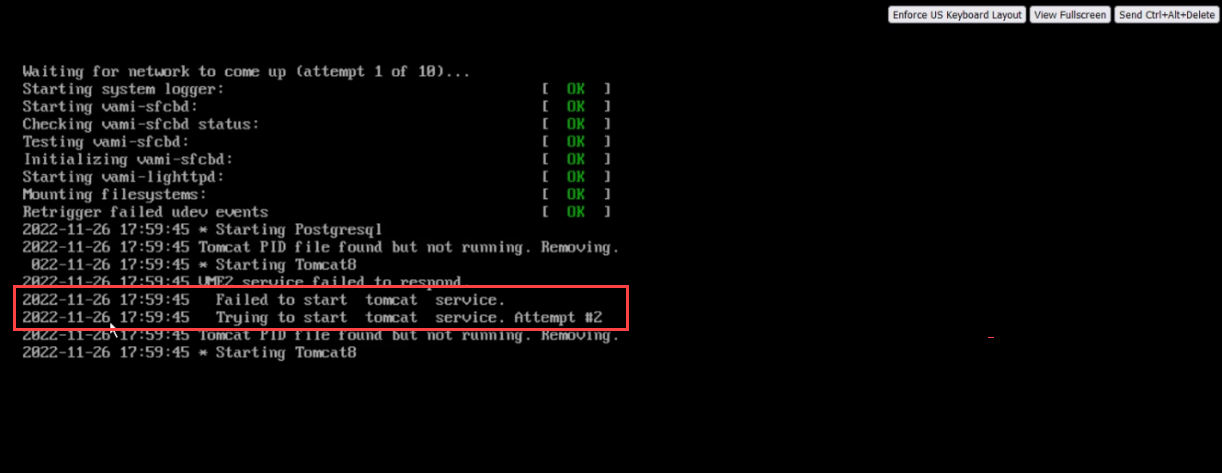Issue
Unable to access the JetStream DR UI from the vCenter. Various reasons described below may cause the problem.
Symptom 1
The JetStream DR may become stuck in the “loading state” with no result and no error being reported.
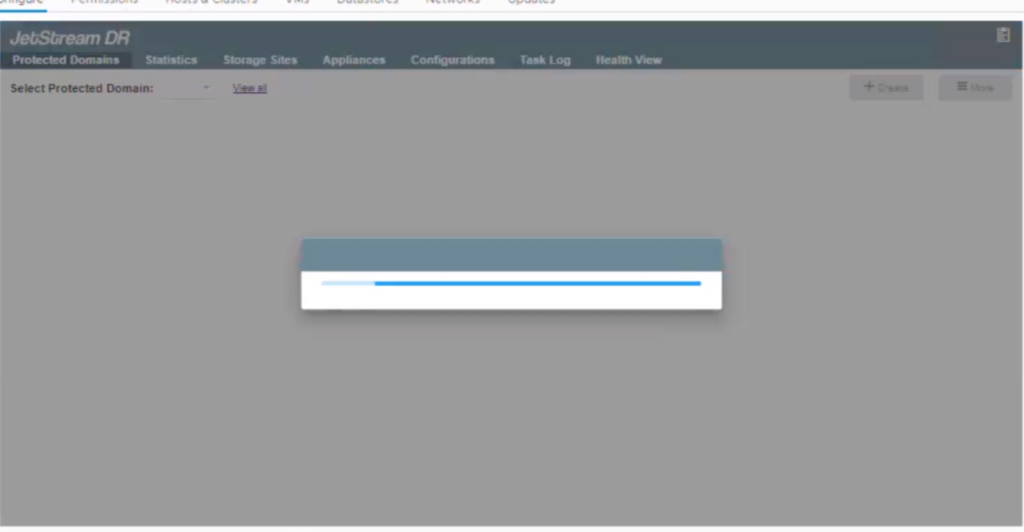
Symptom 2
An error message may appear while the UI is being loaded:
Error connecting to JetStream Management Server. Connection refused by Management Server. Make sure Management Server is running and services are accessible from outside.
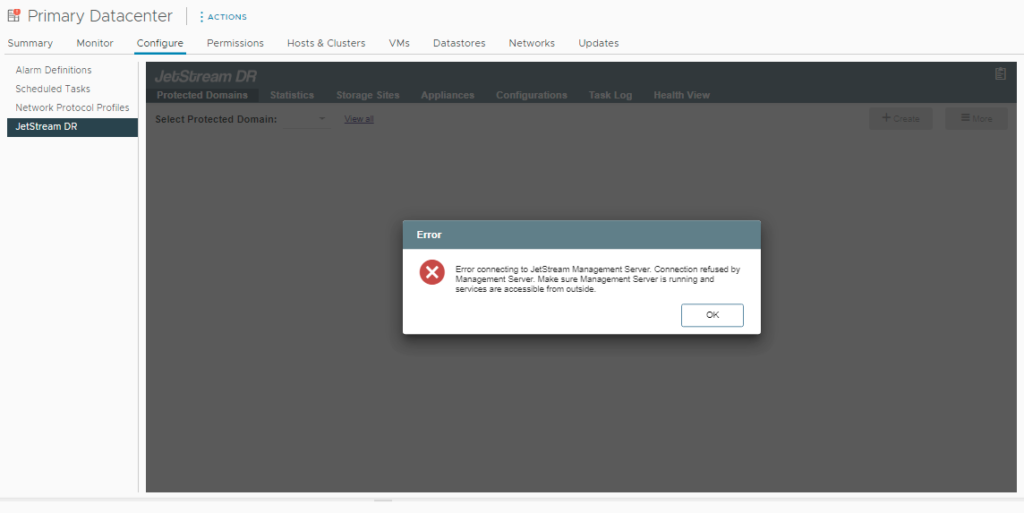
Symptom 3
An error message may appear when the UI is being accessed:
Error connecting to JetStream Management Server. Make sure Management Server is running and vCenter Server is able to reach it by both its FQDN and IP address.
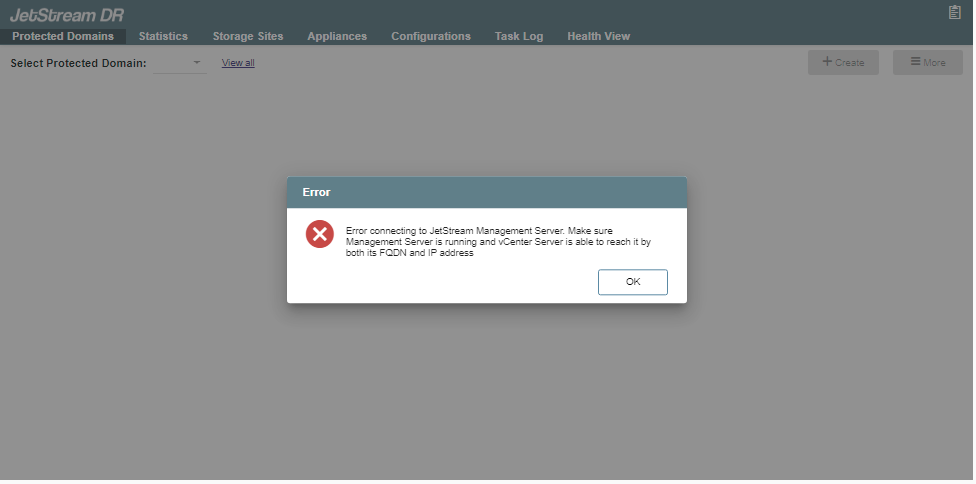
Troubleshooting
- Validate communication between the MSA and vCenter. This is mandatory for the seamless management functionality of JetStream DR. This can be validated using ping and curl -v commands.
#curl -v https://<vCenter_IP or FQDN>:443
- Validate the MSA VM is up and running.
- Ensure port 443 is enabled.
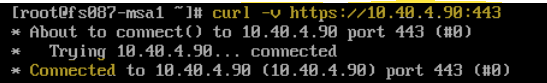
- From the MSA web console, check if the PostgreSQL and Tomcat services are up and running.
#service vme2 status
- Re-establish the PostgreSQL and Tomcat8 services. PostgreSQL is the MSA DB service and Tomcat8 is a webserver service.
- Manually start the services using the command: #service vme2 start.
- Completely restart both services using the command: #service vme2 restart.

- If it is noticed from the MSA web console that Tomcat8 service has not successfully started and continuously retries, manually restart the Tomcat8 service or consider rebooting the entire MSA VM.