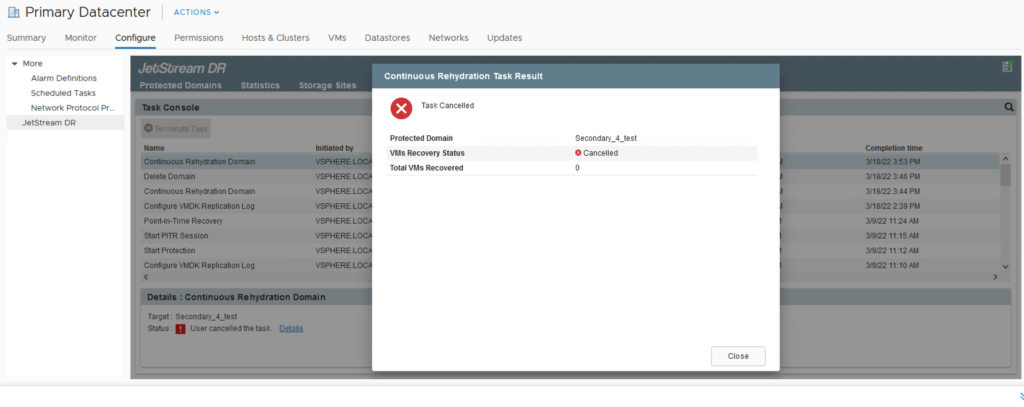This article describes how to cancel the Continuous Failover (CFO) operation.
- Log in to JetStream DR.
- Select the Task Log tab to view the status of the CFO.
- Select the Continuous Rehydration Domain task then click Terminate Task.
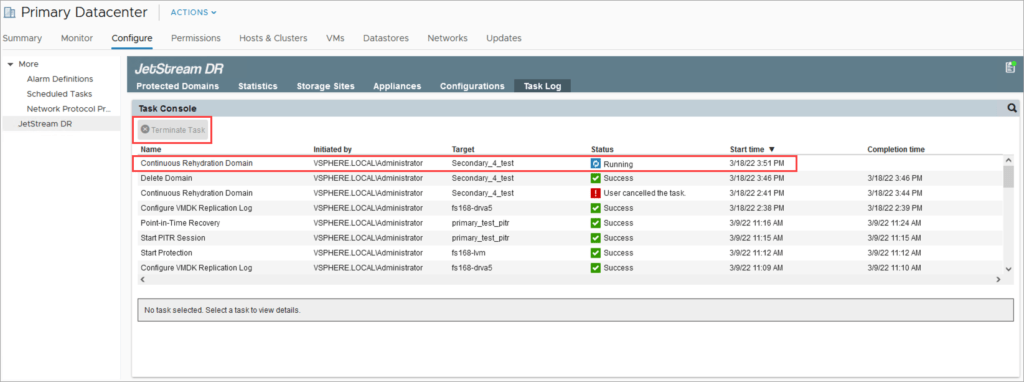
- The task will be stopped and associated entities will be cleaned up.
- The RocVA and RVM will be deleted as part of the clean up operation.
- A Task Cancelled message will appear after the successful clean up of the CFO.