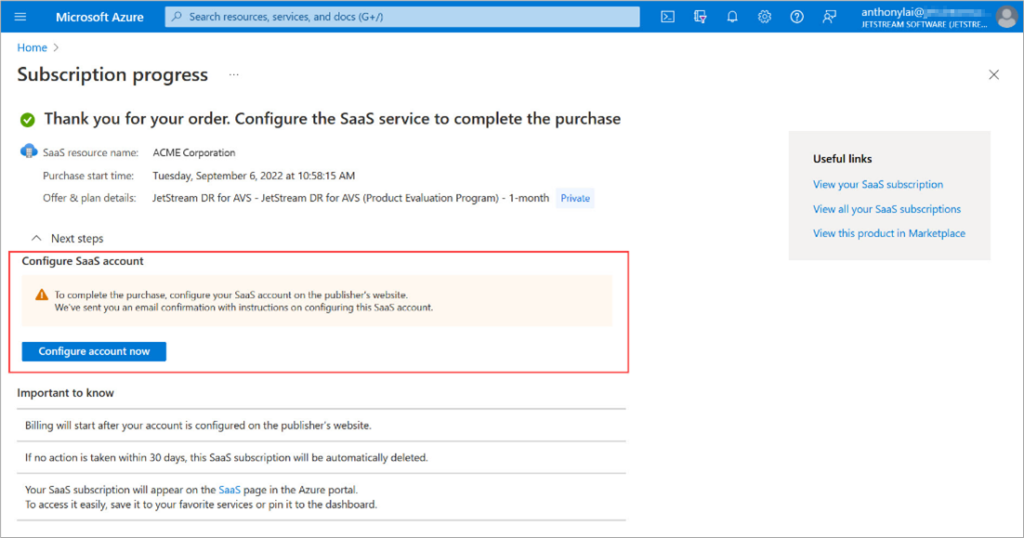The JetStream DR Product Evaluation Program allows potential customers to install and use the full-featured JetStream DR software free for a 30-day trial period.
To obtain JetStream DR for AVS software, the Tenant ID of the account where JetStream DR for AVS will be used must be provided to a JetStream Software representative so a private plan can be created. After the user account has been registered, JetStream DR software can be obtained as a private product available through the Azure Portal Marketplace.
- Log into Azure Portal then navigate to the Marketplace.
(Important: Navigate to the Marketplace via Azure Portal as a logged in user. Do not go to the Azure Marketplace directly or the private products link will not appear.)
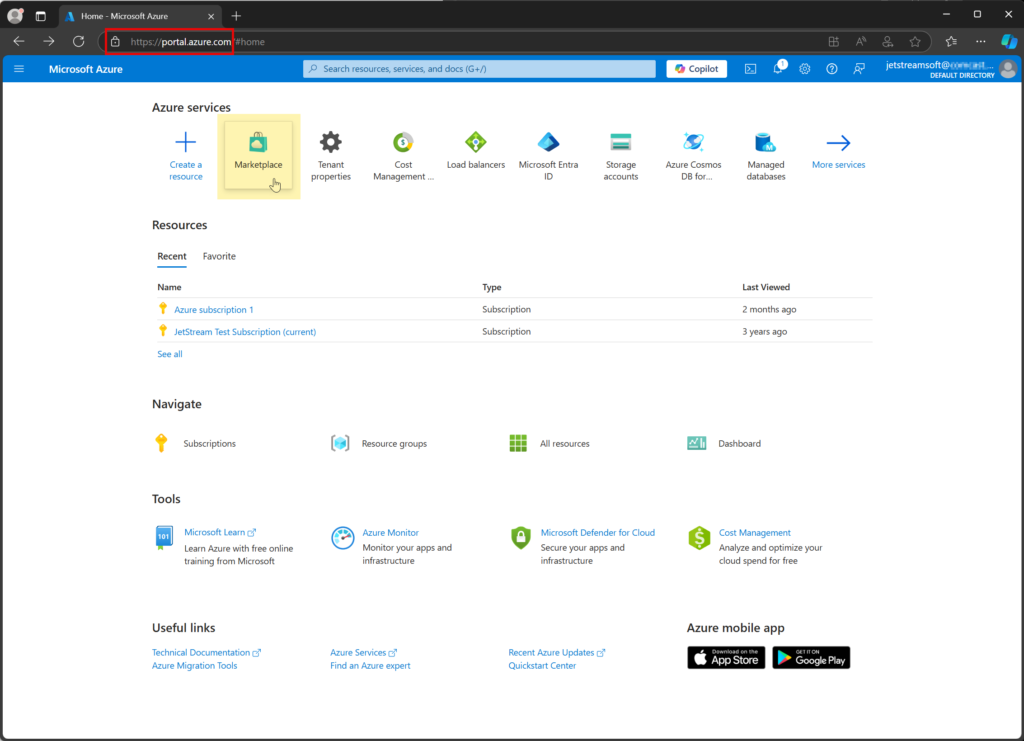
- On the Marketplace screen a banner will appear indicating access to private plans.
- Click the link.
- If the banner with the link to private plans does not appear, your user account has not been registered yet. Contact your JetStream representative and provide your Tenant ID.
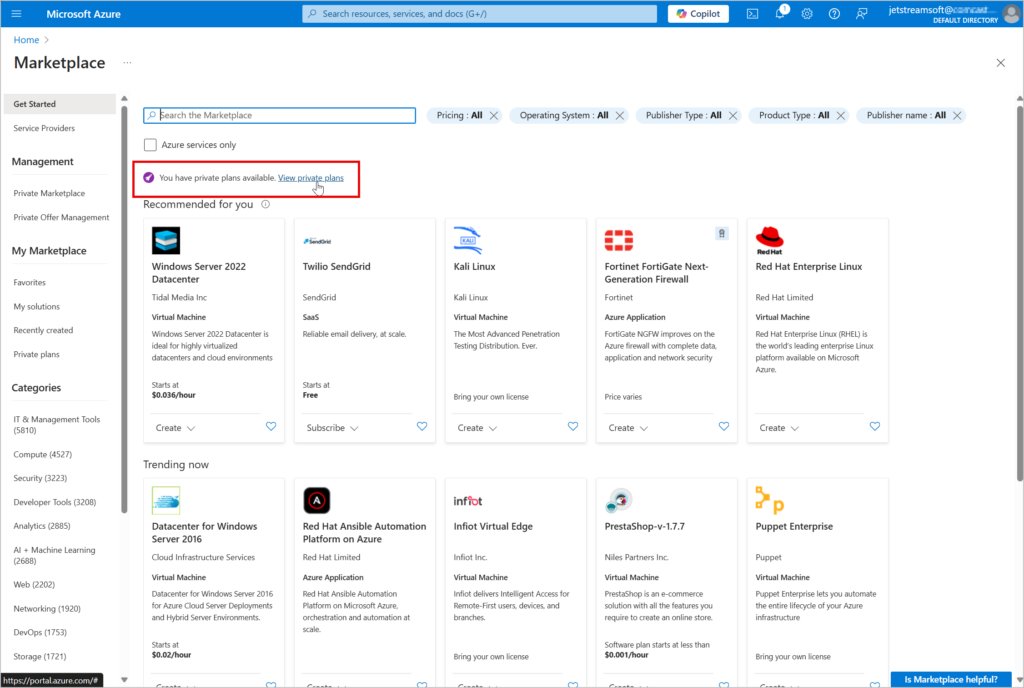
- The Private plans screen will appear displaying a listing for JetStream DR for AVS.
- Click the plan listing.
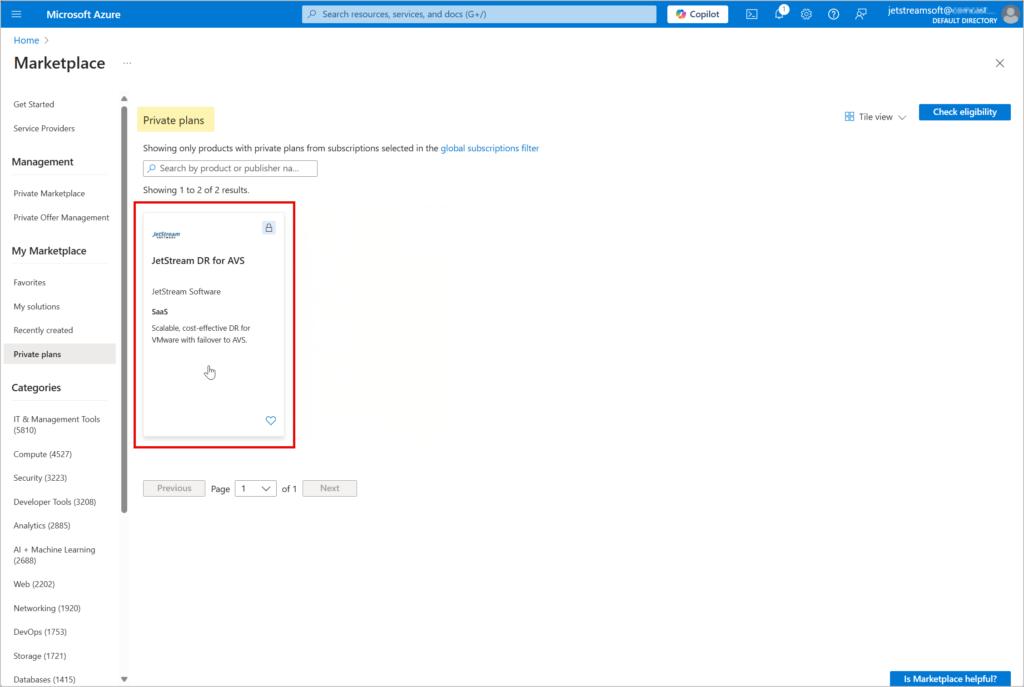
- Subscribe to the plan JetStream DR for AVS (Product Evaluation Program).
- The plan will be flagged with a “Private” tag.
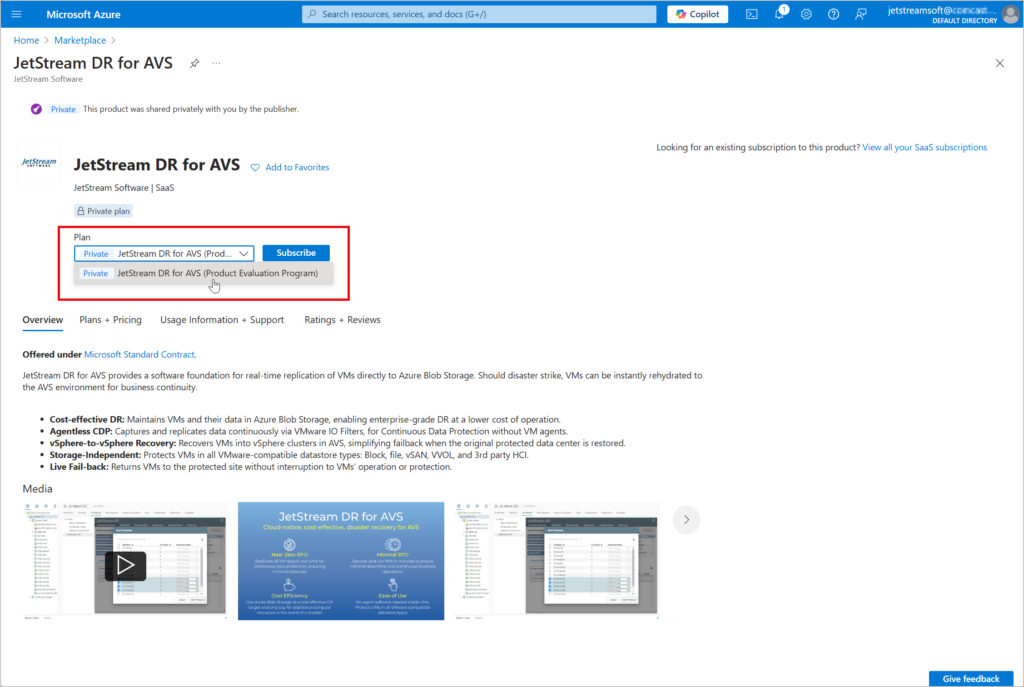
- Complete subscribing by clicking the Configure account now button. JetStream DR software will be installed on your AVS cluster and a Subscription ID will be issued permitting connection to Azure Blob Storage.