Alarms are notifications that are activated in response to an event, a set of conditions, or the state of an inventory object. An alarm definition consists of the following elements in the vSphere Client:
- Name and description – Provides an identifying label and description.
- Targets – Defines the type of object that is monitored.
- Alarm Rules – Defines the event, condition, or state that triggers the alarm and defines the notification severity. It also defines operations that occur in response to triggered alarms.
- Last modified – The last modified date and time of the defined alarm.
JetStream DR alarms have the following severity levels:
- Info/Normal (or unknown)
- Warning
- Error/Critical
Alarm definitions are associated with the object selected in the inventory. An alarm monitors the type of inventory objects specified in its definition.
JetStream DR Alarms: Full List
VM Protection Cancelled (email event)
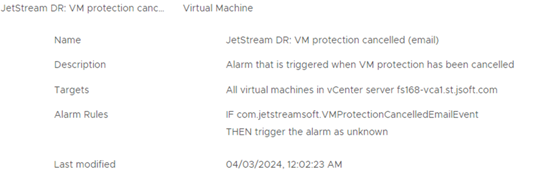
DR Store Degraded
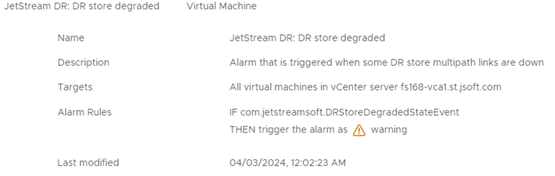
DR Store Degraded (email event)
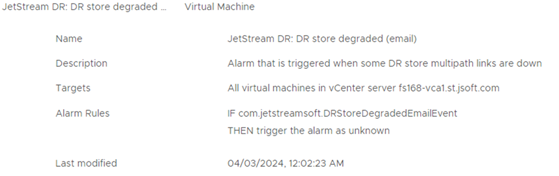
DR Store Unavailable
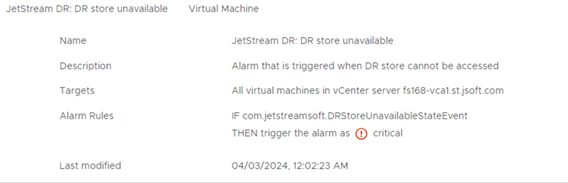
DR Store Unavailable (email event)
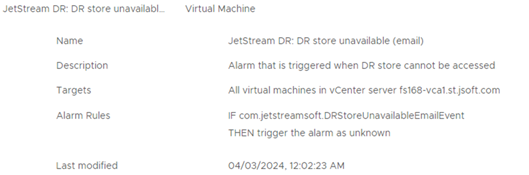
DR Store IO Error
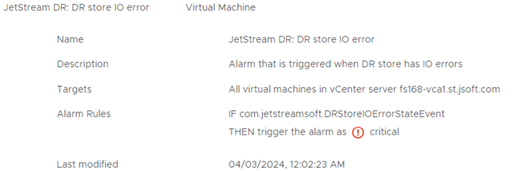
DR Store IO Error (email event)
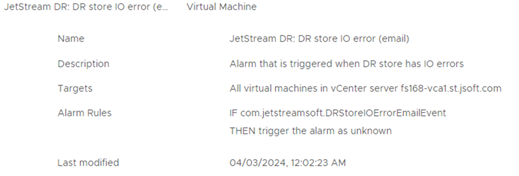
DRVA Unreachable Duration Exceeded
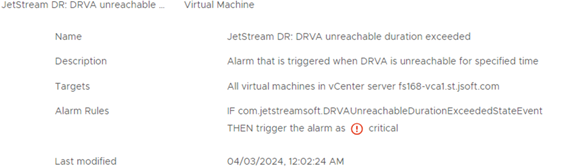
DRVA Unreachable Duration Exceeded (email event)
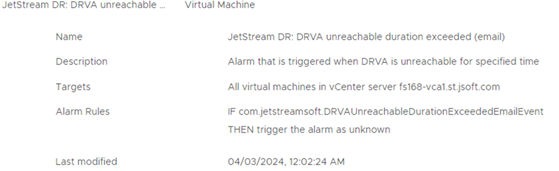
DRVA Restarted (email event)
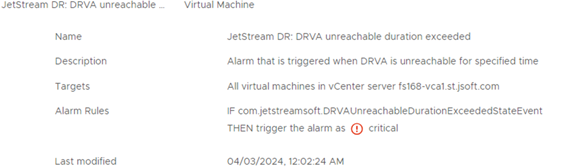
DRVA High CPU Usage Duration Exceeded
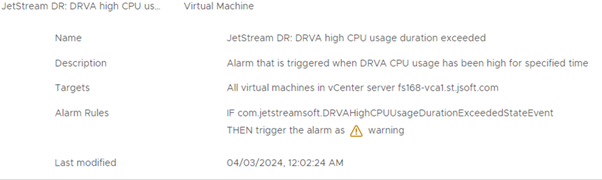
DRVA High CPU Usage Duration Exceeded (email event)
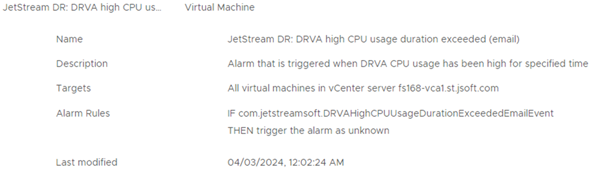
DRVA High Memory Usage Duration Exceeded
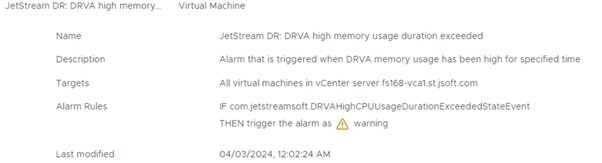
DRVA High Memory Usage Duration Exceeded (email event)
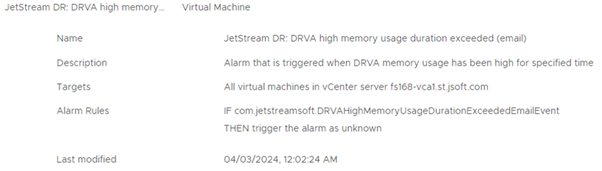
Replication Log’s Reserved Space is Running Low
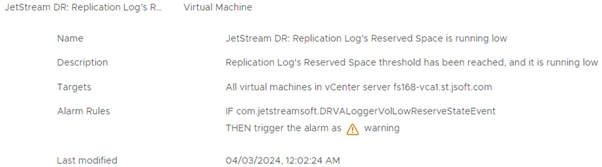
Replication Log’s Reserved Space is Running Low (Email)
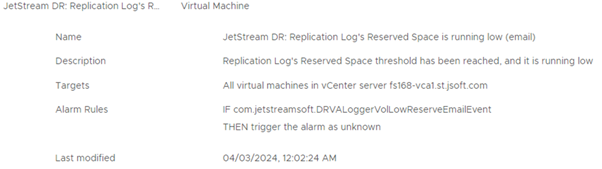
DR Virtual Appliance’s Network(s) IP Not Available
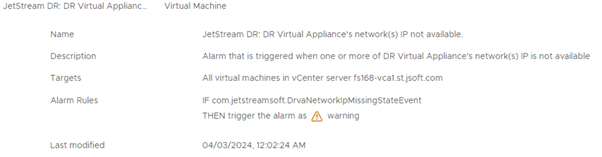
DR Virtual Appliance’s Network(s) IP Not Available (email event)
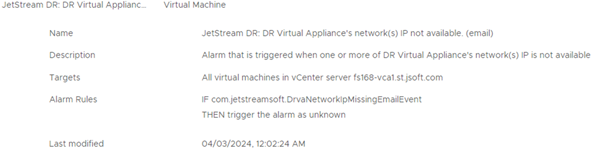
Bitmap Mode ‘On’ Duration Exceeded
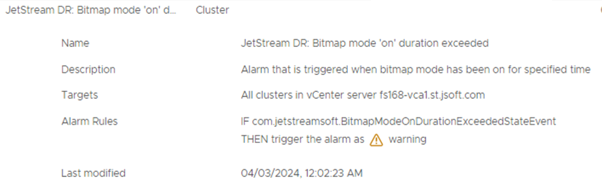
Bitmap Mode ‘On’ Duration Exceeded (email event)
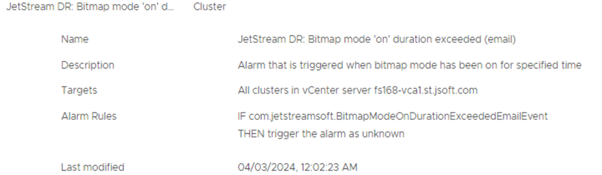
JetStream DR Alarms: AVS
- Issues detected by the MSA will trigger alarms in vCenter.
- SNMP is not supported in Azure.
- JetStream DR alarm notifications can be fetched by constructing queries in the Azure log monitor.
- If any alarm appears in the Azure log monitor, log into vCenter to validate and retrieve details about the alarm.
JetStream DR Alarms: On-Premises
- Issues detected by the MSA will trigger alarms in vCenter.
- On-premises installations of JetStream DR are able to take advantage of SNMP.
- Use SNMP to directly monitor JetStream DR alarms and send email alerts.
