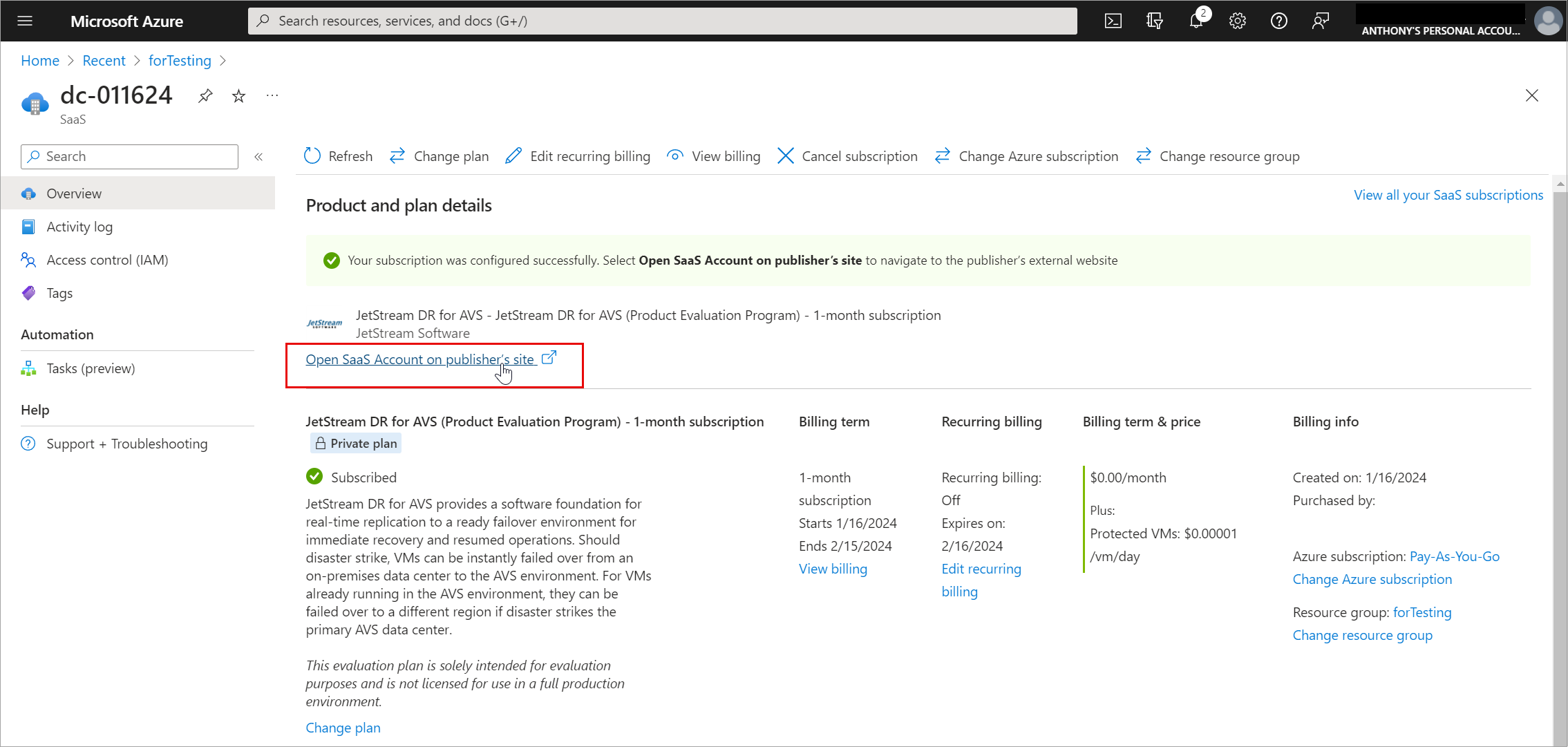In order to use JetStream DR for AVS to protect VMs and workloads, a valid JetStream DR for AVS Subscription ID is required. The JetStream subscription ID is issued as part of the activation process when JetStream DR for AVS is subscribed to from the Azure Marketplace.
Obtaining a JetStream Subscription ID
- Go to the Microsoft Azure Marketplace and subscribe to JetStream DR for AVS.
- On the final step of the subscription process, click the Configure account now button.
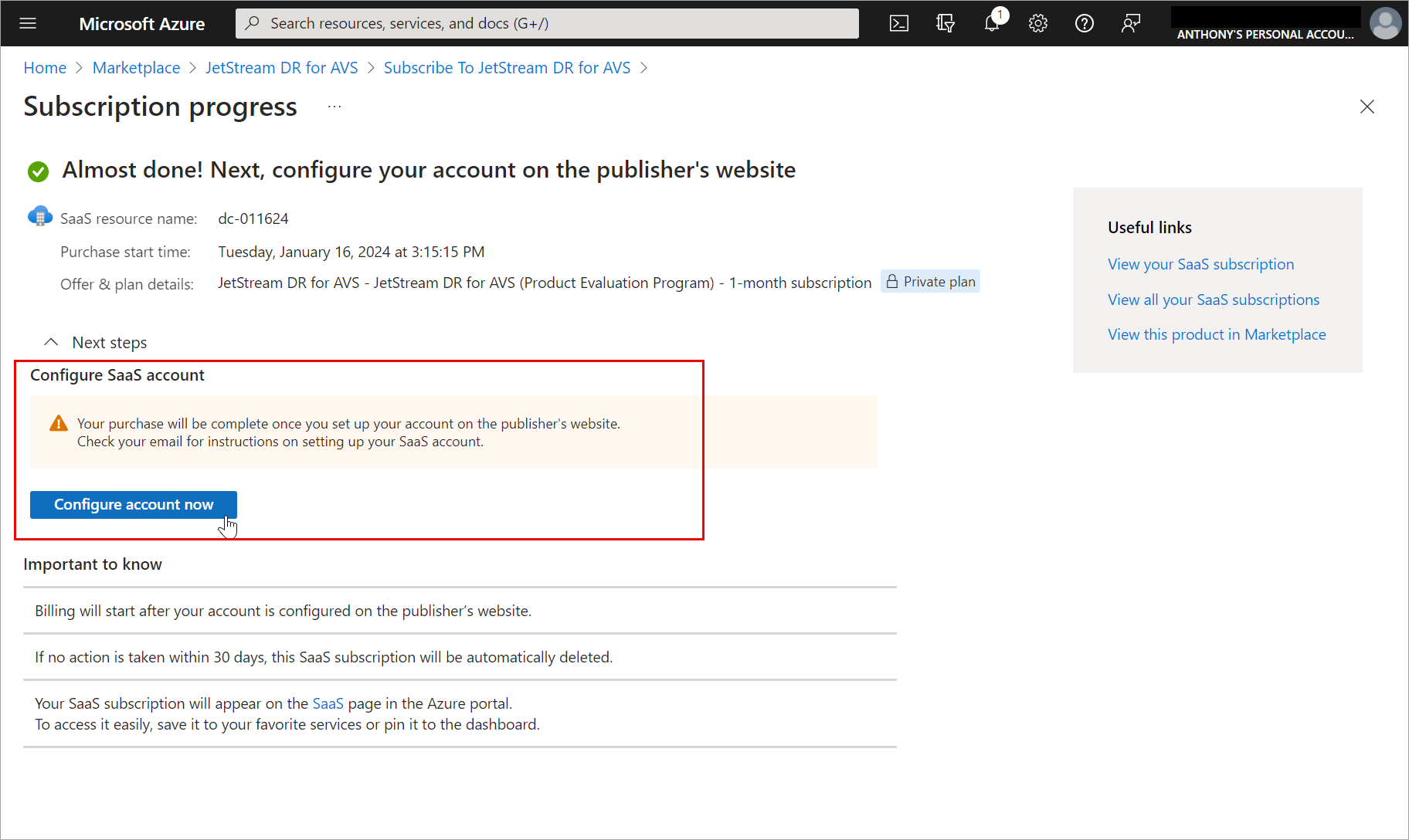
- A new window will open displaying a screen to activate the subscription. Enter the requested information then click the Activate Subscription button.
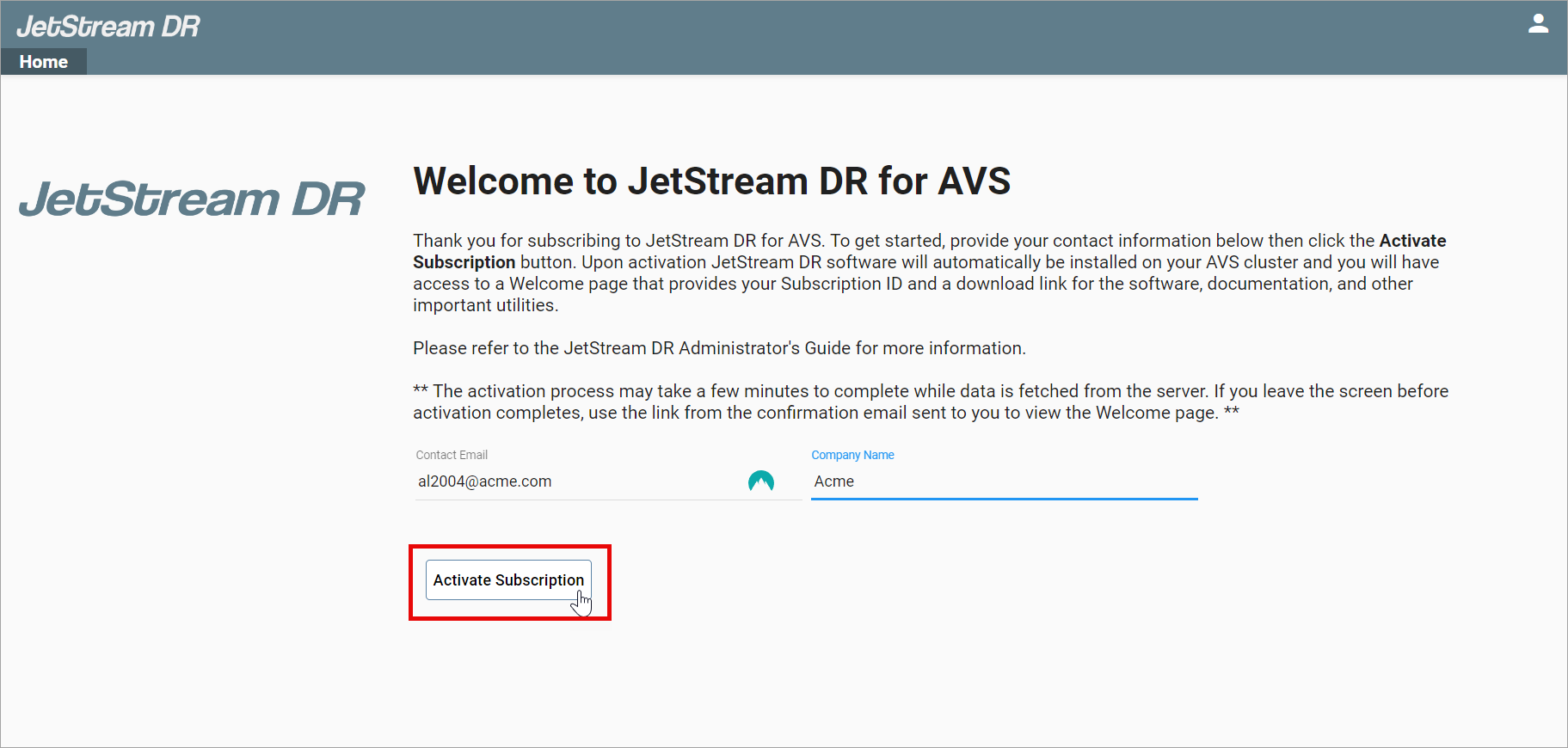
- A follow up screen will display an issued JetStream DR for AVS Subscription ID. Record and save the subscription ID number. It is necessary for connecting to Azure object storage and protecting VMs and workloads. You may need to re-enter this information at a later point in time if the the software or connection to Azure object storage becomes disconnected or changed.
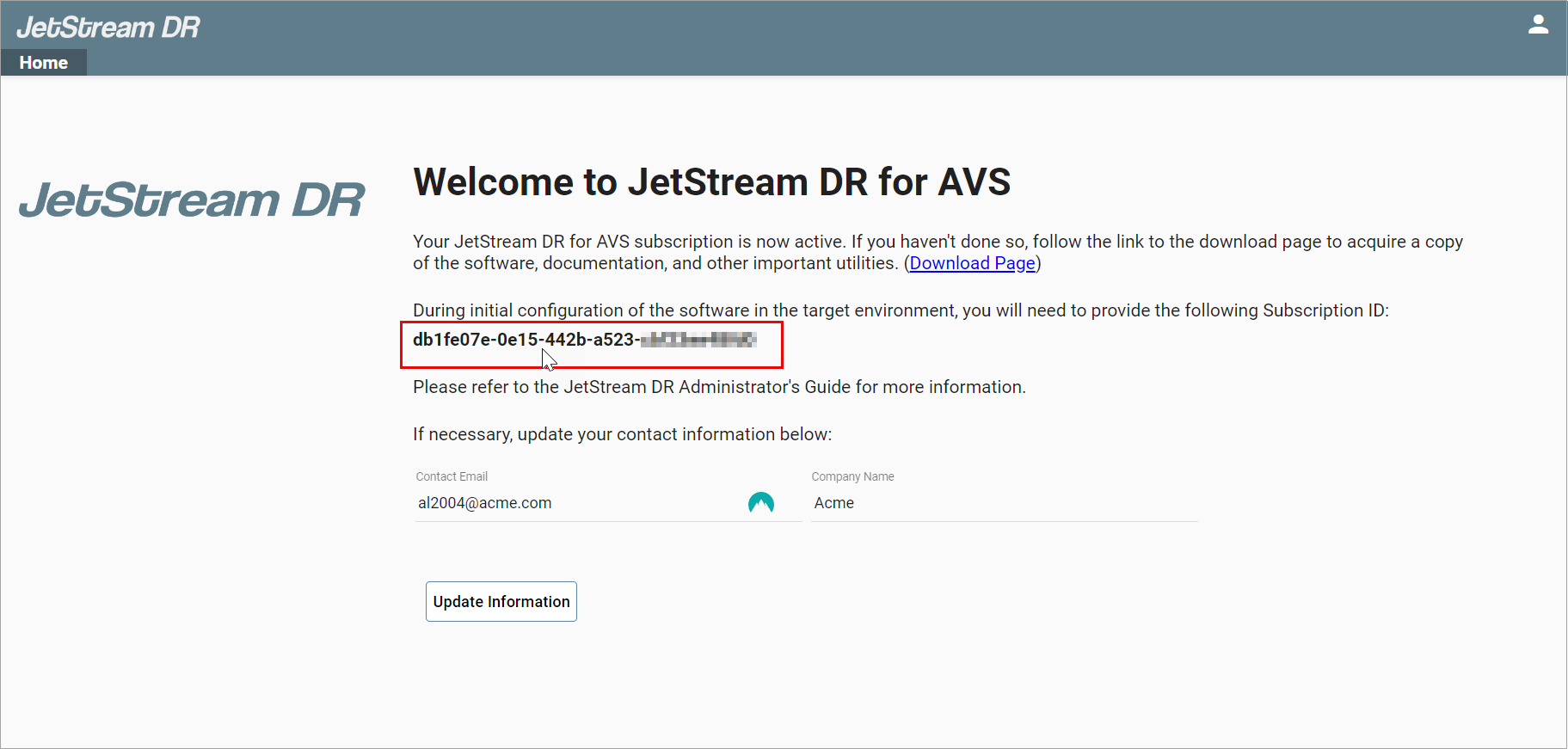
Information About JetStream Subscription IDs
- The JetStream DR for AVS Subscription ID is not required to install JetStream DR for AVS software or to perform initial setup tasks.
- However, without a valid subscription ID it will not be possible to create protected domains or start protection using Azure object storage.
- If the JetStream DR for AVS subscription expires, protection can continue to work for a 14-day grace period. After that, protected domains on the DRVAs will stop running.
- Background data will still continue to be accumulated, so if the subscription is reinstated, protected domains can be restarted from an existing point rather than needing to be recreated.
- Background data will still continue to be accumulated, so if the subscription is reinstated, protected domains can be restarted from an existing point rather than needing to be recreated.
- The JetStream DR for AVS Subscription ID can be updated/replaced at any time without requiring JetStream DR software to be reinstalled.