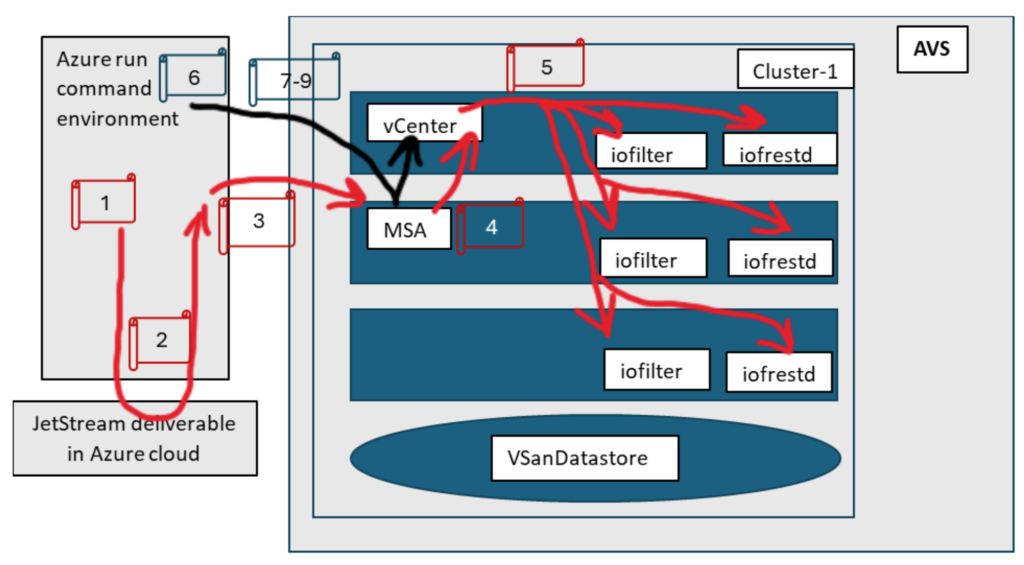Invoke-PreflightJetDRInstall
Parameters
- Expected mgmt appliance (MSA) VM name
- Destination Cluster name
- Destination Datastore
- Destination Network
- Protected cluster name
Operation
- Check destination cluster exists in AVS infrastructure
- Check datastore exists in destination cluster
- Check network exists in destination cluster
- Check protected cluster exists in AVS infrastructure
- Check protected cluster iofilter providers are up
- Check protected cluster has at least 3 hosts
- Check MSA VM name is not taken
Install-JetDRWithStaticIP
Parameters
- Destination Network
- Destination cluster
- Destination datastore
- MSA VM name
- MSA hostname
- MSA access credentials
- MSA IP parameters
- Static IP
- Netmask
- Gateway
- DNS servers
- VLAN ID
- Protected cluster name
- RegisterWithIp flag
Operation
- Run preflight check (see above)
- Download OVA from https://jsmms.blob.core.windows.net/jsdrmms/JSDR-GA-4.3.0.596-240819.zip
- Unpack MSA OVA, validate signature against JetStream public key
- Install MSA OVA into the protected folder1
- Power on MSA, wait until the application comes up
- Register MSA as a plugin with vCenter1
- Install JetDR iofilter in the protected cluster1
- Install JetDR IOF REST Daemon in the protected cluster1
- Create JetDR storage policies1
1Operation requires additional permissions.
Enable-JetStreamRESTUser
Parameters
- MSA IP address
- MSA credentials
- IOFREST user name (must be “jetstream”)
Operation
- Create role “Partner REST Read+Write” with privileges from permission group “Interact with Partner Rest Daemons”1
- Create user [email protected] or verify it exists1
- Assign the mentioned role to the new user2
- Generate a random password, reset user password, register password on MSA1
- Verify MSA has access to the user
1Operation requires additional permissions.
2Operation not implemented, DCPN [00128428] raised against VMware Feb 13, 2024, to provide functionality in PowerCLI, currently must be done within a support call.
Critical Differences Between ESX7 and ESX8 JetStream Deployment
- ESX7 uses CIM framework to communicate with iofilters on hosts. The communication uses the same credentials as the vCenter plugin.
- ESX8 deprecates CIM. To allow plugin communication with iofilters on hosts JetStream uses VMware Daemon SDK and provides iofRestDaemon package. It uses a separate user with limited privileges, usable only for REST communication.
| Step | Run Command Environment | AVS – Mgmt Appliance Destination Cluster | AVS – Protected Cluster |
|---|---|---|---|
| 1 | Execute run command Install-JetDRWithStaticIP | ||
| 2 | Download & validate OVA | ||
| 3 | Install OVA to a protected folder | ||
| 4 | Register appliance with vCenter | ||
| 5 | Install iofilters and iofrestdaemon | ||
| 6 | Execute run command Enable-JetStreamRESTUser | ||
| 7 | Create / find Role for daemon REST access | ||
| 8 | Create / find User for daemon REST access | ||
| 9 | Reset User password, update on MSA |