Issue
The JetStream DR plugin does not load and a message is displayed on the MSA remote indicating Tomcat services have failed to start.
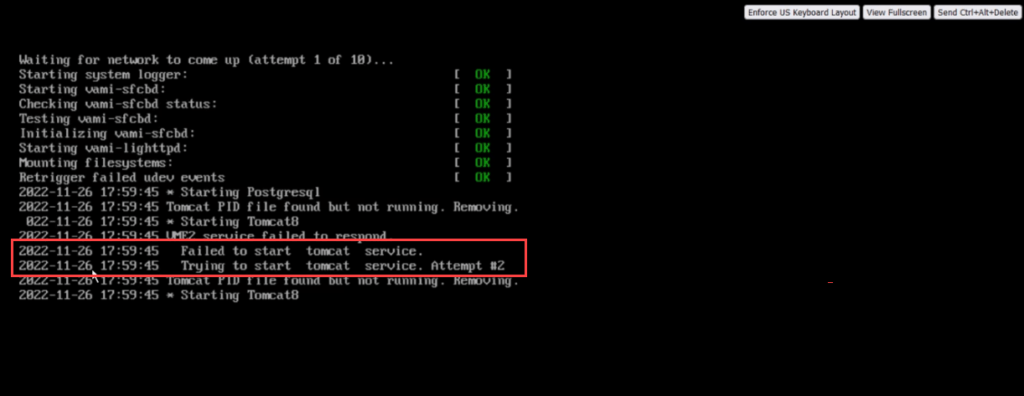
Solution
This situation can occur when port 443 is not open for the JetStream MSA and vCenter.
- Check for the presence of any firewall rule that blocks port 443 of the MSA IP.
- Unblocking port 443 will generally resolve the issue.

