Issue
When a VM protected by JetStream DR is recovered from backup software or is cloned, it will still retain the JetStream DR storage policy. The persistence of the old JetStream DR storage policy will prevent the recovered VM from being able to be re-protected with JetStream DR.
Attempting to protect a VM under this condition will fail and an error related to the VM storage policy will be indicated.
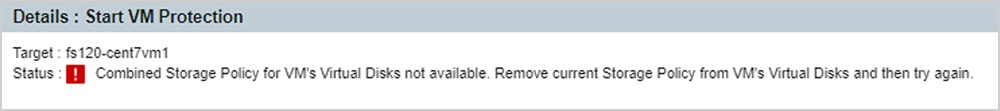
Solution
- It is crucial that any VM being set up for protection by JetStream DR does not retain any JetStream storage policy associated with its VM disk(s).
- Validate the storage policies:
- Go to Edit settings of the VM and check the Hard disk VM storage policy for any reference to a “JetDR” policy.
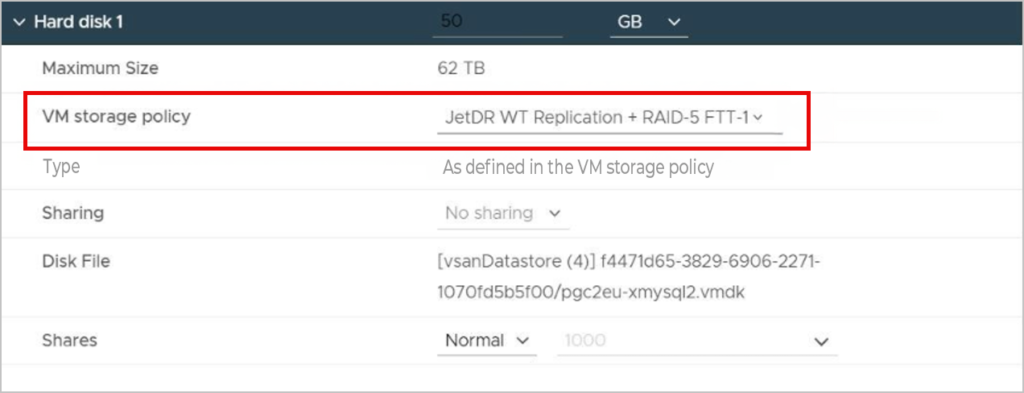
- Select the VM then navigate to Policies under the Configure tab and check for any reference to a “JetDR” policy.
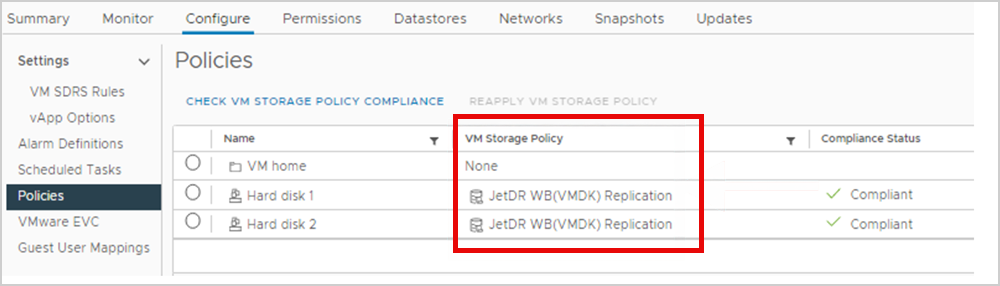
- If any JetDR policies are discovered in either location, change the disk storage policy to a non-JetStream policy or the datastore default value.
- After all JetDR policies have been removed, attempt the JetStream DR protection process again.
