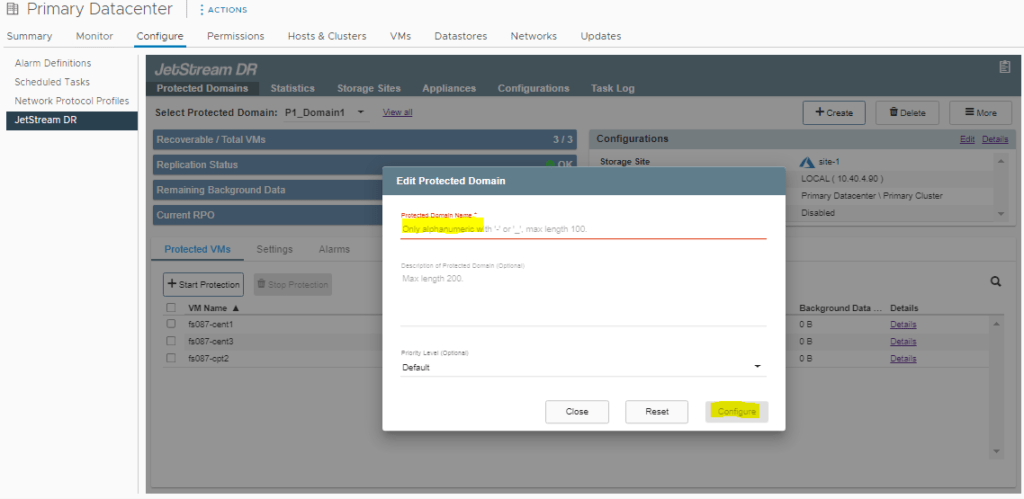Protected domains can be renamed through the MSA GUI.
- Log in to vCenter and navigate to the MSA GUI.
vCenter > DataCenter > Configure > JetStream DR - Click the Edit link.
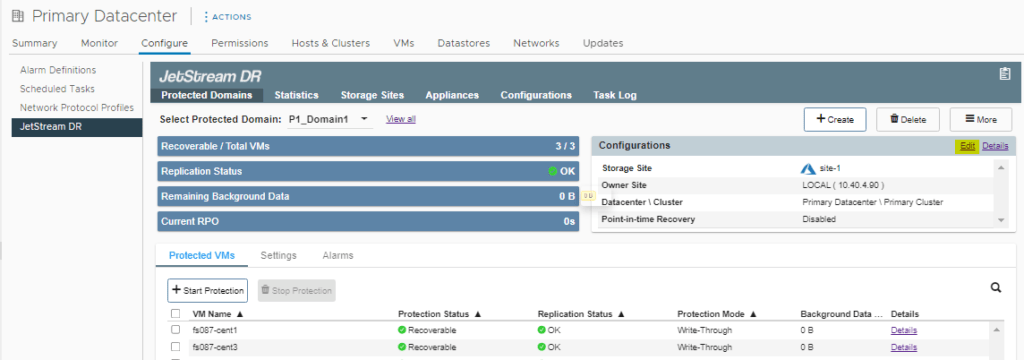
- Enter a new Protected Domain Name in the field.
- Click the Configure button to finish.
- The name of the protected domain will be updated.