Issue
The AVS command Update-JetDR is used to upgrade the software version of JetStream DR for AVS. This single command efficiently manages the complete upgrade of all JetStream components. It also includes a “resume” feature that allows the continuation of an upgrade from any previously failed upgrade task.
Procedure
This is how to resume a failed JetStream DR for AVS upgrade task:
1. From Azure portal navigate to Run command located under Operations in the left plane of the UI.
2. From the Packages select JSDR.Configuration 5.1.2 → Update-JetDR.
3. In the Update-JetDR Run command window, set the Resume option to the value True.
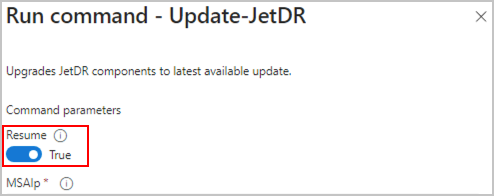
4. Complete the details about the environment then click the Run button.
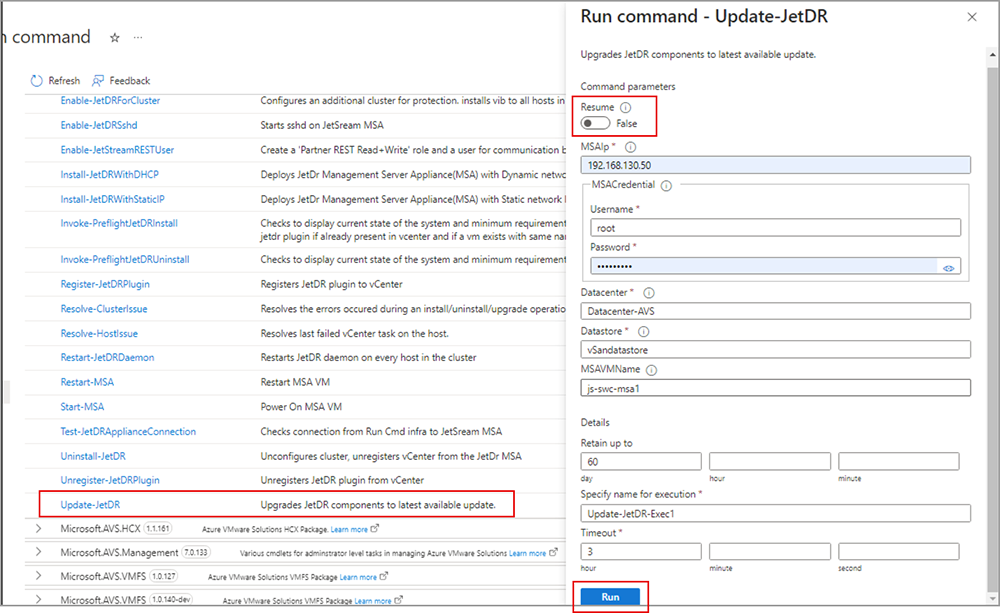
5. Monitor the status of the upgrade task under Run execution status.
