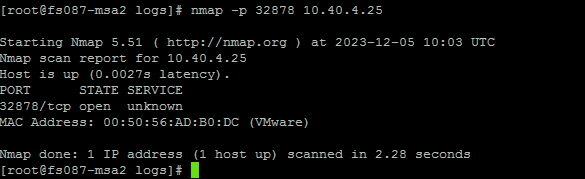Problem
DRVA connectivity issues may be encountered:
- Replication has stopped.
- A “Connection Error” message appears for JetStream DR appliances.
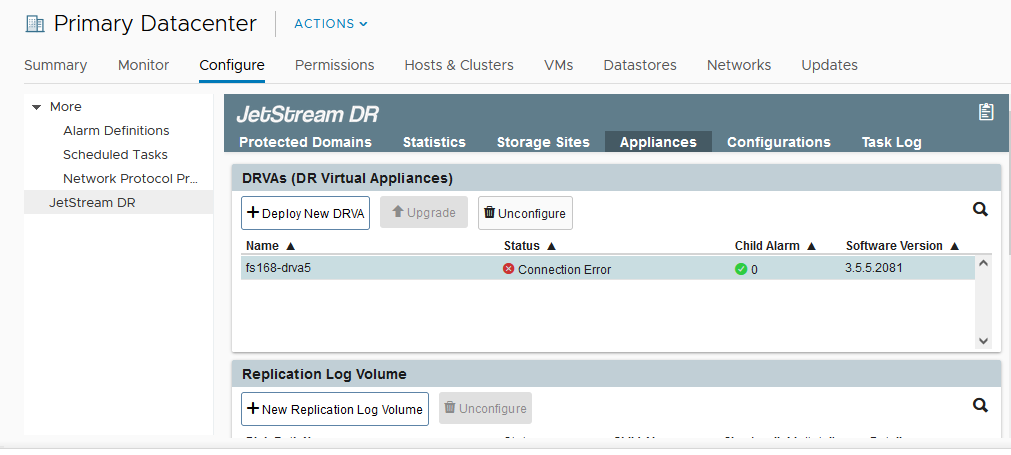
Solution
The DRVA can lose connection for multiple reasons. Check the following:
- Verify if the DRVA is powered on or in a boot loop.
- Validate network connectivity of the DRVA virtual machine.
- Verify the DRVA ports.
Execute the command from the DRVA web console: ss -tulpn | grep LISTEN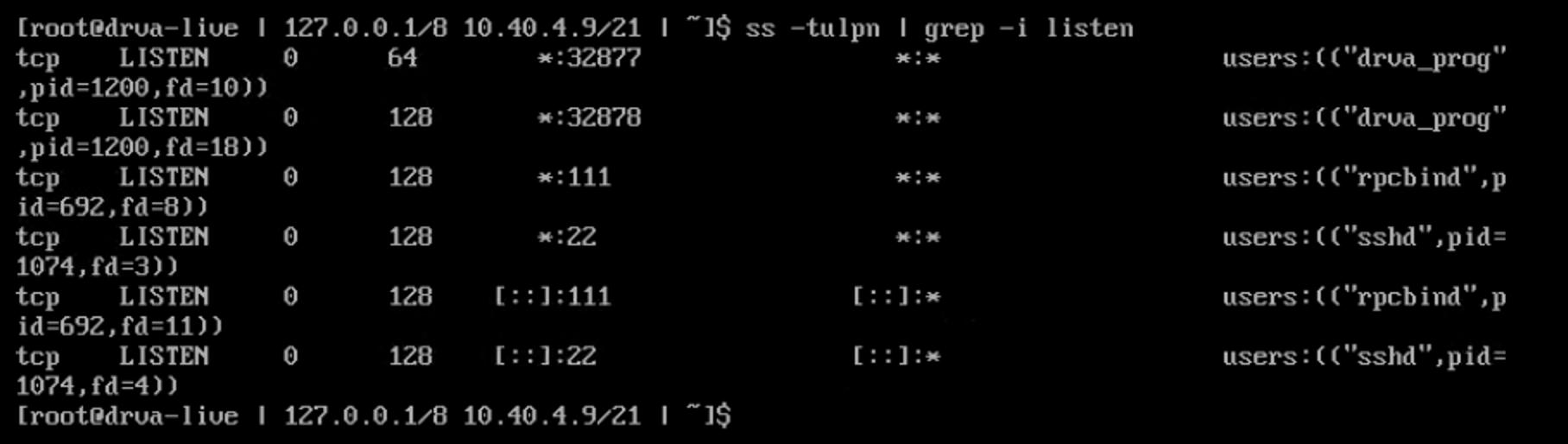
- Verify the MSA and DRVA connectivity via port 32878.
Execute the command from the MSA web console/SSH: #nmap -p 32878 <DRVA_IP>