Problem
On a CFO Domain, the error message “Recovery Virtual Appliance VM not found” may appear.
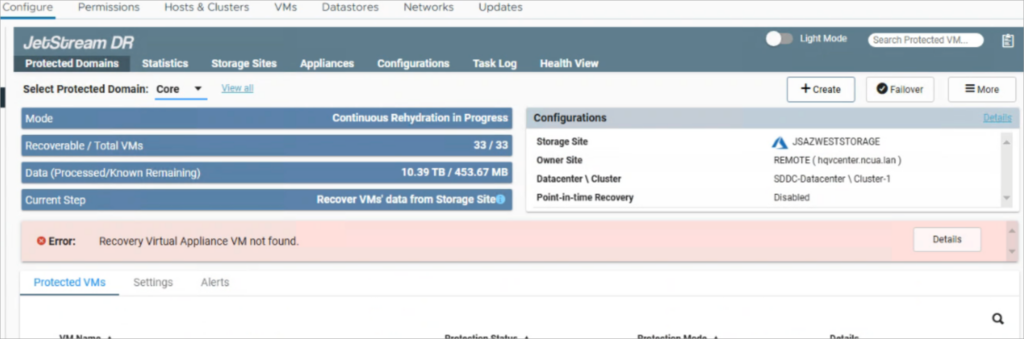
Solution
This is typically a transient issue and should automatically resolve itself after a few minutes.
- Wait a few minutes, refresh the screen and check if the error message is still displayed.
- Verify a healthy status of the CFO domain by checking it from the Health View tab or the the task log.
- If the issue persists:
- Validate the status of ROCVA to ensure it is up and running.
- Check if the ROCVA has obtained an IP address.
- Ensure network connectivity is stable for ROCVA and has valid routes to the MSA.
- If the ROCVA is not responsive, try manually rebooting it.
- If the issue cannot be resolved:
- Collect the latest MSA support bundle from the CFO site and engage JetStream support.
