Problem
The MSA uses the IOF Rest user to communicate with hosts.
After creating the IOF Rest user using the AVS Run command (Enable-JetStreamRestUser) or through the PowerShell script (manage_iofrest_user.ps1) in on-prem installations, an error may encountered on the cluster configuration page that the software is “Unable to establish communication with REST services.”
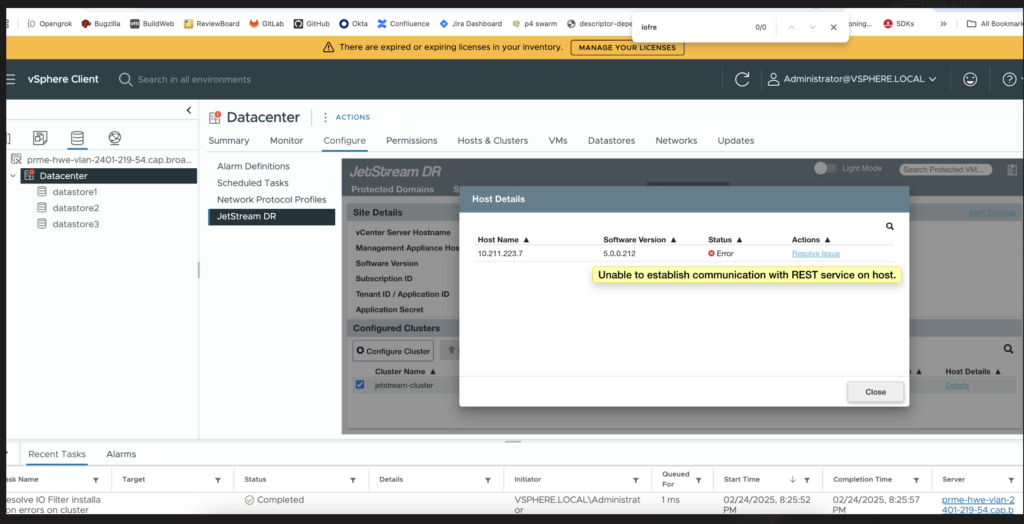
Cause
Reviewing the MSA Support logs shows the account of the user trying to authenticate is locked:
Caused by: com.sun.xml.internal.ws.fault.ServerSOAPFaultException: Client received SOAP Fault from server: The account of the user trying to authenticate is locked. :: The account of the user trying to authenticate is locked. :: User account locked: {Name: jetstream, Domain: vsphere.local} Please see the server log to find more detail regarding exact cause of the failure.Solution
Two solution methods are possible:
Unlock the IOF Rest user through vCenter
- Navigate to:
Administration -> Users and Groups -> Select the domain ‘vsphere.local’ from the domain dropdown - Select the “jetstream” Username.
- Click the arrow icon next to the “More” tab.
- Select the Unlock option.
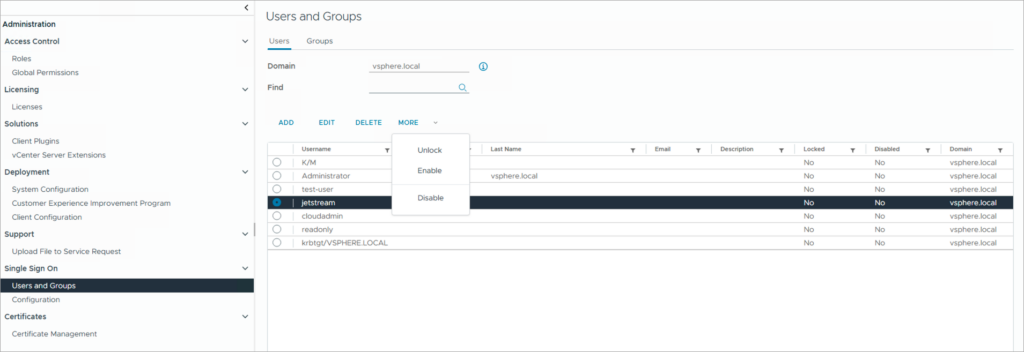
Unlock the User by Restarting MSA-Tomcat Services
- Log in to MSA and execute the following command to restart MSA-Tomcat services.
sudo systemctl stop msa-tomcat
sudo systemctl start msa-tomcat